Monetizing your Roblox creations is a key aspect of game development on the platform. Learning How To Add Gamepasses To Your Roblox Game is a fantastic way to earn Robux and offer players premium content or perks. This guide will walk you through the process, from conception to implementation, ensuring you’re equipped to effectively monetize your game and enhance the player experience.
Adding gamepasses isn’t just about making Robux; it’s about providing value to your players. Think of it as offering exclusive content or helpful boosts that enhance their enjoyment. Whether it’s a special item, access to a VIP area, or a permanent power-up, a well-designed gamepass can be a win-win for both you and your players.
Planning Your Perfect Roblox Gamepass
Before diving into the technical aspects of how to add a gamepass to your roblox game, it’s crucial to plan strategically. Consider what your players would value and how a gamepass can complement your gameplay.
Identifying Your Target Audience
Understanding your players is paramount. What are their needs and desires within your game? A gamepass tailored to their preferences will be far more successful than a generic one. Consider conducting polls or surveys within your game to gather feedback and understand what players would be willing to purchase.
Determining Gamepass Perks
The perks offered by your gamepass should be both appealing and balanced. Avoid creating gamepasses that offer an unfair advantage, which can lead to a negative player experience. Instead, focus on offering cosmetic enhancements, convenient boosts, or access to exclusive content.
Pricing Your Gamepass Strategically
Pricing is a delicate balance. Too high, and players might be deterred. Too low, and you might undervalue your work. Research comparable gamepasses in similar Roblox games to get a sense of the market value.
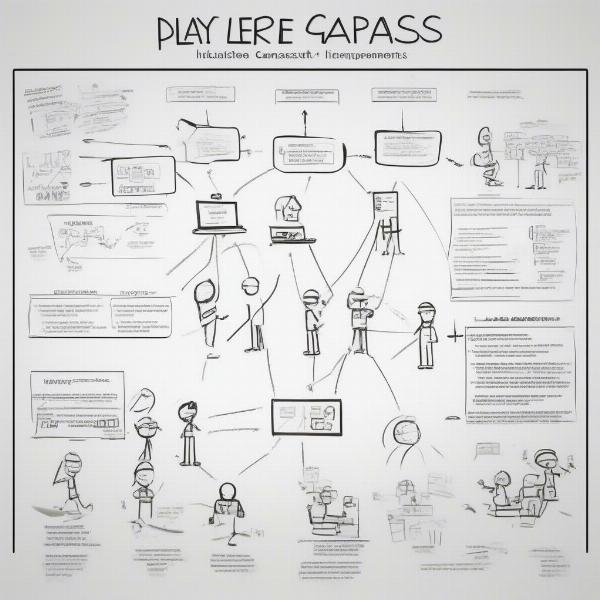 Roblox Gamepass Planning and Strategy
Roblox Gamepass Planning and Strategy
Creating Your Gamepass on Roblox
Now that you have a solid plan, let’s get to the technical side of how to add gamepasses to your Roblox game.
Accessing the Create Page
Log into your Roblox account and navigate to the Create page. This is your central hub for managing your games and their associated assets. From here, you can create and manage your gamepasses.
Creating a New Gamepass
Select the game you want to add the gamepass to and click on the “Create Game Pass” button. This will open a new window where you can customize your gamepass.
Designing Your Gamepass Icon
A visually appealing icon is crucial for attracting players. Upload a clear and relevant image that represents the benefits of your gamepass. Remember, this is the first thing players will see, so make it count!
Writing a Compelling Description
Clearly and concisely describe the benefits of your gamepass. Highlight the value it provides and entice players to purchase it. Be honest and transparent about what the gamepass offers.
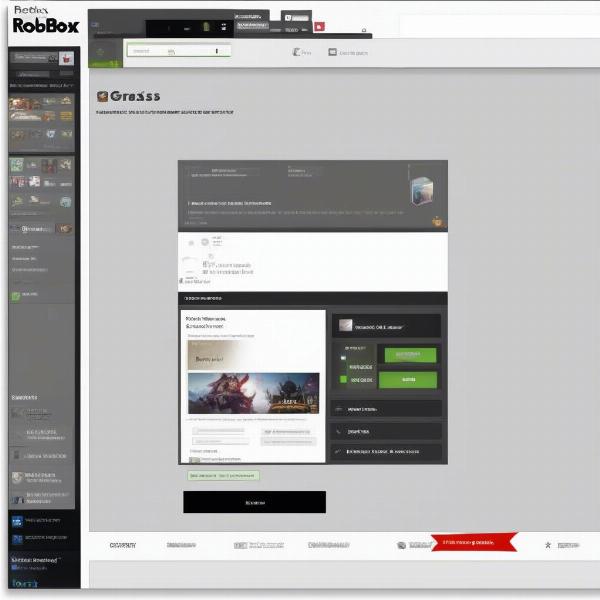 Roblox Gamepass Creation Process
Roblox Gamepass Creation Process
Implementing Your Gamepass in Your Game
Adding the gamepass to your game involves scripting to activate the perks upon purchase.
Using the MarketplaceService
The MarketplaceService is a powerful Roblox service that allows you to interact with in-game purchases. Use this service to check if a player owns a specific gamepass.
Scripting the Gamepass Functionality
Write a script that checks if a player owns the gamepass upon joining the game. If they do, activate the associated perks. This might involve granting them an item, changing their stats, or providing access to restricted areas. Remember to save your script and test it thoroughly. For more detailed information, you can refer to our guide on how to add a gamepass to your roblox game.
Testing Your Implementation
Thorough testing is essential to ensure your gamepass works as intended. Have friends or testers purchase the gamepass and verify that the perks are correctly applied.
“Effective gamepass implementation requires robust scripting and thorough testing. Don’t underestimate the importance of a seamless user experience,” says Roblox expert, Amelia “SparkleGem” Carter.
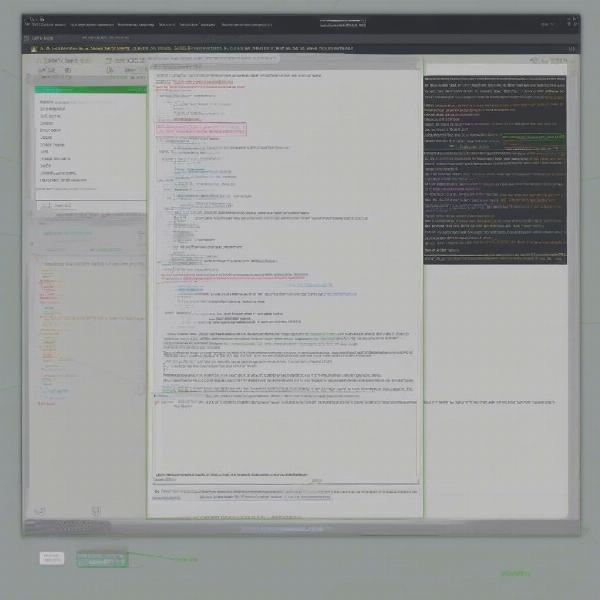 Roblox Gamepass Scripting Example
Roblox Gamepass Scripting Example
Marketing Your Roblox Gamepass
Once your gamepass is implemented, it’s time to let players know about it!
Promoting Within Your Game
Use in-game messages or prompts to inform players about the benefits of your gamepass. Consider offering limited-time discounts or promotions to encourage early adoption.
Utilizing Social Media
Share your gamepass on social media platforms like Twitter and Discord. Engage with your community and answer any questions they might have.
Collaborating with Other Developers
Partnering with other Roblox developers can help you reach a wider audience. Consider cross-promotion or collaborative gamepass offerings.
“Don’t be afraid to experiment with different marketing strategies. Find what works best for your game and your audience,” advises Roblox marketing specialist, David “CodeMaster” Lee.
Understanding Roblox Gamepass Economics
Knowing the financial implications of creating and selling gamepasses is important.
Roblox Developer Exchange
Understand how the Developer Exchange works and how you can convert your Robux earnings into real-world currency. This knowledge will help you set realistic goals and manage your finances.
Calculating Potential Earnings
Estimate your potential earnings based on your game’s player base and the price of your gamepass. This can help you make informed decisions about pricing and marketing strategies. Similar principles apply to adding a gamepass, which you can learn more about in our article on how to add a gamepass to your roblox game.
Conclusion
Adding gamepasses to your Roblox game is a powerful way to monetize your creations and provide players with valuable enhancements. By carefully planning, implementing, and marketing your gamepasses, you can create a sustainable revenue stream and enhance the overall player experience. Remember to prioritize player satisfaction and offer genuinely valuable perks. Now go forth and create amazing gamepasses!
FAQ
-
What is a Roblox Gamepass?
A Roblox Gamepass is a premium item that players can purchase to unlock special perks or features within a game. -
How much does it cost to create a Gamepass?
Creating a Gamepass on Roblox is free. -
Can I change the price of a Gamepass after it’s been created?
Yes, you can adjust the price of your Gamepass at any time. -
How do I get paid for my Gamepasses?
You earn Robux from Gamepass sales, which can be converted to real-world currency through the Developer Exchange. -
What are some examples of effective Gamepass perks?
Effective perks can include exclusive items, access to VIP areas, permanent power-ups, or boosts to in-game currency. -
Can I offer multiple Gamepasses in my game?
Yes, you can create and offer several different Gamepasses within your game. -
How do I prevent players from exploiting my Gamepasses?
Use secure scripting practices and thorough testing to ensure your Gamepasses function as intended and cannot be exploited.

