The burning question for many upgrading from the Meta Quest 2 to the Quest 3 is simple: Can I Play My Quest 2 Games On Quest 3? The good news is, in most cases, the answer is a resounding yes! Meta has designed the Quest 3 with backward compatibility in mind, allowing you to enjoy your existing library. However, there are a few nuances to understand. Let’s dive into the details.
Similar to how some people struggle with their gaming setup, as discussed in can monitor hz effect game crashes, transitioning between VR headsets can also present challenges.
Quest 3 Backward Compatibility Explained
Meta understands the investment VR enthusiasts make in their game libraries. Therefore, they’ve prioritized backward compatibility, enabling you to access the vast majority of your purchased Quest 2 titles on the Quest 3. This means you won’t have to repurchase games, saving you money and allowing you to jump right back into your favorite virtual worlds.
Understanding the Exceptions: Why Some Games Might Not Work
While most Quest 2 games will be playable on Quest 3, a small percentage might not make the transition. This could be due to a few reasons, primarily related to the Quest 3’s enhanced hardware and processing capabilities. Some developers may choose not to update older titles to fully utilize the Quest 3’s potential, or there might be technical hurdles preventing seamless compatibility. However, this is expected to be the exception rather than the rule.
Enhanced Experiences on Quest 3
Even for games that are backward compatible, the experience on Quest 3 can differ. The Quest 3 boasts improved graphics, higher resolution, and a more powerful processor. This means you might see enhanced visuals, smoother performance, and potentially even new features enabled by the upgraded hardware. Imagine revisiting a familiar game with sharper textures, reduced latency, and a more immersive experience. The Quest 3 breathes new life into your existing library.
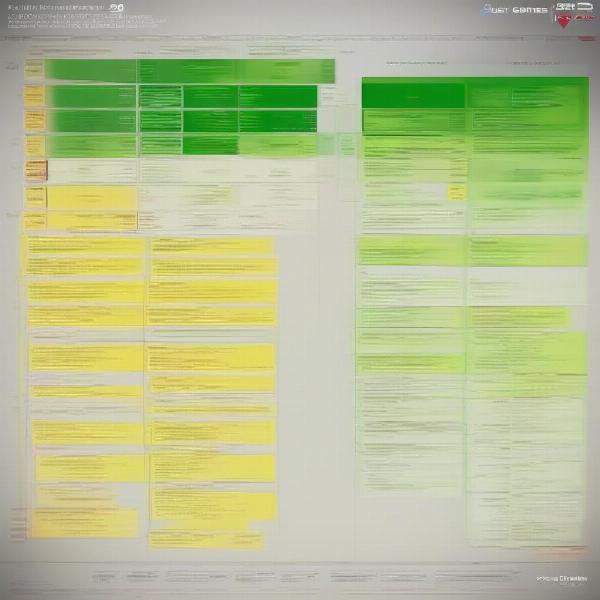 Quest 2 Games on Quest 3 Compatibility Chart
Quest 2 Games on Quest 3 Compatibility Chart
How to Access Your Quest 2 Games on Quest 3
Accessing your Quest 2 library on the Quest 3 is a straightforward process. Simply log in to your Meta account on your new headset. Your purchased games will be available for download and installation. It’s as simple as that. No complicated transfers or workarounds required. Just seamless access to your games.
Future-Proofing Your VR Library
The commitment to backward compatibility demonstrates Meta’s focus on building a sustainable VR ecosystem. By ensuring that your investments in Quest 2 content carry over to Quest 3, Meta is fostering confidence in the longevity of the platform. This is a crucial factor for long-term VR adoption, encouraging users to invest in games and experiences knowing they won’t become obsolete with each new hardware iteration.
Just like knowing the potential earnings in esports, as discussed in how much does a professional gamer make, understanding backward compatibility is crucial for VR investment.
Optimizing Performance for Quest 2 Games on Quest 3
While most games will run smoothly, some older titles might benefit from performance tweaks. Developers may release updates specifically optimized for Quest 3, addressing any compatibility issues and maximizing performance. Keep an eye out for these updates to ensure the best possible experience.
Will Quest 3 Games Be Playable on Quest 2?
This is where things get a bit more complex. Due to the Quest 3’s enhanced hardware, games developed specifically for Quest 3 are unlikely to be playable on Quest 2. The older hardware simply won’t have the processing power to handle the demands of newer titles designed for the next generation of VR. Think of it like trying to run a demanding PC game on an older laptop; it might not be possible, or the performance could be severely compromised.
 Visual Comparison of Quest 3 Exclusive Games on Quest 2 and Quest 3
Visual Comparison of Quest 3 Exclusive Games on Quest 2 and Quest 3
The Future of Cross-Generational VR Gaming
Meta’s approach to backward compatibility is a positive step towards a future where VR libraries are truly portable. While there will always be limitations based on hardware capabilities, the ability to access a vast library of older games on newer hardware is a win for consumers. This fosters a healthier VR ecosystem, encouraging both developers and players to invest in the platform’s long-term growth.
Learning the intricacies of cross-generational VR gaming is akin to solving the puzzles in certain games, as explained in how to solve rule 14 password game.
Embracing the Next Generation of VR
The Quest 3 represents a significant leap forward in VR technology. While embracing the new possibilities, Meta has wisely ensured that users can still enjoy the games they love from the Quest 2. This is a vital bridge between generations of VR, allowing players to transition smoothly to the next level of immersive experiences.
“Backward compatibility is paramount in a rapidly evolving field like VR,” says Alex Nguyen, a leading VR game developer. “It allows players to maintain their investment in games and encourages developers to build upon existing successes.”
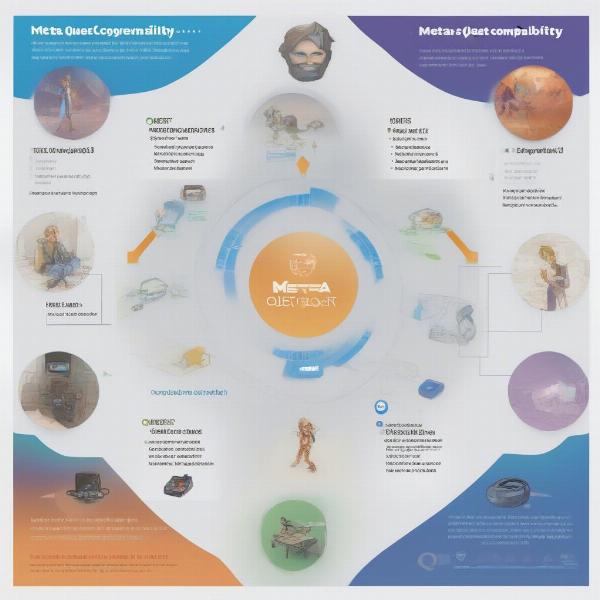 Meta Quest Ecosystem Cross-Generation Compatibility
Meta Quest Ecosystem Cross-Generation Compatibility
Conclusion
So, can you play your Quest 2 games on Quest 3? In almost all cases, yes! While a few exceptions might exist, the vast majority of your library will be accessible and potentially even enhanced on the new hardware. Embrace the future of VR gaming, knowing you can bring your favorite experiences with you. Check out the Meta Quest store for the latest game releases and updates.
Some games may experience unforeseen delays, just like the situation discussed in why is oregon game delayed.
FAQ
- Will all my Quest 2 games work perfectly on Quest 3? Most will, but a small number might have compatibility issues.
- Do I need to repurchase my Quest 2 games for Quest 3? No, simply log in to your Meta account on your Quest 3.
- Will Quest 3 games work on Quest 2? No, due to the higher hardware requirements of Quest 3 titles.
- How can I improve the performance of Quest 2 games on Quest 3? Look for developer updates optimized for Quest 3.
- What are the benefits of playing Quest 2 games on Quest 3? Potentially enhanced visuals, smoother performance, and new features.
- Is backward compatibility important in VR? Absolutely, it allows for a smoother transition between hardware generations.
- Where can I find more information on Quest 3 compatibility? Check the official Meta Quest website and community forums.

