Playing PlayStation 2 games on your Chromebook offers a fantastic way to relive classic titles. This guide provides a comprehensive look at how you can achieve this, covering various methods, their pros and cons, and offering tips for the best gaming experience.
Understanding Your Options for PS2 Gaming on a Chromebook
Chromebooks primarily operate on Chrome OS, an operating system designed for simplicity and web-based applications. This inherently presents a challenge when it comes to running PS2 games, which require more complex hardware and software. However, several effective solutions exist, each with its own advantages and disadvantages. Let’s explore them.
Using a PS2 Emulator: A Popular Choice
PS2 emulators are software programs designed to mimic the functionality of a PlayStation 2 console. They essentially create a virtual PS2 environment on your Chromebook, allowing you to run game images. Popular options include PCSX2 and AetherSX2. However, emulators on Chromebooks often require more setup and can present compatibility challenges.
Installing and Configuring a PS2 Emulator
The process usually involves enabling Linux on your Chromebook, downloading the emulator, and configuring its settings. This includes setting up controllers and optimizing graphics performance.
Finding and Using PS2 ROMs
ROMs are digital copies of PS2 game discs. Sourcing them ethically is crucial; ensure you own physical copies of the games you want to play in ROM format.
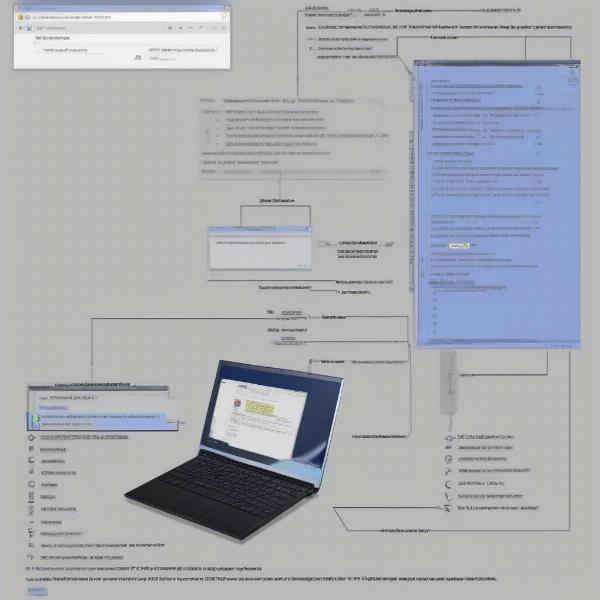 Setting up a PS2 Emulator on a Chromebook
Setting up a PS2 Emulator on a Chromebook
Cloud Gaming Services: A Streamlined Approach
Cloud gaming services offer a more streamlined experience. These platforms host the games and stream them directly to your Chromebook, eliminating the need for emulators and ROMs. Services like PlayStation Plus Premium offer a library of PS2 games accessible via streaming.
Benefits of Cloud Gaming
Cloud gaming simplifies the process significantly. You don’t need to worry about complex setups or compatibility issues. However, a stable internet connection is essential for a smooth gameplay experience.
Limitations of Cloud Gaming
While convenient, cloud gaming has limitations. Input lag can sometimes be an issue, and the game selection may not encompass all PS2 titles. Also, a subscription fee is usually required.
 Playing PS2 Games on Chromebook via Cloud Gaming
Playing PS2 Games on Chromebook via Cloud Gaming
Remote Play: Utilizing Your PlayStation Console
If you own a PlayStation 4 or PlayStation 5, Remote Play allows you to stream PS2 games from your console to your Chromebook. This requires purchasing and downloading PS2 classics from the PlayStation Store.
Setting up Remote Play
Setting up Remote Play involves connecting your Chromebook and console to the same network and pairing them through the PlayStation app. This method offers a more authentic PlayStation experience compared to emulators or cloud gaming.
Advantages of Remote Play
Remote Play leverages the power of your console, delivering optimal performance and compatibility. It also provides a seamless experience if you’re already invested in the PlayStation ecosystem.
 Remote Play: PS2 Games on Chromebook from Console
Remote Play: PS2 Games on Chromebook from Console
Exploring Further Options and Enhancements
Beyond the primary methods, other approaches, like using a Windows virtual machine, exist but are generally less practical for Chromebook users. Focusing on optimizing your chosen method for the best performance is crucial.
Frequently Asked Questions about Playing PS2 Games on Chromebook
- Can I play any PS2 game on my Chromebook? Compatibility varies depending on the chosen method. Emulators have broader compatibility but can have individual game issues. Cloud gaming and Remote Play are limited by the available libraries.
- Is it legal to play PS2 games on my Chromebook? Playing legally owned games via emulators or streaming services for personal use is generally acceptable. Always ensure you own a physical copy of any game you emulate.
- What are the system requirements for playing PS2 games on my Chromebook? Requirements vary, with emulators requiring more powerful Chromebooks and cloud gaming needing a strong internet connection.
- Which method offers the best performance? Remote Play typically provides the best performance as it utilizes the power of your PlayStation console.
- What controllers can I use? Most methods support a variety of controllers, including PlayStation, Xbox, and generic USB gamepads.
- How much does it cost to play PS2 games on my Chromebook? Emulators are often free, while cloud gaming and Remote Play usually involve subscription fees or game purchases.
- What if I encounter technical difficulties? Online forums and communities dedicated to emulation and cloud gaming are great resources for troubleshooting.
Conclusion: Finding the Best Method for You
Playing PS2 games on your Chromebook is entirely achievable with various methods available. Each option presents its own set of advantages and limitations, from the flexibility of emulators to the convenience of cloud gaming and the performance of Remote Play. By carefully weighing these factors, you can choose the method that best suits your preferences and technical capabilities, allowing you to enjoy the timeless classics of the PlayStation 2 era. Consider your technical skills, budget, and internet connectivity to find the perfect solution and rediscover the joy of PS2 gaming on your Chromebook.

