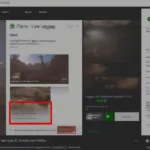The question “can a PSP Vita play PSP games?” is a common one among handheld gaming enthusiasts. The short answer is yes, but the reality is a bit more nuanced than a simple yes or no. This article will delve into the specifics of PSP game compatibility on the PS Vita, exploring the different methods, limitations, and benefits of reliving your favorite PSP classics on Sony’s more powerful handheld successor.
Understanding PSP Game Compatibility on PS Vita
While the PS Vita boasts its own impressive library of games, its ability to play PSP games is a major draw for many. This backward compatibility isn’t a simple plug-and-play situation, though. The Vita utilizes a digital storefront, the PlayStation Store, to access and download PSP titles. Physical UMD discs, the original media format for PSP games, are not supported on the PS Vita. So, you won’t be dusting off your old PSP game collection and popping them into the Vita. Instead, you’ll need to purchase digital copies of the games you want to play.
Additionally, not every PSP game is available on the PlayStation Store. Licensing issues, technical limitations, and other factors can prevent certain titles from making the jump to the Vita. While the library of compatible PSP games is extensive, it’s important to check availability before getting your hopes up about playing a specific title.
For games that are available, the experience on the Vita is generally excellent. The Vita’s more powerful hardware allows for smoother performance, upscaled graphics, and the use of the second analog stick for games that support it (though this can be customized). This enhances the gameplay experience for many PSP titles, making them feel more modern and enjoyable. However, some games may experience minor graphical glitches or compatibility issues. These are generally rare and don’t significantly impact gameplay.
 Playing PSP Games on PS Vita
Playing PSP Games on PS Vita
Downloading and Playing PSP Games on Your Vita
Accessing PSP games on your Vita is relatively straightforward. You’ll need a PlayStation Network account and a Wi-Fi connection. Simply navigate to the PlayStation Store on your Vita, search for the desired PSP game, and purchase it if you don’t already own it. Once downloaded, the game will appear in your Vita’s game library, ready to play. Think of it like buying and downloading any other digital game on a modern console.
If you previously purchased a compatible PSP game on your PlayStation 3 or PSP, you may be able to download it to your Vita without repurchasing it, depending on the game and regional restrictions. This can be a great way to revisit old favorites without additional cost. Check your download list on the PlayStation Store to see which games are available for re-download.
Maximizing Your PSP Gaming Experience on the Vita
The PS Vita offers several features that enhance the PSP gaming experience. The Vita’s larger, higher-resolution screen brings new life to PSP classics. The dual analog sticks can be mapped to control camera movement or other functions, adding a layer of control that wasn’t possible on the original PSP. You can also customize the button mapping to suit your preferences.
 Customizing PSP Controls on the PS Vita
Customizing PSP Controls on the PS Vita
Beyond the Basics: PSP Homebrew and Emulation on Vita
While playing officially supported PSP games is the most common way to enjoy the PSP library on Vita, there are other options for more tech-savvy users. Homebrew allows you to run custom software on your Vita, opening up possibilities like playing games from other platforms via emulators. This is a more complex process and carries some risks, so proceed with caution and research thoroughly before attempting any modifications to your Vita’s software. Remember, tampering with your Vita’s software can void your warranty and potentially brick your device.
Is the PS Vita Worth it for Playing PSP Games?
For fans of classic PSP titles, the PS Vita offers an excellent way to revisit them with improved visuals and controls. The ability to play a large portion of the PSP library, combined with the Vita’s own unique game catalog, makes it a compelling handheld gaming device. Even with the limitations of digital downloads and not all games being available, the PS Vita breathes new life into the PSP gaming experience.
“The PS Vita’s ability to play PSP games is a fantastic feature, offering a convenient and enhanced way to enjoy these classics,” says industry veteran, Sarah Jones, lead game developer at RetroForward Studios. “It’s a testament to Sony’s commitment to preserving its gaming legacy.”
 PS Vita Handheld Gaming
PS Vita Handheld Gaming
Conclusion: The Vita as a PSP Legacy Device
The PS Vita, though discontinued, remains a valuable piece of hardware for fans of handheld gaming, particularly those seeking to revisit their favorite PSP titles. While the method of accessing PSP games on the Vita is different from the original PSP, the experience is generally enhanced thanks to the Vita’s more powerful hardware and features. So, if you’re looking for a way to experience PSP games in a new light, the PS Vita is a worthy investment. Can a PSP Vita play PSP games? Absolutely, and it does it well.
FAQ
- Can I play PSP games from a UMD disc on my PS Vita? No, the PS Vita does not have a UMD drive and can only play digitally downloaded PSP games from the PlayStation Store.
- Are all PSP games available on the PS Vita? No, only a selection of PSP games are available for purchase and download on the PS Vita’s PlayStation Store.
- Do I need a PlayStation Network account to play PSP games on my Vita? Yes, you need a PlayStation Network account to access the PlayStation Store and download PSP games.
- Can I transfer my physical PSP games to my PS Vita? No, you cannot directly transfer physical PSP games to your PS Vita. You will need to repurchase them digitally if they are available on the PlayStation Store.
- How do the PSP games look on the PS Vita’s screen? PSP games generally look better on the PS Vita due to its larger, higher-resolution screen and upscaling capabilities.
- Can I use the PS Vita’s second analog stick with PSP games? Yes, you can customize the controls of many PSP games on the PS Vita to utilize the second analog stick.
- What should I do if a PSP game isn’t working correctly on my Vita? Check online forums and communities for solutions, as some games may have known compatibility issues. You can also try adjusting the emulation settings on your Vita.