Is your Xbox One game installation stuck? It’s frustrating when you’re ready to dive into a new game, only to be met with a frozen progress bar. This article explores common reasons why your game might stop installing on your Xbox One and provides effective solutions to get you back in the game.
Common Culprits Behind Xbox One Installation Issues
Several factors can contribute to stalled game installations. Let’s examine some of the most frequent offenders.
Internet Connection Problems
A weak or unstable internet connection is a primary suspect. Downloads require a consistent connection, and interruptions can halt the installation process.
Xbox Live Server Issues
Sometimes, the problem isn’t on your end. Xbox Live server outages or maintenance can disrupt downloads and installations.
Hard Drive Space
Insufficient storage space on your Xbox One’s hard drive can prevent installations. Games require significant space, so ensure you have enough free room.
Disc Issues (Physical Copies)
If you’re installing from a physical disc, scratches, dirt, or damage can cause read errors, leading to installation failures.
Corrupted Game Files
Corrupted game files, whether downloaded or on a disc, can also interrupt the installation process.
Xbox One System Software
Outdated or corrupted system software on your Xbox One can interfere with various functions, including game installations.
 Xbox One Game Installation Stopped Due to Internet Issues
Xbox One Game Installation Stopped Due to Internet Issues
Troubleshooting Your Xbox One Game Installation Problems
Now that we’ve identified potential causes, let’s explore solutions.
Check Your Internet Connection
Test your internet connection by streaming a video or browsing the web on another device. Restart your router and modem if necessary. Consider using a wired connection for a more stable experience.
Verify Xbox Live Server Status
Check the Xbox Live service status online to see if there are any reported outages or maintenance. If so, patience is key.
Free Up Hard Drive Space
Uninstall unused games or apps to create more space on your hard drive. You can also consider using an external hard drive for additional storage.
Clean Your Game Disc
Gently clean your game disc with a soft, lint-free cloth, wiping from the center outwards. Avoid using circular motions.
Clear Your Xbox One Cache
Clearing your Xbox One’s cache can resolve issues related to corrupted temporary files. Power cycle your console by holding the power button for 10 seconds, then unplug it for 30 seconds before restarting.
Update Your Xbox One System Software
Ensure your Xbox One is running the latest system software. Go to Settings > System > Updates & downloads to check for updates.
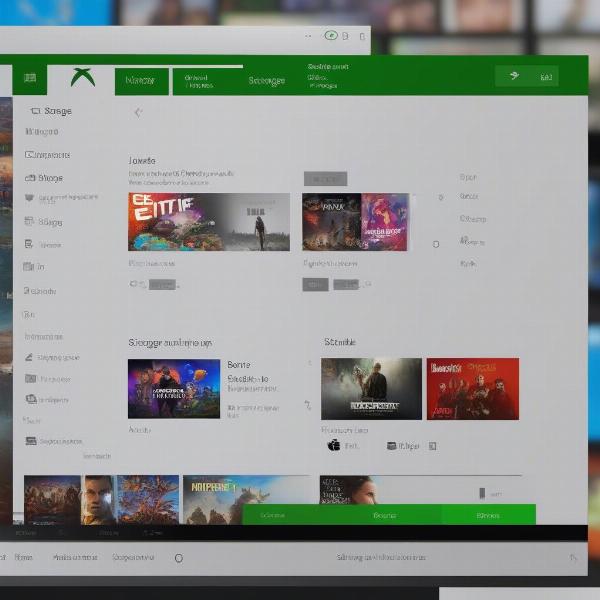 Troubleshooting Xbox One Game Installation Problems by Checking Hard Drive Space
Troubleshooting Xbox One Game Installation Problems by Checking Hard Drive Space
Advanced Troubleshooting Steps
If the basic troubleshooting steps haven’t resolved the issue, try these more advanced solutions.
Factory Reset Your Xbox One
A factory reset can often resolve persistent software issues, but remember to back up your data beforehand. Go to Settings > System > Console info > Reset console.
Contact Xbox Support
If all else fails, contact Xbox support for personalized assistance. They can help diagnose and resolve more complex problems.
Check for Hardware Issues
In rare cases, a faulty hard drive or other hardware components could be the culprit. Contact Xbox support if you suspect a hardware issue.
 Advanced Troubleshooting for Xbox One Installation Issues: Factory Reset
Advanced Troubleshooting for Xbox One Installation Issues: Factory Reset
Related Issues and Solutions
Slow Game Installation Speed
Slow download speeds can be frustrating. Optimizing your network setup, closing background apps, and using a wired connection can improve download speeds.
Game Freezes During Installation
If your game freezes during installation, try restarting your console. If the issue persists, consider clearing the cache or reinstalling the game.
Error Codes During Installation
Specific error codes often indicate the nature of the installation problem. Research the specific error code online for tailored solutions.
Conclusion
Troubleshooting a stalled game installation on your Xbox One can be a process of elimination. By systematically checking the common causes and implementing the solutions outlined in this article, you should be able to identify and fix the problem, getting you back to enjoying your favorite games. If the issue persists, don’t hesitate to contact Xbox support for further assistance. Why Does My Game Stop Installing On Xbox One? Hopefully, you now have the answer!
FAQ
- Why does my digital game keep stopping downloading on Xbox One? This could be due to internet connectivity issues, Xbox Live server problems, or insufficient hard drive space.
- How do I fix a stuck game installation on Xbox One? Try restarting your console, clearing the cache, checking your internet connection, and ensuring sufficient hard drive space.
- Why is my Xbox One taking so long to install a game? Slow download speeds can be caused by network congestion, background downloads, or a weak internet connection.
- What does it mean when my Xbox One game installation freezes? A frozen installation could indicate corrupted game files, system software issues, or hardware problems.
- How do I clear the cache on my Xbox One? Power cycle your console by holding the power button for 10 seconds, unplugging it for 30 seconds, and then restarting it.
- How do I check the Xbox Live server status? Visit the official Xbox website or social media channels for updates on server status and maintenance.
- Can I install Xbox One games on an external hard drive? Yes, you can use an external hard drive to expand your storage and install games.

