From pixelated joysticks to sleek modern designs, video game controllers have become iconic symbols of gaming culture. Learning How To Draw A Video Game Controller not only enhances your artistic skills but also allows you to express your passion for gaming. This comprehensive guide provides a step-by-step approach to drawing a video game controller, covering everything from basic shapes to intricate details.
Drawing can be a fantastic way to relax and focus, and much like diving into a good RPG, the process can be incredibly immersive. This guide will help you master the art of drawing a video game controller, regardless of your current skill level. Whether you’re a seasoned artist or just starting out, this tutorial will equip you with the techniques you need. We’ll explore various perspectives, design elements, and even delve into the history of these essential gaming peripherals. So, grab your pencils, paper, and let’s get started!
Getting Started: Basic Shapes and Proportions
Before you begin drawing any complex details, you need to establish the basic shape and proportions of your video game controller. Think of it like laying the foundation for a building. Start with a simple rectangle for the main body. Then, lightly sketch two smaller rectangles extending from the top of the main body to represent the handles. Remember, these are just guidelines, so don’t worry about perfection at this stage. Think about the different ways you hold a controller – from gripping it tightly during an intense boss battle to casually holding it while exploring a vast open world. This will influence how you portray the controller’s form. If you are interested in making your own games, check out our guide on how to make an android game.
Now, consider the type of controller you want to draw. Is it a classic console controller, a retro joystick, or a modern ergonomic design? Each type has unique features that will influence your sketch. For example, a PlayStation controller has distinct handles with ergonomic curves, while an Xbox controller features offset analog sticks. Observing real-world controllers or reference images can be incredibly helpful during this initial phase.
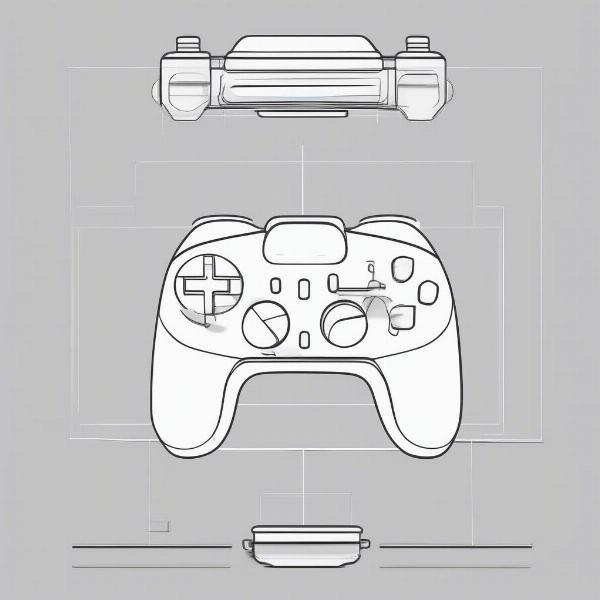 Basic Shapes of a Video Game Controller
Basic Shapes of a Video Game Controller
Adding Details: Buttons, D-Pad, and Analog Sticks
Once you’re happy with the basic shape, it’s time to add the details that bring your video game controller to life. Start by drawing the D-pad on the left side. This is typically a plus-shaped directional control. Next, add the buttons on the right side. These can be circles, squares, or even more complex shapes depending on the controller you’re drawing. Imagine drawing the controller of your favorite game – what memories and emotions does it evoke?
Now, focus on the analog sticks. These are usually represented by small circles positioned near the center of the controller. Consider adding subtle details like the concave tops of the sticks or the textured grips around the edges. These small additions can significantly enhance the realism of your drawing. Experiment with different shading techniques to create depth and dimension. For instance, you can use cross-hatching to depict the texture of the controller’s surface. If you’re unsure about placement, remember that symmetry is key.
 Adding Details to a Video Game Controller
Adding Details to a Video Game Controller
Refining Your Drawing: Shading and Perspective
With the details in place, it’s time to refine your drawing. Shading is crucial for adding depth and realism. Observe how light interacts with a real-world controller. Notice the highlights and shadows. Try to replicate these effects in your drawing. You might be surprised to find similarities between designing game interfaces and thinking about how to compose your drawing, much like when figuring out how to play rpg maker games on android.
Perspective can also dramatically enhance your drawing. Instead of drawing the controller head-on, try drawing it from a slightly angled perspective. This can add a dynamic feel to your artwork. Remember to consider the vanishing point and how lines converge to create a sense of depth. Experiment with different perspectives to find the angle that best showcases your controller’s design.
Bringing It All Together: Final Touches and Tips
Adding final touches, like the manufacturer’s logo or any unique design elements, can elevate your drawing. These small details can make your controller look authentic and personalized. Consider adding reflections or highlights to make the surfaces appear shiny and realistic. Remember, practice makes perfect! Don’t be afraid to experiment with different techniques and styles. You can even try drawing different types of controllers, from classic joysticks to modern motion-sensing devices. And if you’re looking for gaming inspiration on your phone, check out our article on do u got games on your phone.
 Final Touches on a Video Game Controller Drawing
Final Touches on a Video Game Controller Drawing
Exploring Different Controller Designs
From the Atari joystick to the PlayStation DualSense, video game controllers have evolved significantly over the years. Each generation has introduced new features and design elements, reflecting the changing landscape of gaming. Exploring these different designs can provide inspiration for your drawings. You might find yourself drawn to the retro aesthetics of older controllers or the sleek modernity of newer models. This could also be a great time to look into how to actually play some of those retro games, like we discuss in our article on how to play the games.
Drawing Controllers from Different Perspectives
Challenging yourself to draw controllers from different angles can greatly improve your artistic skills. Consider drawing a controller from a bird’s-eye view, a worm’s-eye view, or even a dynamic, tilted perspective. This will help you understand the three-dimensional form of the controller and how its shape changes from different viewpoints. Think about how light and shadow interact with the controller’s surfaces at various angles.
Conclusion
Learning how to draw a video game controller is a rewarding experience that combines artistic expression with your passion for gaming. By following these steps and practicing regularly, you can develop your skills and create stunning drawings that showcase your love for video games. So grab your pencils and start creating your own masterpieces! If you’re a PC gamer looking to expand your horizons, you might be interested in our piece on can i play my steam games on xbox.
FAQ
-
What materials do I need to draw a video game controller?
Pencil, paper, and an eraser are the essentials. -
How do I draw the buttons accurately?
Use a ruler or compass for precise circles and squares. -
How do I add shading to my drawing?
Observe how light falls on a real controller and try to replicate the shadows and highlights. -
What if my drawing doesn’t look perfect?
Practice makes perfect! Don’t be discouraged if your first attempts aren’t flawless. -
Can I draw different types of controllers?
Absolutely! Experiment with drawing various controllers, from retro joysticks to modern designs. -
How can I improve my drawing skills?
Practice regularly, study reference images, and experiment with different techniques. -
Where can I find inspiration for my drawings?
Look at images of different video game controllers online or in gaming magazines.

