The Nintendo Switch Lite, a smaller and more portable version of the original Switch console, does indeed use game cartridges. In fact, it relies on them just as much as its bigger brother. This article dives deep into how the Switch Lite utilizes game cartridges, exploring its functionality, benefits, and addressing common questions surrounding its game compatibility.
Similar to how cartridges function on older consoles but with modern advancements, Switch Lite games come on small cartridges officially called “Game Cards.” These cards utilize flash memory to store the game data, allowing for quick loading times and on-the-go gaming. No need to wait for lengthy downloads or worry about large file sizes taking up precious storage space on your console. Just pop in the cartridge, and you’re ready to play. For those curious about storage capacity on the original console, you might find our article on how many games the nintendo switch hold useful.
How Does the Switch Lite Use Game Cartridges?
The Switch Lite features a cartridge slot on the top right side of the console. Simply insert the Game Card into the slot until you hear a click, indicating it’s securely in place. The console then reads the game data from the cartridge, allowing you to start playing. It’s a straightforward process designed for ease of use, making the Switch Lite an excellent choice for gamers of all ages. The reliance on physical media like cartridges gives a tangible feel to your game collection.
Why Physical Game Cartridges Matter on the Switch Lite
While digital downloads are increasingly popular, physical game cartridges offer several advantages, especially on a handheld console like the Switch Lite:
- No Downloads Required: Start playing immediately without waiting for downloads. This is especially beneficial when you’re on the go and have limited internet access.
- Save Storage Space: Game data resides on the cartridge, freeing up valuable internal storage on your Switch Lite for saved games, screenshots, and downloadable content.
- Resale Value: Physical games can be traded in or resold, allowing you to recoup some of your initial investment and explore new titles without breaking the bank.
- Collectibility: For many, there’s a satisfying feeling of owning a physical collection of games. The cartridges themselves become tangible representations of your gaming journey.
 Inserting a Game Cartridge into Nintendo Switch Lite
Inserting a Game Cartridge into Nintendo Switch Lite
Switch Lite Game Compatibility: Addressing Common Concerns
One common question potential buyers have is: Do all Switch games work on the Switch Lite? The answer is mostly yes, but with a crucial caveat. The Switch Lite is designed exclusively for handheld play, meaning it doesn’t connect to a TV and lacks detachable Joy-Con controllers. Therefore, games that require TV mode or utilize features specific to detached Joy-Cons, such as motion controls in certain games, aren’t fully compatible with the Switch Lite.
Can You Play Games Designed for the Original Switch on the Switch Lite?
Yes, the vast majority of games designed for the Nintendo Switch are playable on the Switch Lite. However, always check the game packaging or the Nintendo eShop for compatibility information. Look for the “Handheld Mode” icon to ensure seamless play on your Switch Lite. For a deeper understanding of backward compatibility between Nintendo handhelds, you might be interested in our article discussing whether 2ds games work on ds.
What Happens if You Try to Play an Incompatible Game?
If you attempt to play a game that requires detached Joy-Cons, the Switch Lite will prompt you to connect compatible controllers wirelessly. However, this can be inconvenient for truly on-the-go gaming.
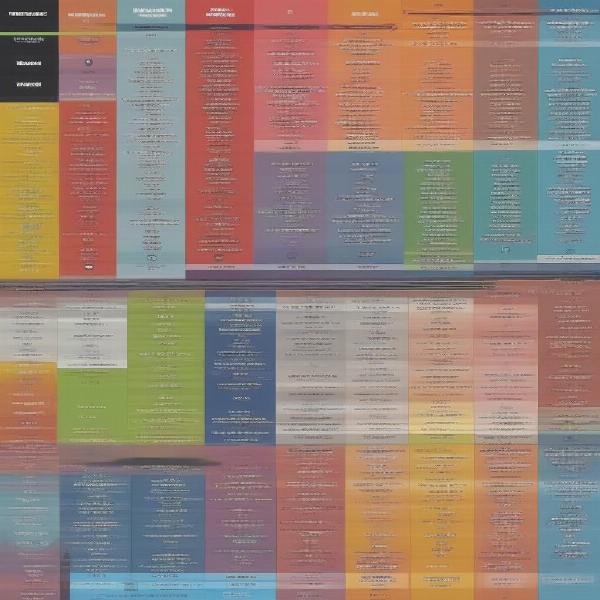 Nintendo Switch Lite Game Compatibility Chart
Nintendo Switch Lite Game Compatibility Chart
Tips for Managing Your Switch Lite Game Cartridges
- Keep them clean: Regularly clean your game cartridges with a soft, dry cloth to prevent dust and debris from interfering with the console’s connection.
- Store them properly: Utilize a protective case to store your cartridges when not in use, preventing scratches and damage.
- Organize your collection: Consider a storage solution to keep your growing game library organized and easily accessible.
Expanding Your Gaming Horizons with the Switch Lite
The Switch Lite, with its compact design and game cartridge compatibility, offers a fantastic way to experience a vast library of Nintendo games on the go. By understanding how the console utilizes game cartridges and its compatibility nuances, you can maximize your gaming enjoyment. “The portability combined with the tactile satisfaction of physical games makes the Switch Lite a truly unique gaming experience,” says renowned game designer, Anya Sharma.
Choosing Between Physical and Digital Games
Ultimately, the choice between physical cartridges and digital downloads comes down to personal preference. Each format offers its own set of pros and cons, and understanding these differences will help you make an informed decision. Factors like internet access, storage space, and budget all play a role in choosing the best format for your gaming needs. “The beauty of the Switch ecosystem is that it gives players the freedom to choose the format that best suits their lifestyle,” adds gaming industry analyst, David Chen. Do what feels right for your individual gaming habits.
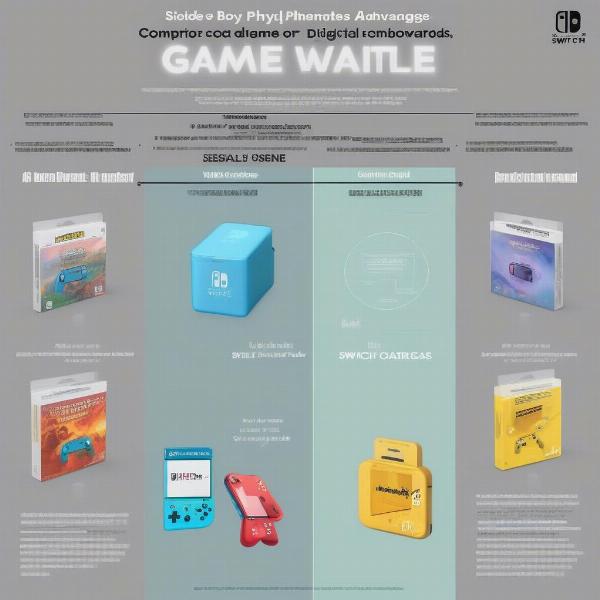 Comparing Physical and Digital Games for Nintendo Switch Lite
Comparing Physical and Digital Games for Nintendo Switch Lite
Conclusion
The Nintendo Switch Lite definitively takes game cartridges, providing a portable and convenient gaming experience. While it has minor limitations regarding games requiring TV mode or detached Joy-Cons, the vast majority of the Switch library is readily playable on this handheld console. Does the switch lite take game cartridges? Absolutely! So grab your favorite games, pop them in, and embark on your next adventure. Share this article with your friends who are still wondering about the Switch Lite’s capabilities!
FAQ
-
Does the Switch Lite have a disc drive? No, the Switch Lite, like the original Switch, uses Game Cards, not discs.
-
Can I download games on the Switch Lite? Yes, the Switch Lite has an eShop for digital game purchases.
-
Are Switch Lite games cheaper than regular Switch games? The price of the game itself is generally the same regardless of the console.
-
Do I need an internet connection to play games on the Switch Lite? You only need an internet connection for downloading games, online play, and system updates. Physical games can be played offline.
-
Can I use a microSD card with the Switch Lite? Yes, the Switch Lite supports microSD cards for expanding storage capacity.
-
What is the difference between a Game Card and a microSD card? A Game Card holds a specific game, while a microSD card expands the console’s storage for digital downloads, saves, and screenshots.
-
Where can I buy Switch Lite games? Game Cards can be purchased at various retailers, both online and in physical stores, while digital games are available for download from the Nintendo eShop.

