Creating your own Roblox game on an iPad in 2024 might seem daunting, but with the right approach and a bit of patience, you can bring your game ideas to life. While the full Roblox Studio experience isn’t directly available on iPads, there are effective methods to design, build, and even test your games using your tablet. This guide will provide a comprehensive walkthrough on how to make a Roblox game on your iPad, covering essential tools, techniques, and tips for success in the ever-evolving world of Roblox game development.
Leveraging Roblox Studio Alternatives on iPad
Since Roblox Studio isn’t officially supported on iPads, we’ll explore alternative approaches that enable you to build your game effectively:
Using Cloud-Based Roblox Studio Instances
One of the most promising methods involves accessing Roblox Studio through cloud gaming platforms. Services like Shadow, Boosteroid, and now.gg provide virtual Windows environments accessible on your iPad via a web browser. These services allow you to run a full version of Roblox Studio remotely, essentially transforming your iPad into a game development powerhouse. While performance may vary depending on your internet connection and the chosen service, cloud gaming provides a viable option for utilizing the full feature set of Roblox Studio on your iPad.
Exploring Lua Coding Apps for iPad
While you can’t directly build the visual aspects of your game with coding alone, understanding and mastering Lua, the scripting language used in Roblox, is crucial. Numerous Lua coding apps available on the App Store offer code editors, debuggers, and even interactive tutorials to help you learn the fundamentals and advanced concepts of Lua scripting. By honing your Lua skills on your iPad, you can prepare yourself to write complex game logic and mechanics, ready to be implemented when you access Roblox Studio through a cloud gaming platform or a computer.
Building Your First Roblox Game on iPad: A Step-by-Step Guide
Let’s outline a practical approach to crafting your first Roblox game on your iPad:
-
Conceptualize Your Game: Define the genre, core gameplay mechanics, target audience, and overall aesthetic of your game. A clear vision is paramount for a successful project.
-
Master Lua Fundamentals: Dedicate time to learn Lua using coding apps on your iPad. Focus on variables, functions, loops, and conditional statements, the building blocks of any Roblox game.
-
Access Roblox Studio via Cloud Gaming: Choose a reputable cloud gaming service and set up an account. Connect your iPad and launch Roblox Studio within the virtual environment.
-
Familiarize Yourself with the Interface: Explore Roblox Studio’s various tools and panels. Learn how to navigate the 3D workspace, manipulate objects, and utilize the properties window.
-
Build Your Game Environment: Start by creating the basic terrain and structures of your game world. Utilize Roblox Studio’s built-in assets or import custom models to enrich your environment.
-
Implement Game Logic with Lua: Write scripts to control character movement, interactions with objects, game rules, and other core mechanics.
 Roblox Studio Interface on iPad via Cloud Gaming
Roblox Studio Interface on iPad via Cloud Gaming
-
Test and Iterate: Regularly test your game within Roblox Studio to identify and fix bugs, refine gameplay, and ensure a smooth player experience.
-
Publish Your Game: Once your game is ready, follow Roblox’s guidelines to publish it and make it accessible to other players.
Essential Tips for Roblox Game Development on iPad
-
Optimize for Touch Controls: Consider how players will interact with your game using touch input. Design intuitive controls and user interfaces that feel natural on an iPad.
-
Prioritize Performance: Mobile devices have limitations in processing power and memory. Optimize your game for smooth performance on iPads by minimizing complex scripts and high-poly models.
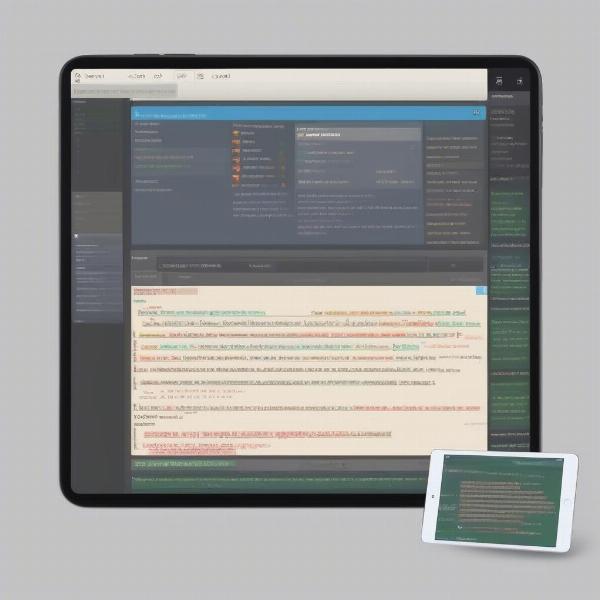 Lua Coding on iPad for Roblox Game Development
Lua Coding on iPad for Roblox Game Development
-
Utilize Free Resources: Leverage Roblox’s extensive library of free assets, models, and scripts to accelerate your development process and enhance your game’s visual appeal.
-
Join the Roblox Community: Engage with other developers, seek feedback, and learn from experienced creators. The Roblox community offers invaluable support and resources for aspiring game developers.
“Mastering Lua scripting is the key to unlocking the true potential of Roblox game development, regardless of the device you’re using,” says renowned Roblox developer, Emily Carter, Lead Developer at GameDev Pro Studios. “Focusing on clean, efficient code will ensure your game runs smoothly on iPads and other mobile devices.”
Maximizing Efficiency with iPadOS Features
iPadOS offers several features that can boost your Roblox game development workflow:
Split View for Multitasking: Leverage Split View to have Roblox Studio (via cloud gaming) running alongside a Lua coding app or a browser with Roblox documentation. This allows for seamless referencing and efficient coding.
Apple Pencil for Precision: If you have an Apple Pencil, you can utilize it for more precise manipulation of objects within Roblox Studio in the cloud gaming environment, offering a finer level of control compared to touch input.
Files App for Asset Management: Organize your game assets, scripts, and project files within the Files app for easy access and streamlined management. This centralizes all your development resources.
 iPad Split View for Roblox Game Development Multitasking
iPad Split View for Roblox Game Development Multitasking
Beyond Building: Testing and Refining Your Roblox Game
Thorough testing is crucial for a successful Roblox game. While you can’t directly run your game on an iPad within Roblox Studio, here are some testing strategies:
-
Frequent Cloud-Based Testing: Regularly test your game within the cloud-based Roblox Studio instance to identify and address any issues in a near-real-time environment.
-
Emulator Usage: Consider using a Roblox emulator on a computer to simulate gameplay on an iPad. This provides a controlled environment for testing touch controls and performance.
-
Seek Feedback from Other Players: Share your game with friends or other developers who have access to iPads and gather feedback on their experience.
“Don’t underestimate the importance of consistent testing and iteration,” advises David Lee, Senior Game Designer at PixelForge Games. “Even small adjustments can significantly impact the overall player experience. Gathering feedback and making necessary changes is crucial for creating a polished and engaging Roblox game.”
Conclusion
Creating a Roblox game on an iPad in 2024 requires a resourceful approach, utilizing cloud gaming, coding apps, and leveraging iPadOS features. By mastering Lua, understanding the Roblox platform, and embracing a consistent development process, you can bring your game visions to life. While the path might differ slightly from traditional PC development, the core principles of game design and the power of your creativity remain central to success. So, embrace the challenge, explore the tools available, and embark on your journey to become a Roblox game developer on your iPad! Start building your dream game today.
FAQ
-
Can I use a Bluetooth keyboard and mouse with my iPad for Roblox development? Yes, connecting a Bluetooth keyboard and mouse significantly enhances the experience of using Roblox Studio in a cloud gaming environment on your iPad.
-
What are some good Lua coding apps for iPad? Some popular choices include Lua Editor, Codea, and Pythonista (which also supports Lua).
-
Is cloud gaming a reliable option for Roblox development on iPad? Reliability depends on your internet connection speed and stability. A strong and stable internet connection is essential for a smooth cloud gaming experience.
-
Are there any free cloud gaming services for Roblox Studio? Some services offer free tiers with limited time or performance restrictions. Research various options to find one that suits your needs.
-
How can I monetize my Roblox game created on an iPad? Roblox offers various monetization options, such as in-app purchases and developer products, accessible regardless of your development platform.
-
What are some common mistakes to avoid when developing a Roblox game on iPad? Avoid overly complex scripts that might hinder performance on mobile devices. Also, ensure your game controls are optimized for touch input.
-
Where can I find more resources and tutorials for Roblox game development? The official Roblox Developer Hub and numerous online communities offer extensive documentation, tutorials, and support for aspiring developers.

