Can I Transfer My Xbox Games To Pc? This is a question many gamers ask, especially with the growing popularity of PC gaming and the desire to access their libraries across different platforms. The answer isn’t always straightforward, and depends on several factors, including the specific game, licensing agreements, and the platforms involved. Let’s delve deeper into the world of cross-platform gaming and explore the different possibilities for moving your Xbox games to your PC.
Understanding Xbox Play Anywhere
One of the easiest ways to play your Xbox games on PC is through Xbox Play Anywhere. This feature allows you to buy a digital game once and play it on both your Xbox console and a Windows 10 or 11 PC. The game progress, Gamerscore, and achievements are all synced between the two platforms, allowing for a seamless gaming experience. However, not all games support Xbox Play Anywhere. You’ll need to check if a game is part of the program before purchasing. Look for the distinctive Xbox Play Anywhere logo on the game’s store page. If the game is part of the program, you simply need to download and install it on your PC through the Microsoft Store.
 Xbox Play Anywhere logo displayed on a game store page indicating cross-platform compatibility.
Xbox Play Anywhere logo displayed on a game store page indicating cross-platform compatibility.
Game Pass: Your Gateway to PC Gaming
Xbox Game Pass offers another avenue to access Xbox games on your PC. With Game Pass, you subscribe to a library of games, including many Xbox titles that are also available on PC. While you don’t own the games outright, you can download and play them as long as you remain a Game Pass subscriber. This is a great option for exploring new games or playing Xbox exclusives on your PC without purchasing each title individually. The PC version of Game Pass also includes titles that are not available on Xbox consoles, further expanding your gaming options.
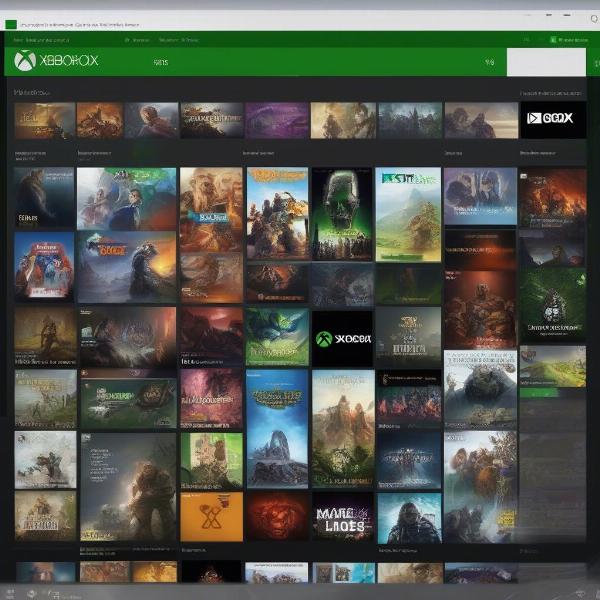 The Xbox Game Pass interface displaying a selection of available games on PC.
The Xbox Game Pass interface displaying a selection of available games on PC.
Streaming Xbox Games to Your PC
Even if a game isn’t available through Xbox Play Anywhere or Game Pass, you might still be able to play it on your PC through streaming. The Xbox app on Windows 10 and 11 allows you to stream games directly from your Xbox console to your PC. This essentially mirrors your Xbox screen on your computer, letting you play using your Xbox controller. While this requires a stable internet connection and might not offer the same graphical fidelity as native PC versions, it provides a convenient way to access your Xbox games on your computer without needing to transfer any files.
Cloud Gaming: Play Anywhere, Anytime
Cloud gaming services like Xbox Cloud Gaming (formerly known as xCloud) are changing the landscape of how we access and play games. With cloud gaming, you don’t need to download or install games on your PC. Instead, the game runs on powerful servers in Microsoft’s data centers and is streamed to your device. This means you can play Xbox games on your PC, even if it doesn’t have powerful hardware. Similar to Game Pass, cloud gaming often requires a subscription, but it provides the ultimate flexibility in accessing your games from anywhere with a compatible device and internet connection.
 Playing an Xbox game on a PC through Xbox Cloud Gaming.
Playing an Xbox game on a PC through Xbox Cloud Gaming.
The Future of Cross-Platform Gaming
The lines between Xbox and PC gaming are becoming increasingly blurred. Microsoft’s commitment to cross-platform play and the growth of services like Game Pass and cloud gaming are making it easier than ever to access your Xbox games on your PC. While transferring game files directly might not always be possible due to licensing and technical limitations, there are several convenient and accessible options available. As technology continues to evolve, we can expect even more seamless integration between Xbox and PC gaming in the future.
Expanding Your Gaming Horizon: Beyond Xbox and PC
Exploring Other Gaming Ecosystems
While this article focuses on transferring Xbox games to PC, it’s worth noting the broader landscape of cross-platform gaming. Platforms like PlayStation and Nintendo also offer their own ecosystems and services, some of which allow for cross-play and cross-progression between their consoles and PC. Understanding these different options can help you make informed decisions about where to purchase and play your games.
The Rise of Cross-Progression
Cross-progression, the ability to carry your game progress across different platforms, is becoming increasingly common. This means you can start playing a game on your Xbox, continue on your PC, and even pick it up on your mobile device, all while maintaining your saved data and achievements. This feature enhances the flexibility and convenience of gaming, allowing players to seamlessly transition between different devices.
Conclusion
So, can you transfer your Xbox games to PC? The answer is nuanced. While direct file transfers aren’t typically supported, there are several alternative methods to access and play your Xbox games on your PC. Xbox Play Anywhere, Game Pass, streaming from your console, and cloud gaming offer varying levels of access and convenience. By understanding these options, you can choose the best method to suit your gaming preferences and enjoy your favorite Xbox titles on your PC.
FAQ
- What is Xbox Play Anywhere? Xbox Play Anywhere is a program that lets you buy a digital game once and play it on both Xbox and Windows PC.
- Do all Xbox games support Play Anywhere? No, only select titles are part of the Xbox Play Anywhere program.
- Can I stream Xbox games to my PC? Yes, you can stream games from your Xbox console to your PC using the Xbox app.
- What is Xbox Cloud Gaming? Xbox Cloud Gaming allows you to play Xbox games streamed from Microsoft’s servers, without needing to download or install them.
- Do I need an Xbox to use Xbox Cloud Gaming? No, you don’t need an Xbox console to use Xbox Cloud Gaming. You can access it with a compatible device and a subscription.
- Is Game Pass the same as Cloud Gaming? While both are subscription services, Game Pass lets you download and install games, while Cloud Gaming streams them directly to your device.
- Can I transfer physical Xbox games to PC? No, you cannot transfer physical Xbox game discs to your PC.

