Creating games on an iPad has become increasingly accessible, opening up a world of possibilities for aspiring game developers. Whether you’re a seasoned coder or a complete beginner, there are numerous tools and resources available to help you bring your game ideas to life, right on your iPad. This article will guide you through the process of making a game on an iPad, covering everything from choosing the right game engine to publishing your finished masterpiece.
Choosing the Right Game Engine for Your iPad Game
The foundation of any game is its engine, the software that provides the framework for graphics, physics, and other core functionalities. Several powerful game engines are available on iPadOS, each catering to different levels of experience and game genres.
Popular Game Engines for iPad Game Development
- GDevelop: A beginner-friendly, no-code platform that allows you to create games using a visual interface with drag-and-drop functionality. Perfect for learning the ropes and creating 2D games.
- Buildbox: Another excellent choice for beginners, Buildbox focuses on visual game creation, eliminating the need for complex coding. It’s ideal for creating quick prototypes and experimenting with game mechanics.
- Unity: A professional-grade game engine used by indie developers and major studios alike. Unity supports both 2D and 3D game development and offers a more advanced feature set, requiring some coding experience (C#).
- Unreal Engine: Another powerhouse in the game development world, Unreal Engine is known for its stunning graphics capabilities and is best suited for creating high-fidelity 3D games. It also requires coding experience (C++).
Choosing the right engine depends on your technical skills, the type of game you envision, and your overall project goals. For beginners, GDevelop or Buildbox offer a gentler learning curve. Experienced developers might prefer the power and flexibility of Unity or Unreal Engine.
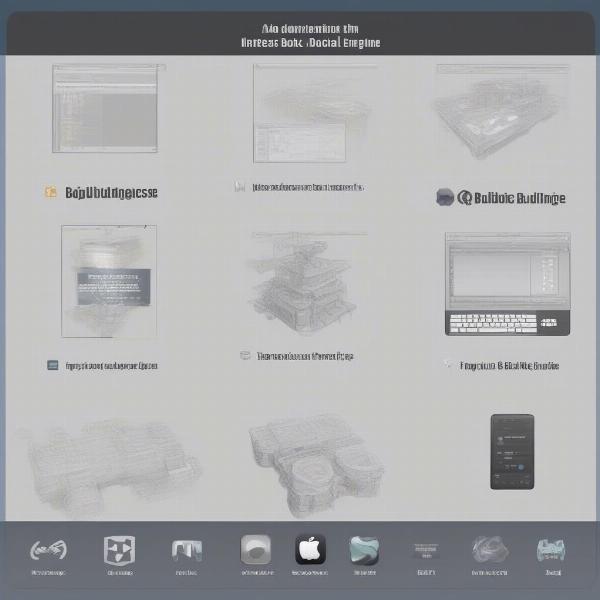 Choosing the right iPad game engine
Choosing the right iPad game engine
Designing Your iPad Game
Before diving into the technical aspects, it’s crucial to have a clear vision for your game. This includes defining the genre, gameplay mechanics, story (if any), target audience, and art style.
Key Elements of Game Design
- Gameplay Mechanics: Define the core actions and interactions within your game. What will players do? How will they interact with the game world?
- Story and Narrative: If your game has a story, outline the plot, characters, and setting. A compelling narrative can significantly enhance player engagement.
- Art Style: Choose a visual style that complements your game’s genre and target audience. Consider factors like color palettes, character design, and environment aesthetics.
- User Interface (UI): Design a user interface that is intuitive and easy to navigate. A well-designed UI enhances the overall user experience.
Thorough planning in the design phase will save you time and effort later in the development process.
Developing Your iPad Game
Once you’ve chosen your game engine and designed your game, it’s time to start building. This stage involves creating assets (graphics, sound effects, music), implementing game logic, designing levels, and testing thoroughly.
Tips for iPad Game Development
- Start Simple: Begin with a basic prototype to test your core game mechanics. Don’t try to implement everything at once.
- Iterate and Test: Regularly test your game and gather feedback. Use this feedback to improve your game and fix bugs.
- Learn the Engine: Take the time to learn the ins and outs of your chosen game engine. Familiarize yourself with its features and tools.
- Optimize for Performance: iPads have limited processing power compared to desktops. Optimize your game to ensure smooth performance on the target device.
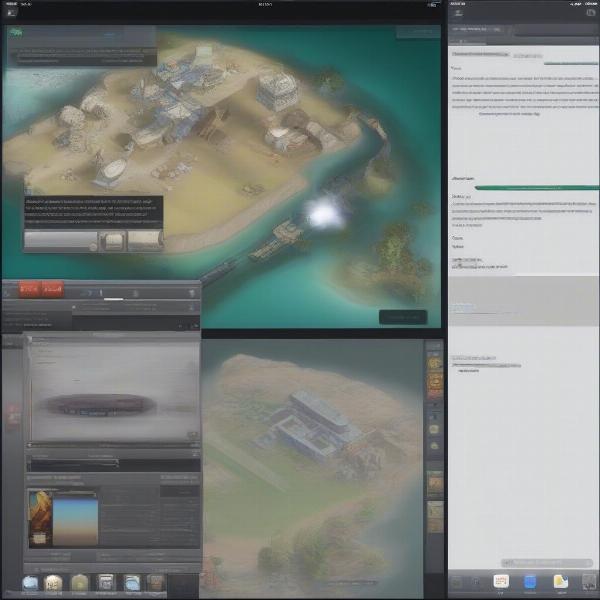 Developing a game on an iPad
Developing a game on an iPad
Publishing Your iPad Game
After rigorous testing and polishing, it’s time to share your creation with the world. Publishing your game on the App Store requires adherence to Apple’s guidelines.
Steps to Publish on the App Store
- Create an Apple Developer Account: You’ll need a paid Apple Developer account to publish apps on the App Store.
- Prepare Your Game for Submission: Ensure your game meets Apple’s technical and content guidelines.
- Submit Your Game for Review: Apple reviews all apps before they appear on the App Store. Be prepared to address any feedback or requested changes.
- Market Your Game: Once your game is live, promote it to reach your target audience.
Expanding Your Game Development Skills
Learning How To Make A Game On An Ipad is an ongoing journey. The more you explore, the more you’ll discover about game design, development, and the potential of your iPad as a powerful creative tool.
Resources for Learning More
- Online Tutorials and Courses: Platforms like Udemy, Coursera, and YouTube offer a wealth of resources for learning game development.
- Game Development Communities: Engage with other game developers online and offline. Sharing knowledge and experiences can accelerate your learning.
- Books and Documentation: Dive deeper into specific game engines or aspects of game design through books and official documentation.
Further Exploring Mobile Game Development
Understanding the broader context of mobile game development can significantly enrich your iPad game creation process.
Mobile Game Trends
Keeping up with current trends like hypercasual games, augmented reality (AR) integration, and the rise of mobile esports can inspire new game ideas and help you tailor your game to the current market.
Monetization Strategies
Exploring different monetization models like in-app purchases, subscriptions, and advertising can inform your game design and help you build a sustainable revenue stream.
Cross-Platform Development
Learning about cross-platform development tools allows you to expand your game’s reach beyond iPad and potentially target a wider audience on other mobile platforms like Android.
Conclusion
Learning how to make a game on an iPad offers an engaging and accessible pathway into the world of game development. With a variety of user-friendly tools and resources available, creating your own iPad game is more achievable than ever. By following this guide and dedicating time and effort to honing your skills, you can turn your game ideas into reality, right at your fingertips. So, pick your engine, design your game, and embark on your exciting game development journey!
FAQ
- What is the easiest game engine to learn on iPad? GDevelop and Buildbox are great starting points for beginners due to their visual, no-code approach.
- Do I need coding experience to make a game on an iPad? No, not necessarily. Several no-code game engines allow you to create games without coding.
- How much does it cost to publish a game on the App Store? You need a paid Apple Developer Program membership, which costs $99 per year.
- How long does it take to develop a game on an iPad? The development time varies greatly depending on the complexity of the game.
- Can I make 3D games on an iPad? Yes, you can create 3D games using engines like Unity and Unreal Engine.
- What are some tips for marketing my iPad game? Utilize social media, online forums, and consider reaching out to game reviewers.
- Can I transfer my iPad game to other platforms? Yes, some game engines allow for cross-platform development, enabling you to port your game to other devices.

