Giving the gift of gaming has never been easier, and Xbox Game Pass is a fantastic present for any gamer. But can you actually gift Xbox Game Pass? The answer is a resounding yes! This article dives deep into the different ways you can share the joy of Game Pass, covering everything from digital gift cards to subscription options and addressing common questions you might have.
Navigating the world of digital gifting can sometimes be tricky. Let’s explore how to gift Xbox Game Pass and make sure your recipient gets the most out of their gaming experience. Understanding the nuances of gifting Game Pass ensures a smooth and enjoyable process for both you and the lucky gamer you’re gifting. We’ll cover the ins and outs of purchasing, redeeming, and managing Game Pass as a gift. So, whether it’s for a birthday, holiday, or just because, we’ll guide you through the process of sharing countless hours of gaming fun. Similarly to discussions on can i stack game pass codes, gifting options offer flexibility and control over subscription durations.
Different Ways to Gift Xbox Game Pass
There are primarily two ways to gift Xbox Game Pass: digital gift cards and pre-paid subscription codes. Both options offer flexibility and allow you to choose the perfect Game Pass tier for your recipient. Whether they’re a PC gamer, console enthusiast, or prefer the ultimate experience with Game Pass Ultimate, you’ve got options. Let’s break down each method:
Gifting Xbox Game Pass with Digital Gift Cards
Digital gift cards are the most versatile way to gift Game Pass. You can purchase them online from various retailers like Amazon, the Microsoft Store, and other authorized sellers. The recipient can then redeem the gift card on their Microsoft account and apply the balance towards a Game Pass subscription of their choice. This method offers flexibility, allowing them to choose the tier and duration that suits them best.
Gifting Xbox Game Pass with Pre-paid Subscription Codes
Pre-paid subscription codes offer a more direct approach. These codes provide a specific duration of Game Pass, such as 1 month, 3 months, or even a full year. You can find these codes at retail stores or online marketplaces. Upon redemption, the recipient’s account will be credited with the specified Game Pass duration.
How to Choose the Right Gifting Method
The best gifting method depends on your specific needs and the recipient’s preferences. If you’re unsure which Game Pass tier they’d prefer, a digital gift card is the safest bet. It gives them the freedom to choose. If you know their preferred tier and want to gift a specific duration, a pre-paid subscription code is the more direct option.
 Gifting Xbox Game Pass Options
Gifting Xbox Game Pass Options
How to Redeem an Xbox Game Pass Gift
Redeeming a Game Pass gift is straightforward, regardless of the method. For digital gift cards, the recipient needs to visit the Microsoft redemption page and enter the code. For pre-paid subscription codes, the process is the same. The code is entered on the redemption page, and the Game Pass subscription is activated.
Can You Gift Game Pass to Someone in a Different Country?
Yes, you can generally gift Game Pass to someone in a different country, but there might be some regional restrictions. It’s best to purchase the gift card or subscription code from a retailer in the recipient’s country to avoid any compatibility issues.
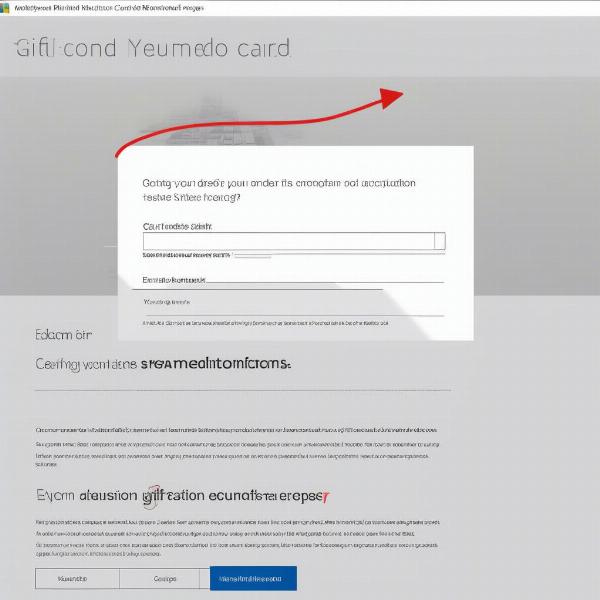 Redeeming Xbox Game Pass Gift Codes
Redeeming Xbox Game Pass Gift Codes
What Happens if Someone Already has Game Pass?
If the recipient already has an active Game Pass subscription, the gifted subscription duration will be added to their existing subscription. This effectively extends their Game Pass membership, allowing them to enjoy uninterrupted gaming.
Can I Gift Specific Games Within Game Pass?
While you can’t gift individual games within Game Pass, you can gift the recipient a digital gift card that they can use to purchase games from the Microsoft Store. This gives them the flexibility to choose games outside the Game Pass library or purchase DLC for their favorite Game Pass titles.
 Xbox Game Pass Ultimate Benefits
Xbox Game Pass Ultimate Benefits
Exploring Other Xbox Gifting Options
Beyond Game Pass, there are other gifting possibilities within the Xbox ecosystem. You can gift Xbox Live Gold, specific games, or even add funds to their Microsoft account balance. This allows them to purchase whatever they desire, whether it’s games, DLC, or other digital content. The versatility of Xbox gifting options ensures you can find the perfect present for any gamer. This is also similar to the flexibility you have with stacking codes, as discussed in our article about can i stack game pass codes.
Is Xbox Game Pass Ultimate a Good Gift?
Absolutely! Game Pass Ultimate is often considered the best value option, offering access to a vast library of games for both console and PC, along with additional perks like EA Play and Xbox Live Gold. It’s a premium gaming experience that makes an excellent gift for any avid gamer.
Conclusion
Gifting Xbox Game Pass is a fantastic way to share the joy of gaming. Whether you opt for digital gift cards or pre-paid subscription codes, you’re giving the gift of endless entertainment. With various tiers and options available, you can tailor your gift to perfectly match the recipient’s gaming preferences. Can I Gift Xbox Game Pass? Absolutely! So, go ahead and surprise that special gamer in your life with a world of gaming possibilities.
FAQ
-
Where can I buy Xbox Game Pass gift cards? You can purchase them from online retailers like Amazon, the Microsoft Store, and various other authorized sellers.
-
How do I redeem a Game Pass gift code? Visit the Microsoft redemption page and enter the code.
-
Can I gift Game Pass to someone in another country? Generally, yes, but regional restrictions may apply.
-
What happens if the recipient already has Game Pass? The gifted subscription time will be added to their existing subscription.
-
Can I gift specific games within Game Pass? No, but you can gift a digital gift card for game purchases.
-
Is Game Pass Ultimate a good gift? Yes, it offers the most comprehensive gaming experience.
-
Can I cancel a gifted Game Pass subscription? The recipient can manage and cancel the subscription through their Microsoft account.

