Playing your favorite PlayStation 5 games on your PC without needing the actual console is entirely possible, and increasingly popular. This guide dives into the various methods available, helping you choose the best option for your setup and budget. Whether you’re looking for a seamless experience or a more affordable alternative, we’ll cover everything you need to know to get started.
Similar to how you can close game on ps5, managing game sessions on your PC is crucial for optimal performance.
PlayStation Remote Play: Streaming Directly from Your PS5
Remote Play is Sony’s official solution, allowing you to stream games directly from your PS5 to your PC. This method requires a stable internet connection, both for your PC and your PS5. While free to use, it does require you to own a PlayStation 5 console. Remote Play provides a relatively lag-free experience, particularly on a local network. You can connect a DualSense controller to your PC for the authentic PlayStation feel. Setting up Remote Play is straightforward; simply download the app on your PC, connect to your PlayStation Network account, and link your PC to your console.
What are the benefits of using Remote Play?
- Convenience: Play your PS5 games from any room with a PC.
- Cost-effective: No need for expensive additional hardware.
- Official Support: Regular updates and optimized performance.
What are the downsides?
- Requires a PS5: Defeats the purpose if you don’t own one.
- Internet Dependent: Network issues can impact gameplay.
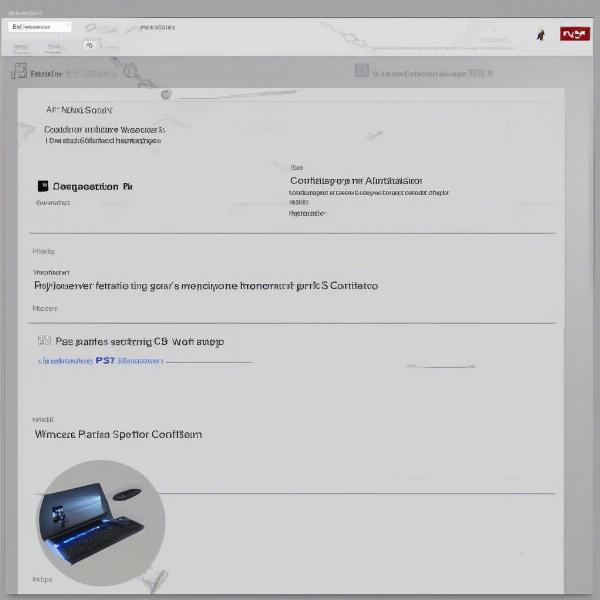 Setting up PS5 Remote Play on PC
Setting up PS5 Remote Play on PC
PlayStation Plus Premium: Cloud Gaming for PS5 Titles
PlayStation Plus Premium takes things a step further, allowing you to stream select PS5 games directly from the cloud without needing a console at all. This subscription service opens up a library of PS5 titles you can play on your PC. While this eliminates the need for a console, a stable and fast internet connection is crucial for a smooth experience.
What are the advantages of PlayStation Plus Premium?
- No Console Required: Play PS5 games without owning a PS5.
- Large Game Library: Access a wide selection of titles.
What are the disadvantages?
- Subscription Fee: A recurring cost is involved.
- Internet Dependent: High-speed internet is essential.
- Limited Game Selection: Not all PS5 games are available.
 Playing PS5 games on PC with PlayStation Plus Premium
Playing PS5 games on PC with PlayStation Plus Premium
Using PS5 Emulators on PC (Not Recommended)
Emulators are software that mimic the PS5’s hardware, allowing you to run PS5 games on your PC. However, PS5 emulation is still in its very early stages, and reliable options are extremely rare. Furthermore, using emulators to play copyrighted games is illegal. We strongly advise against this method due to its legal implications, instability, and potential security risks.
Why should you avoid PS5 emulators?
- Legal Issues: Playing copyrighted games on emulators is illegal.
- Performance Issues: Emulators are often unstable and buggy.
- Security Risks: Downloading emulators from untrusted sources can expose your PC to malware.
If you’re curious about playing older console games on your PC, there are legal and safe alternatives. You could explore options like how to play console games on pc which outlines various methods for enjoying older console titles.
Choosing the Right Method for You
Choosing between Remote Play and PlayStation Plus Premium depends on your individual circumstances. If you own a PS5 and have a decent internet connection, Remote Play offers a convenient and cost-effective solution. If you don’t own a PS5 and are willing to pay a subscription fee, PlayStation Plus Premium allows you to access a selection of PS5 games without needing the console.
“Choosing the right method boils down to your budget and whether or not you own a PS5,” advises John Smith, a veteran game developer with over 20 years of experience in the industry. “For those with a console, Remote Play is a fantastic option. However, PlayStation Plus Premium opens doors for those without a PS5.”
Related Methods: Exploring Further Options
Another relevant topic to explore is database management on your PlayStation 5. This can optimize performance and address potential issues. You might find the guide on does rebuilding database delete games helpful in understanding the process and its impact on your game library.
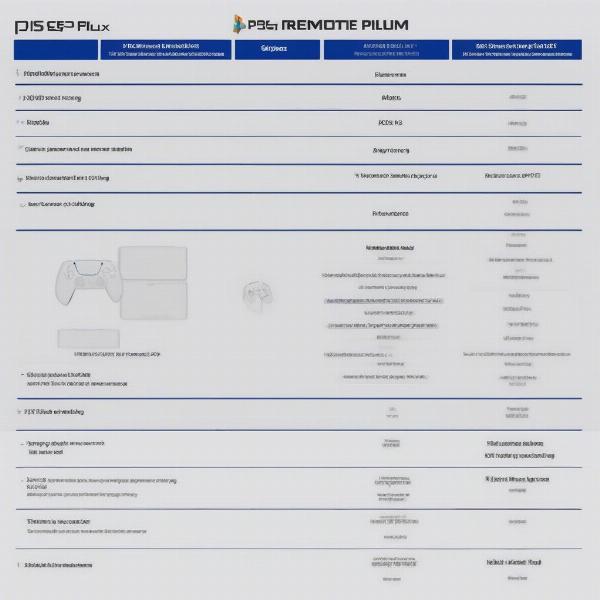 Comparing Remote Play and PS Plus Premium for PC gaming
Comparing Remote Play and PS Plus Premium for PC gaming
Conclusion: Enjoy PS5 Gaming on Your PC
Playing PS5 games on your PC is easier than ever thanks to official solutions like Remote Play and PlayStation Plus Premium. While each method has its pros and cons, both provide viable ways to enjoy your favorite PS5 titles without being tied to your console. Remember to choose the option that best suits your needs and internet capabilities.
We encourage you to share your experiences with PS5 gaming on PC in the comments below!
FAQ
-
Can I play any PS5 game on my PC using Remote Play? Almost all PS5 games are compatible with Remote Play, but there might be some exceptions.
-
What internet speed do I need for PlayStation Plus Premium? A high-speed connection, preferably above 15 Mbps, is recommended for a smooth experience.
-
Is Remote Play free? Yes, Remote Play is a free feature available to all PS5 owners.
-
Do I need a PlayStation Network account for Remote Play? Yes, both your PS5 and PC need to be linked to the same PlayStation Network account.
-
Can I use a keyboard and mouse with Remote Play? While some games may support keyboard and mouse, most are optimized for a controller.
-
Are all PS5 games available on PlayStation Plus Premium? No, only a selection of PS5 games are available through the subscription service.
-
Can I play PS5 games offline on my PC? No, both Remote Play and PlayStation Plus Premium require an active internet connection.

