Want to know How To Hide Games On Xbox? Whether you’re sharing your console with family members, trying to declutter your game library, or just want a bit more privacy, learning to hide games on your Xbox is a useful trick. This guide will cover all the methods to keep your games discreetly tucked away, regardless of your Xbox console generation.
Why Hide Your Xbox Games?
There are several reasons why you might want to hide games on your Xbox. Maybe you have games you don’t want younger siblings or housemates accessing. Perhaps you’re trying to curate a cleaner, more organized game library, focusing only on titles you currently play. Or, you simply value your privacy and don’t want certain games visible to others who use your console. Whatever the reason, Xbox offers a few helpful options.
Hiding Games on Xbox Series X/S and Xbox One
The process for hiding games is slightly different depending on whether you’re using an Xbox Series X/S or an Xbox One. Thankfully, both methods are straightforward.
Hiding Games on Xbox Series X/S
On the Xbox Series X/S, you can hide games from your “My games & apps” screen. This is a great way to declutter your library without permanently deleting anything.
- Navigate to “My games & apps.”
- Select “See all.”
- Highlight the game you want to hide.
- Press the menu button (the three horizontal lines on your controller).
- Select “Hide from My games & apps.”
That’s it! The game will be removed from the main view, but you can still access it through the “Full library” section.
Hiding Games on Xbox One
Hiding games on Xbox One is a little different. You’ll use the “Ready to Install” list.
- Go to “My games & apps.”
- Navigate to “See all.”
- Choose “Ready to install.”
- Select the game you want to hide.
- Press the menu button on your controller.
- Select “Hide.”
This method keeps your games hidden but still available for download when you want to play them.
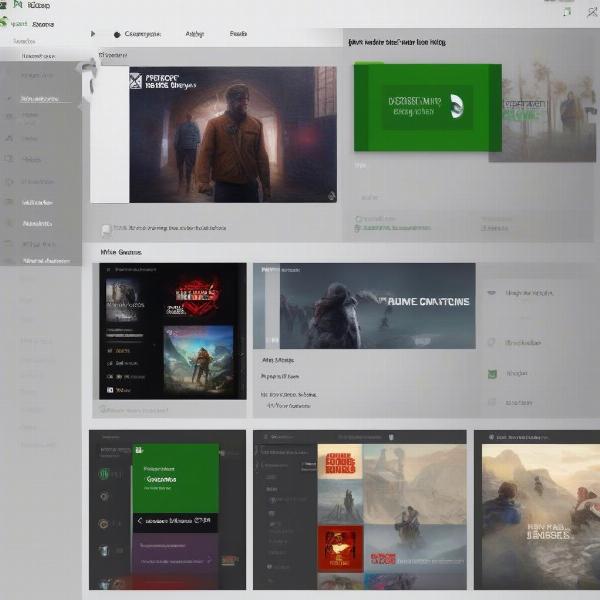 Hiding Games on Xbox Series X
Hiding Games on Xbox Series X
Hiding Your Xbox Profile Activity
Beyond hiding the games themselves, you might also want to control what game activity is visible to your friends. Xbox allows you to manage your online presence and what information is shared.
Adjusting Your Privacy Settings
You can customize your privacy settings directly on your Xbox console or through the Xbox website. This allows you to control who can see your online status, what games you’re playing, and other activity. Explore the privacy options to find the settings that best suit your needs.
Blocking Specific Users
If you only want to hide your activity from certain individuals, you can block them. This will prevent them from seeing your game activity and interacting with you online.
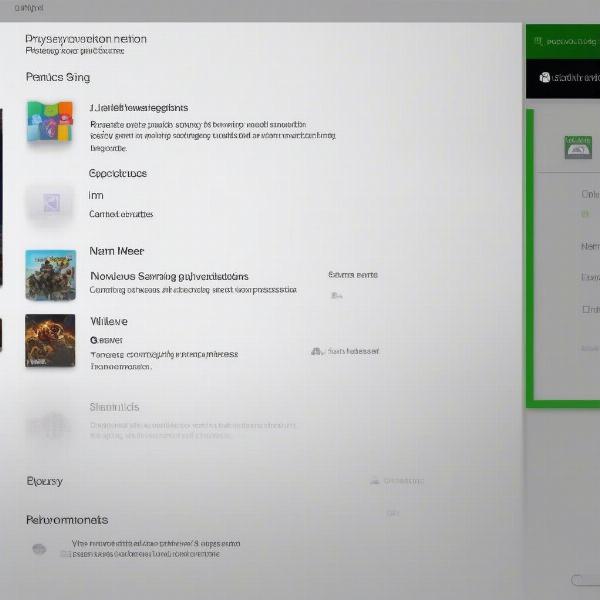 Adjusting Xbox Privacy Settings
Adjusting Xbox Privacy Settings
Using External Storage Devices
Another method to indirectly hide games is by storing them on an external hard drive. While not strictly hiding them, it keeps them off your main console storage and requires an extra step to access them.
How to Use External Storage
Simply plug in a compatible external hard drive and follow the on-screen prompts to format it for Xbox games. You can then choose to install games directly to the external drive or move existing games from your internal storage.
“External storage is a fantastic option for managing a large game library,” says Alex Thompson, a veteran game developer with over 15 years of experience. “It’s like having a secret stash of games ready to go.”
 Using an External Hard Drive with Xbox
Using an External Hard Drive with Xbox
Other Ways to Manage Your Xbox Games
While hiding games is useful, there are other ways to manage your game library and enhance your Xbox experience. These include organizing your games into groups, creating custom lists, and utilizing features like Quick Resume. Experiment with these features to find the best organization system for you.
Conclusion
Knowing how to hide games on Xbox offers valuable control over your gaming experience. Whether you’re aiming for a cleaner game library, protecting your privacy, or managing access for others, the methods outlined above provide a simple and effective solution. Now you can enjoy your Xbox experience exactly how you want it. Share this guide with your friends and help them tidy up their gaming libraries too!
FAQ
-
Can I still play hidden games?
Yes, you can access and play hidden games even after they’ve been hidden. -
Will hiding games delete them?
No, hiding games does not delete them from your library. They remain installed and can be unhidden at any time. -
Can I hide games I’m currently playing?
No, you cannot hide games that are currently running. -
How do I unhide games on Xbox?
The process for unhiding is similar to hiding. Navigate to the location where you hid the game (Full Library or Ready to Install) and select “Unhide.” -
Does hiding games affect achievements or save data?
No, hiding games does not impact your achievements or game saves. -
Can I hide purchased games from my purchase history?
No, you cannot hide games from your purchase history. -
Can I hide game activity from specific friends?
Yes, you can adjust your privacy settings to control who can see your game activity, or you can block individual users.

