Losing access to your Epic Games account can be a frustrating experience, especially if you have a library of purchased games or countless hours invested in your Fortnite character. This guide will walk you through the steps on how to recover your Epic Games account, providing clear and helpful advice to get you back in the game.
Understanding the Epic Games Account Recovery Process
Recovering your Epic Games account typically involves verifying your identity through various means. This process is in place to protect your account from unauthorized access. Depending on the information you provided when creating your account, you might be asked for your email address, username, display name, or linked social media accounts. Understanding these steps beforehand can significantly streamline the recovery process.
Steps to Recover Your Epic Games Account
-
Visit the Epic Games website: Navigate to the Epic Games website and click on the “Sign In” button.
-
Click on “Forgot Your Password?”: Located just below the sign-in fields, you’ll find a link that says “Forgot Your Password?”. Click on this link.
-
Enter your email address: You’ll be prompted to enter the email address associated with your Epic Games account. Double-check for typos before proceeding.
-
Check your email for a password reset link: Epic Games will send you an email containing a link to reset your password. This link is usually valid for a limited time, so act promptly.
-
Create a new password: Follow the instructions in the email to create a strong, unique password. A combination of uppercase and lowercase letters, numbers, and symbols is recommended.
-
Log in to your account: Once you’ve reset your password, you can log in to your Epic Games account using your email address and new password.
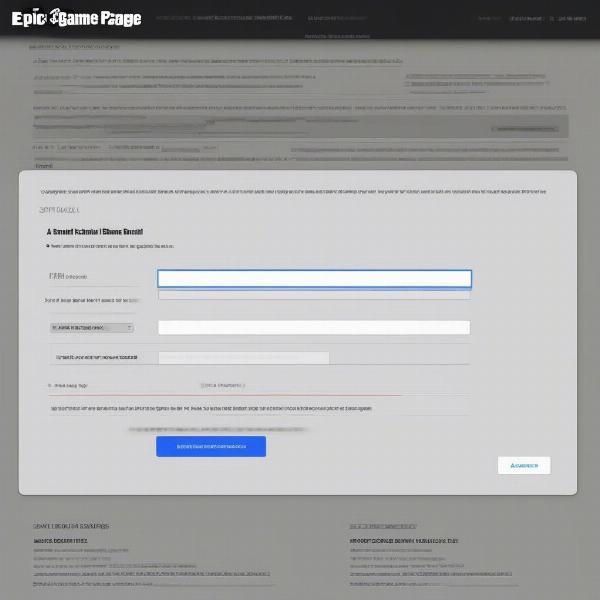 Recovering Epic Games account using email address
Recovering Epic Games account using email address
Troubleshooting Common Account Recovery Issues
Sometimes, the standard recovery process might not work. Here are some common issues and solutions:
-
I don’t have access to the email associated with my account: If you no longer have access to the email address linked to your Epic Games account, you’ll need to contact Epic Games support directly. They may ask for additional information to verify your identity.
-
I don’t remember my username or display name: Try different variations or check your gaming platforms linked to your Epic Games account, like PlayStation Network or Xbox Live, as your username might be displayed there.
-
I can’t find the password reset email: Check your spam or junk folder. If it’s not there, request another password reset email.
 Troubleshooting common Epic Games account recovery problems
Troubleshooting common Epic Games account recovery problems
Protecting Your Epic Games Account
Preventing account loss is always better than having to recover it. Here are some tips to protect your Epic Games account:
-
Use a strong and unique password: Avoid using the same password across multiple platforms.
-
Enable two-factor authentication (2FA): This adds an extra layer of security, requiring a code from your phone or email to log in.
-
Keep your account information up-to-date: Ensure your email address and linked accounts are current.
-
Be cautious of phishing scams: Never click on suspicious links or provide your account information to untrusted sources.
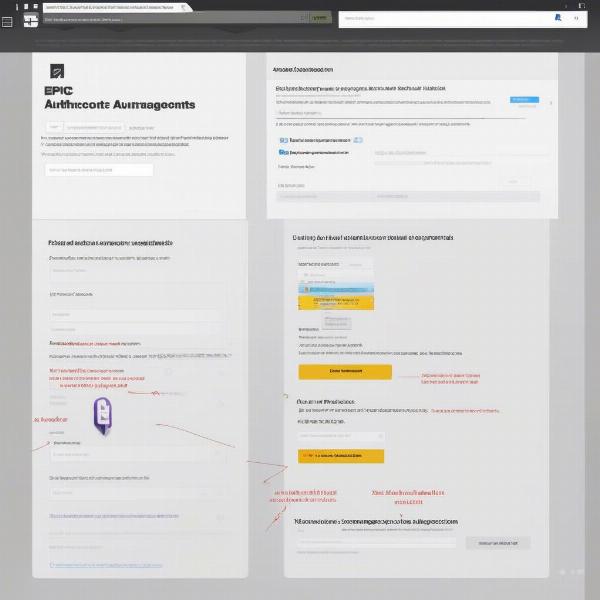 Securing your Epic Games account with 2FA
Securing your Epic Games account with 2FA
Linked Accounts and Account Recovery
Linking your Epic Games account to other platforms like PlayStation Network, Xbox Live, Nintendo Account, Facebook, Google, Steam, or Apple can simplify the account recovery process. These linked accounts can serve as verification methods.
Contacting Epic Games Support
If you’ve exhausted all other options, contacting Epic Games support directly is your last resort. Be prepared to provide as much information about your account as possible, including any purchase receipts or transaction history.
Conclusion
Recovering your Epic Games account can be a straightforward process if you follow the steps outlined above. Remember to keep your account information secure and updated to avoid future issues. Now, get back to gaming!
FAQ
-
How long does it take to recover an Epic Games account? The recovery process usually takes a few minutes to a few hours, depending on the verification steps required.
-
What if I don’t remember any of my account information? Contact Epic Games support directly; they may be able to assist you further.
-
Is there a phone number I can call for Epic Games support? Epic Games primarily provides support through their website and doesn’t offer phone support.
-
Can I recover my account if I’ve been banned? Account bans are handled separately from account recovery. You’ll need to appeal the ban through Epic Games support.
-
Will I lose my game progress if I recover my account? Your game progress should be saved to your Epic Games account, and you shouldn’t lose any progress upon recovery.
-
What if I suspect my account has been hacked? Immediately change your password and enable two-factor authentication. Contact Epic Games support to report the suspected hacking.
-
Can I create a new Epic Games account if I can’t recover my old one? Yes, you can create a new account, but you won’t have access to your previous purchases or progress.

