Unlocking a whole new world of gaming possibilities is easier than you think with Steam Deck modding. This comprehensive guide will walk you through everything you need to know about how to mod games on your Steam Deck, from simple tweaks to complex overhauls.
Getting Started with Steam Deck Modding
Modding can transform your gaming experience, adding new content, improving graphics, and even fixing bugs. Whether you’re a seasoned modder or just starting, the Steam Deck’s open nature makes it a fantastic platform for exploring the world of game modifications. This guide will cover the basics of modding on the Steam Deck, including essential tools and techniques.
Understanding the Basics of Modding
Before diving into modding, it’s crucial to understand what it entails. Modding involves altering game files to change various aspects of the game. These changes can range from simple cosmetic adjustments to significant gameplay overhauls. It’s important to remember that modding can sometimes be risky, so backing up your game files is always recommended.
Setting up Your Steam Deck for Modding
The Steam Deck’s Linux-based operating system offers a flexible environment for modding. You’ll need to familiarize yourself with the Desktop Mode, which provides access to a more traditional desktop interface. This is where you’ll manage your mods and access the necessary tools.
Essential Tools for Steam Deck Modding
Several tools are essential for modding on the Steam Deck. These include file managers for navigating your game files, text editors for modifying scripts, and mod managers for organizing and installing mods. We’ll explore some popular options and explain how to use them effectively.
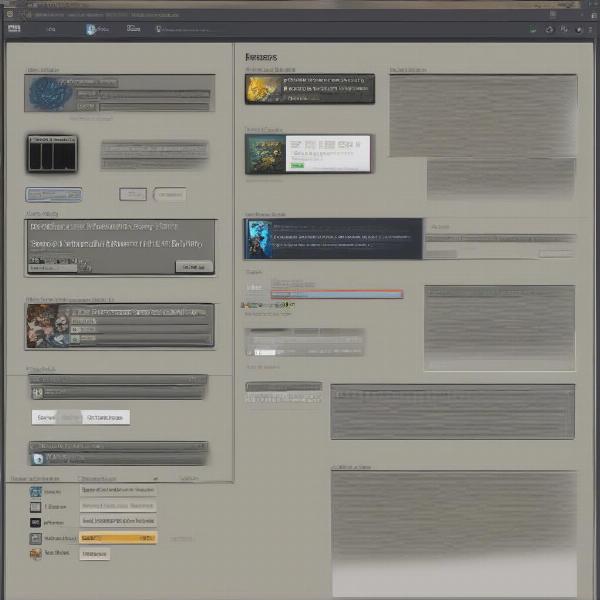 Essential Modding Tools for Steam Deck
Essential Modding Tools for Steam Deck
Finding and Installing Mods
Locating and installing mods for your Steam Deck games is a straightforward process. Numerous online resources offer a vast library of mods for various games. We’ll guide you through the process of finding reputable mod sources and safely installing mods on your device.
Popular Modding Websites and Resources
Several websites host a wealth of mods for different games. We’ll highlight some of the most popular and trusted resources, such as Nexus Mods, Mod DB, and Steam Workshop, explaining how to navigate these platforms and find the mods you’re looking for.
Installing Mods Manually
For some mods, you’ll need to install them manually. This involves downloading the mod files and placing them in the correct game directory. We’ll provide step-by-step instructions on how to manually install mods and troubleshoot any potential issues.
Using Mod Managers
Mod managers streamline the process of installing and managing multiple mods. They simplify installation, help prevent conflicts between mods, and make it easy to enable or disable mods as needed. We’ll discuss the benefits of using mod managers and recommend some popular options for the Steam Deck.
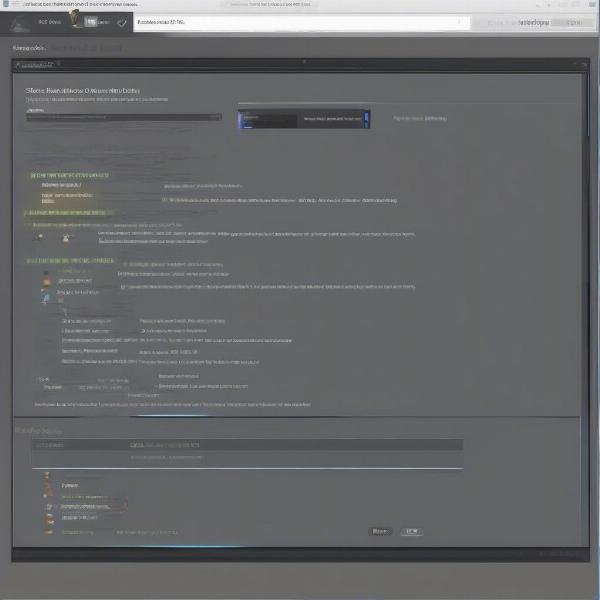 Installing Mods on Your Steam Deck
Installing Mods on Your Steam Deck
Advanced Modding Techniques
Once you’re comfortable with the basics, you can explore more advanced modding techniques. These include creating your own mods, editing game scripts, and using modding tools to create complex modifications. This section will delve into some of these advanced techniques and provide resources for further learning.
Creating Your Own Mods
Creating your own mods allows you to customize your games precisely to your liking. This can involve creating new content, tweaking existing features, or even designing entirely new gameplay mechanics. We’ll provide an overview of the process and point you towards resources for learning game development and modding tools.
Scripting and Modding Tools
Many games use scripting languages that allow for extensive modification. Learning to use these scripting languages can open up a world of possibilities for modding. We’ll discuss some common scripting languages used in games and recommend tools for editing and compiling scripts.
Troubleshooting Modding Issues
Modding can sometimes lead to unexpected issues, such as game crashes or compatibility problems. This section will cover common modding problems and provide troubleshooting tips to help you resolve these issues.
Modding Specific Game Genres on Steam Deck
Different game genres often have unique modding communities and tools. This section explores how to mod games within specific genres on your Steam Deck, such as RPGs, strategy games, and simulation titles.
Modding RPGs
RPGs often have extensive modding scenes, with mods adding new quests, characters, items, and even entire storylines. We’ll discuss the specific tools and techniques used for modding popular RPGs on the Steam Deck.
Modding Strategy Games
Strategy games can benefit from mods that enhance gameplay, balance factions, and add new units or maps. We’ll explore the modding landscape for strategy games on the Steam Deck.
Modding Simulation Games
Simulation games often have active modding communities that create realistic vehicles, buildings, and other assets. We’ll discuss how to find and install these mods on your Steam Deck to enhance your simulation experience.
Conclusion
Modding your games on the Steam Deck can significantly enhance your gaming experience. From simple tweaks to complex overhauls, the possibilities are endless. By following this guide and exploring the resources available, you can unlock a whole new world of gaming on your Steam Deck. So, dive in, experiment, and discover the joy of customizing your games!
FAQ
-
Is modding games on Steam Deck legal? Generally, yes, as long as you’re not using mods to cheat online or bypass paid content.
-
Will modding void my Steam Deck warranty? Modding itself shouldn’t void your warranty, but if a mod directly causes hardware damage, it might.
-
Where can I find mods for Steam Deck games? Nexus Mods, Mod DB, and the Steam Workshop are great places to start.
-
Do I need to use the Desktop Mode to mod games? Yes, the Desktop Mode is essential for accessing the files and tools required for modding.
-
What should I do if a mod causes problems? Try disabling the mod or reinstalling the game. Many mod communities offer support forums where you can seek help.
-
Can I create my own mods? Absolutely! Various tools and resources are available to help you create your own mods.
-
Are there any risks associated with modding? While generally safe, modding can sometimes cause game instability or data corruption. Always back up your game files before modding.

