Buying games for your Meta Quest 2 is a straightforward process. This comprehensive guide will walk you through every step, ensuring you can quickly and easily expand your VR gaming library. From navigating the Meta Quest Store to utilizing gift cards and understanding refund policies, we’ll cover everything you need to know to purchase and enjoy your new VR experiences.
Similar to choosing the best accessories for your setup, selecting the right game is also crucial. This guide will help you understand the different purchase options available and find the perfect games for you.
Navigating the Meta Quest Store
The primary way to buy games is directly through the Meta Quest Store, accessible on your headset or via the mobile app. The store is user-friendly, featuring various categories, top charts, and curated collections to help you discover new titles. You can browse by genre, check out trending games, or search for specific titles you have in mind. Detailed game descriptions, trailers, and user reviews provide valuable information before making a purchase.
Within the headset, simply navigate to the Store using the main menu and browse the available selection. The process is similar in the mobile app.
 Navigating the Meta Quest Store on the Headset
Navigating the Meta Quest Store on the Headset
Purchasing Games via the Mobile App or Website
If you prefer to browse and buy games outside of VR, you can use the Meta Quest mobile app or the official website. This is especially convenient for researching games in detail or purchasing while away from your headset. The purchase is linked to your account and the game will be ready to download the next time you put on your headset.
This flexibility allows you to buy games on meta quest 2 anytime, anywhere.
Using Meta Quest Gift Cards
Gift cards are a great option for gifting games or adding funds to your own account. They can be purchased from various retailers and redeemed through the Meta Quest Store. This makes a fantastic present for the VR enthusiast in your life. You can even use a gift card to take advantage of sales and discounts.
If you’re interested in the best strategy games available, gift cards can be a convenient way to purchase them.
 Redeeming a Meta Quest 2 Gift Card
Redeeming a Meta Quest 2 Gift Card
Understanding Payment Options
The Meta Quest Store supports various payment methods, including major credit cards, PayPal, and in some regions, even store credit. The specific options available will depend on your location and currency settings. Ensure your chosen payment method is linked to your Meta Quest account for a seamless transaction.
“Having multiple payment options ensures accessibility for everyone,” says renowned VR game developer, Anya Sharma. “It removes barriers and allows players to easily access the vast library of VR experiences available.”
Exploring Sales and Discounts
Keep an eye out for sales and discounts on the Meta Quest Store, which are frequently offered throughout the year. This is a great way to save money on popular titles and discover new games. Subscribing to newsletters or following social media channels can help you stay informed about upcoming promotions. Being a savvy shopper allows you to get the most out of your VR gaming budget.
Similar to finding the best pokemon card in the game, sometimes you just need to know where to look for the best deals. Consider following Playperf.blog for more tips and tricks!
Requesting Refunds
The Meta Quest Store has a refund policy for digital purchases, allowing you to request a refund under certain conditions. Typically, you can request a refund within 14 days of purchase if you haven’t played the game for more than two hours. However, specific conditions may apply, so it’s important to familiarize yourself with the official refund policy before making a purchase.
Knowing your rights as a consumer is essential when making digital purchases.
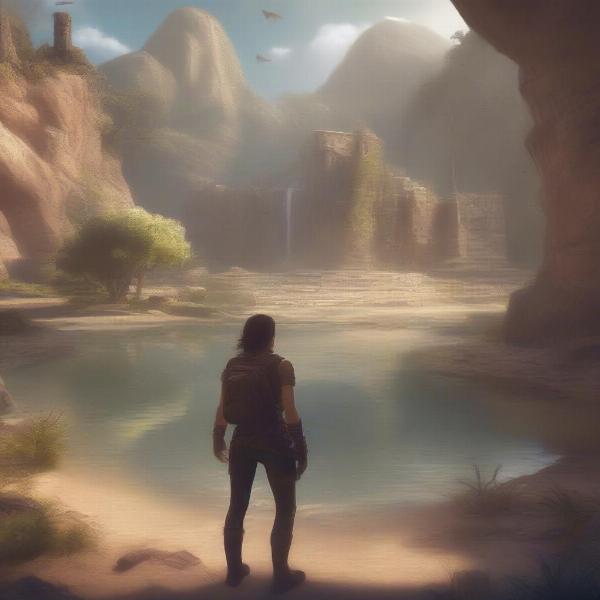 Requesting a Refund on the Meta Quest Store
Requesting a Refund on the Meta Quest Store
Troubleshooting Common Issues
Sometimes, issues may arise during the purchasing process. Common problems include payment failures, download errors, or issues with redeeming gift cards. The Meta Quest support website provides comprehensive troubleshooting guides and FAQs to help you resolve these issues quickly and efficiently.
“Don’t be afraid to reach out to support if you encounter any problems,” advises leading VR gaming consultant, David Chen. “They are there to help you get back to enjoying your VR experience.”
Exploring Free Games and Experiences
While purchasing games is a great way to expand your VR library, don’t forget to explore the wide selection of free games and experiences available on the Meta Quest Store. These can provide hours of entertainment and allow you to discover new genres and gameplay styles without spending a dime.
This is especially helpful for new VR users or those looking to try something different.
Conclusion
Buying games on Meta Quest 2 is a simple and convenient process. By understanding the different purchasing options, payment methods, and refund policies, you can confidently explore the vast world of VR gaming and find the perfect experiences for you. So, dive into the Meta Quest Store and discover your next VR adventure!
FAQ
- What payment methods are accepted on the Meta Quest Store? The Meta Quest Store accepts major credit cards, PayPal, and in some regions, store credit.
- Can I buy games for my Meta Quest 2 on my phone? Yes, you can purchase games using the Meta Quest mobile app or the official website.
- How do I redeem a Meta Quest gift card? You can redeem gift cards directly through the Meta Quest Store on your headset or through the mobile app.
- What is the refund policy for Meta Quest games? You can typically request a refund within 14 days of purchase if you haven’t played the game for more than two hours, but specific conditions apply.
- Where can I find free games for my Meta Quest 2? The Meta Quest Store features a section dedicated to free games and experiences.
- How do I troubleshoot issues with purchasing or downloading games? Visit the Meta Quest support website for comprehensive troubleshooting guides and FAQs.
- Can I gift a game directly to someone on Meta Quest 2? While direct gifting isn’t currently supported, gift cards are a convenient alternative.

