Hosting your own Foundry Virtual Tabletop (Foundry VTT) game can seem daunting, but with a little guidance, you’ll be guiding your players through epic adventures in no time. This guide will walk you through setting up your own Foundry VTT server, from choosing the right hosting method to configuring your world for optimal performance. We’ll cover everything you need to know, whether you’re a seasoned GM or just starting your tabletop journey.
Choosing Your Hosting Method
The first decision you’ll face is how to host your Foundry VTT server. There are three primary options: self-hosting, renting a dedicated server, or using a hosting service specifically designed for Foundry VTT.
- Self-Hosting: Running Foundry VTT on your own computer is the most cost-effective option, but it requires some technical know-how and a stable internet connection. You’ll need to port forward and ensure your computer remains on whenever you’re playing.
- Dedicated Server: Renting a dedicated server gives you more control and better performance, especially with larger groups or complex game worlds. It’s more expensive than self-hosting but offers greater reliability and less hassle.
- Foundry VTT Hosting Service: Several services specialize in hosting Foundry VTT, offering simple setup, automatic updates, and dedicated support. This is the easiest option for those less technically inclined, albeit the most expensive.
Consider your technical skills, budget, and the size of your gaming group when choosing your hosting method. Each option offers its own advantages and disadvantages.
 Foundry VTT Hosting Method Selection Guide
Foundry VTT Hosting Method Selection Guide
Setting Up Your Foundry VTT Server
Once you’ve chosen your hosting method, the next step is to set up the server itself. This involves installing Node.js, downloading the Foundry VTT files, and configuring the server settings.
- Install Node.js: Foundry VTT requires Node.js to run. Download and install the latest LTS (Long Term Support) version from the official Node.js website.
- Download Foundry VTT: Purchase and download Foundry VTT from the official website. Extract the downloaded files to a suitable location on your server.
- Configure Server Settings: Run the
start.sh(Linux/macOS) orstart.bat(Windows) script to launch the server configuration tool. This will guide you through setting the port, data directory, and other essential settings.
Remember to consult the official Foundry VTT documentation for detailed instructions specific to your chosen hosting method.
Optimizing Your Foundry VTT Server
Now that your server is running, you can optimize it for the best possible performance.
- Configure System Settings: Adjust the in-game system settings to match your hardware and internet connection. Consider reducing the number of dynamic lighting sources and particle effects to improve performance.
- Manage Modules and Worlds: Avoid using too many modules, especially resource-intensive ones. Regularly compact your world database to remove unnecessary data and improve loading times.
- Monitor Server Resources: Keep an eye on your server’s CPU usage, memory consumption, and network traffic to identify potential bottlenecks.
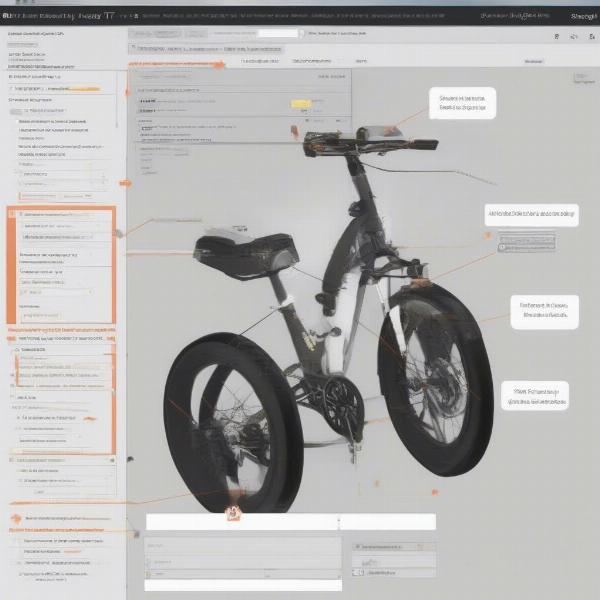 Optimizing Foundry VTT Server for Performance
Optimizing Foundry VTT Server for Performance
Troubleshooting Common Issues
Even with careful setup, you might encounter issues. Here are some common problems and their solutions:
- Connection Problems: Check your firewall settings and port forwarding configuration. Ensure your internet connection is stable and has sufficient bandwidth.
- Slow Performance: Reduce the number of modules, optimize your world data, and consider upgrading your server hardware or internet connection.
- Module Conflicts: Disable or update conflicting modules. Check the Foundry VTT community forums for solutions to specific module conflicts.
Remember, the Foundry VTT community is a valuable resource for troubleshooting and support. Don’t hesitate to ask for help if you encounter any problems.
Maintaining Your Foundry VTT Server
Keeping your server up-to-date is crucial for security and performance. Regularly update Foundry VTT, your modules, and your operating system to ensure everything runs smoothly. Back up your world data regularly to prevent data loss in case of server failure.
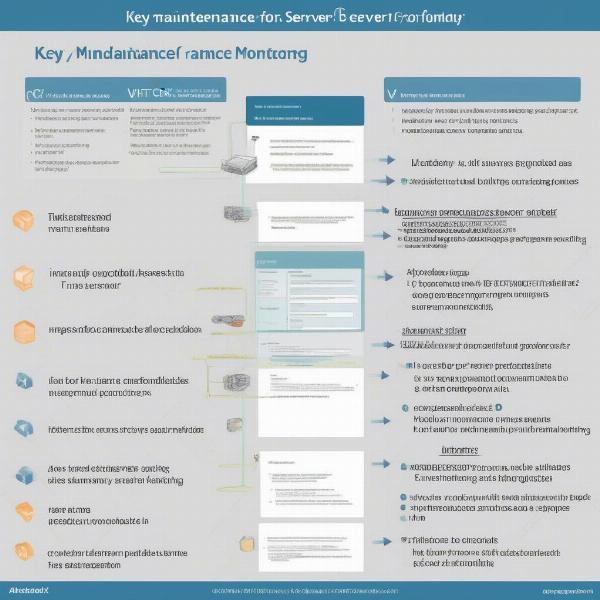 Maintaining your Foundry VTT Server for Optimal Performance
Maintaining your Foundry VTT Server for Optimal Performance
Choosing the Right Modules for Your Game
Foundry VTT’s extensive module library offers a wealth of options for enhancing your game. Carefully select modules that align with your gameplay style and avoid overloading your server with unnecessary add-ons.
Building Immersive Worlds in Foundry VTT
Foundry VTT’s powerful scene editor allows you to create stunning and immersive game worlds. Utilize its features to craft detailed maps, dynamic lighting, and interactive elements that bring your campaigns to life.
Conclusion
Hosting a game on Foundry VTT empowers you to create unforgettable tabletop experiences. From choosing the right hosting method to optimizing your server and building immersive worlds, this guide has equipped you with the knowledge you need to embark on your Foundry VTT journey. So gather your players, prepare your adventures, and let the games begin! Now, get out there and start hosting your own Foundry VTT game!
Expert Insight:
-
Amelia Blackwood, Lead Game Designer at Mythforged Games: “Foundry VTT offers incredible flexibility for GMs. Mastering the nuances of hosting your own server allows you to truly tailor the experience to your players and create unique, unforgettable campaigns.”
-
Jasper Stone, Senior Developer at Virtual Tabletop Solutions: “Optimizing your Foundry VTT server is essential for smooth gameplay. Focus on managing modules, optimizing your world data, and monitoring server resources to ensure a seamless experience for everyone.”
-
Seraphina Moonwhisper, Professional VTT Consultant: “Don’t be afraid to experiment with different hosting options and configurations to find what works best for your group. The Foundry VTT community is a fantastic resource for support and guidance.”
FAQ
-
What are the system requirements for hosting Foundry VTT? The specific requirements depend on the size of your game and the number of players, but generally, a decent processor, sufficient RAM, and a stable internet connection are essential.
-
How do I port forward for self-hosting? Port forwarding instructions vary depending on your router model. Consult your router’s documentation or online resources for specific guidance.
-
Can I host Foundry VTT on a Raspberry Pi? While technically possible, hosting on a Raspberry Pi is generally not recommended due to performance limitations, especially for larger groups or complex game worlds.
-
How do I back up my Foundry VTT world data? Foundry VTT provides built-in tools for backing up your world data. You can also manually copy your data directory to a safe location.
-
What should I do if I encounter module conflicts? Try disabling or updating the conflicting modules. The Foundry VTT community forums are a great place to find solutions to specific module conflicts.
-
Is there a free version of Foundry VTT? No, Foundry VTT is a one-time purchase software.
-
Where can I find more help and support for Foundry VTT? The official Foundry VTT website, community forums, and Discord server are excellent resources for finding answers to your questions and connecting with other users.

