Ever fired up your Xbox, eager to dive into a new game, only to be met by a perplexing yellow caution sign? This little icon can be a source of confusion, leaving you wondering if your game is corrupted, your console is malfunctioning, or something else entirely is amiss. This article will delve into the meaning of the caution sign on Xbox games, exploring the various reasons behind its appearance and offering solutions to get you back in the game.
Decoding the Xbox Caution Symbol
The caution sign on Xbox games typically indicates a problem with the game’s license or installation. It doesn’t necessarily mean your game is broken, but rather that your Xbox is having trouble verifying its authenticity or accessing the necessary files. This can stem from a variety of issues, ranging from simple connection problems to more complex licensing conflicts. Understanding the potential causes is the first step towards resolving the issue and getting back to uninterrupted gaming.
Common Reasons for the Caution Sign
Several factors can trigger the appearance of the caution sign. Let’s explore some of the most common culprits:
- Xbox Live Connection Issues: A shaky or interrupted connection to Xbox Live can prevent your console from verifying your game license. This is particularly common with digital games that require online authentication.
- Game Ownership Conflicts: If multiple accounts on your Xbox have access to the same game, but only one has the license, the caution sign may appear for users without the license. This can also occur if the game was purchased on a different account.
- Corrupted Game Data: Damaged or corrupted game files can also trigger the caution sign. This can result from incomplete installations, power outages during updates, or other system errors.
- Console Hardware Problems: In rare cases, the caution sign may indicate a problem with your Xbox console itself, such as a failing hard drive or a problem with the optical drive (for physical discs).
- Expired Game Pass or Gold Subscription: If the game is accessed via Xbox Game Pass or Games with Gold, an expired subscription can lead to the caution sign. Your access to the game is revoked until the subscription is renewed.
Troubleshooting the Caution Sign on Xbox
Now that we understand the potential causes, let’s explore some solutions:
- Check your Xbox Live Connection: Ensure your Xbox is connected to the internet and that Xbox Live services are running smoothly. Try restarting your router and console.
- Verify Game Ownership: Confirm that the account you’re using has the license for the game. If the game is shared through Home Xbox, ensure the correct account is designated as the Home Xbox.
- Reinstall the Game: Uninstalling and reinstalling the game can often resolve issues with corrupted data. This forces the console to download fresh files and rebuild the game’s installation.
- Power Cycle Your Xbox: A full power cycle can resolve many temporary software glitches. Hold down the power button on your console for 10 seconds, then unplug it for a few minutes before powering it back on.
- Clear Your Xbox Cache: Clearing the system cache can resolve issues with stored data that might be causing conflicts. This process varies depending on your Xbox model, so consult the official Xbox support website for specific instructions.
- Check for Console Updates: Ensure your Xbox console is running the latest system software. Outdated software can sometimes cause compatibility issues with games.
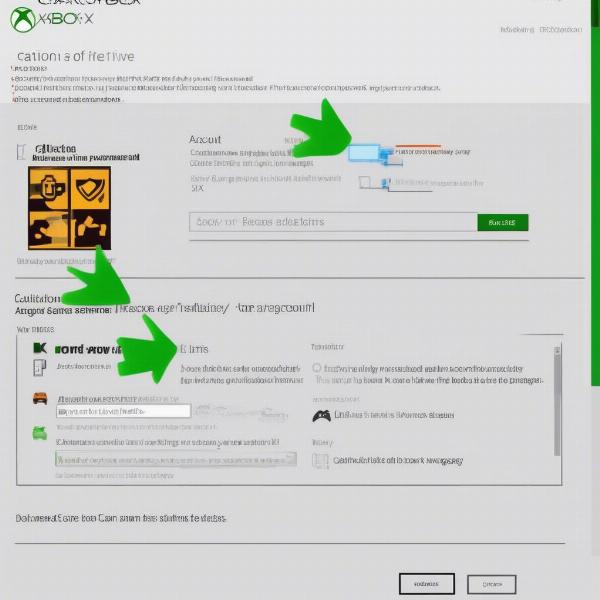 Troubleshooting the Xbox Caution Sign
Troubleshooting the Xbox Caution Sign
What if the Caution Sign Persists?
If you’ve tried all the troubleshooting steps and the caution sign persists, it’s time to seek further assistance. Contact Xbox Support directly for personalized guidance. They have the tools and expertise to diagnose more complex issues and offer tailored solutions.
Preventing the Caution Sign in the Future
While not all causes are preventable, some proactive measures can minimize the chances of encountering the caution sign:
- Maintain a Stable Internet Connection: A reliable internet connection is crucial for accessing digital games and verifying licenses.
- Manage Game Licenses Carefully: Be mindful of which account owns each game and ensure the correct account is used to play.
- Keep Your Console Updated: Regularly updating your Xbox console with the latest system software can prevent compatibility issues.
Understanding Xbox Game Licensing
The caution sign is often related to Xbox’s game licensing system. Digital games are tied to your Xbox account, and the console needs to verify this license before you can play. This system is designed to protect intellectual property and ensure that games are accessed legitimately. However, it can sometimes lead to issues like the caution sign if there are problems with the license verification process.
The Impact of Xbox Live on Game Access
Xbox Live plays a crucial role in accessing and playing many Xbox games. It facilitates online multiplayer, digital game purchases, and license verification. A stable connection to Xbox Live is essential for a smooth gaming experience and helps prevent issues like the caution sign.
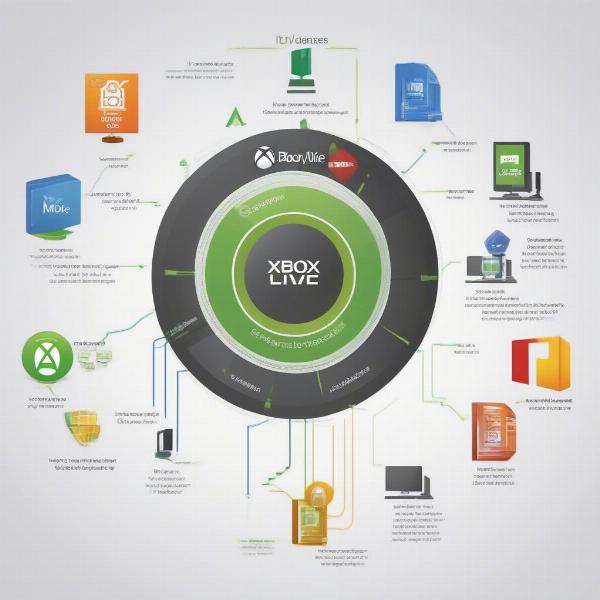 Xbox Live and Game Licensing
Xbox Live and Game Licensing
Why is Understanding the Caution Sign Important?
Understanding the caution sign is important because it allows you to quickly diagnose and resolve potential issues affecting your gaming experience. By recognizing the potential causes and implementing the appropriate troubleshooting steps, you can avoid unnecessary frustration and get back to enjoying your games.
Conclusion
The caution sign on Xbox games can be frustrating, but it’s usually a solvable problem. By understanding the potential causes, such as Xbox Live connection issues, game ownership conflicts, or corrupted data, and following the troubleshooting steps outlined above, you can often resolve the issue and get back to gaming. If the problem persists, don’t hesitate to contact Xbox Support for further assistance. Remember, a little troubleshooting can go a long way in ensuring a smooth and uninterrupted gaming experience on your Xbox console. What Does The Caution Sign Mean On Xbox Games? Hopefully, now you know!
FAQ
- What does a yellow caution sign mean on Xbox One games? It signifies a licensing or installation issue, preventing the game from launching correctly.
- Can a hardware problem cause the caution sign? While less common, a faulty hard drive or optical drive can sometimes trigger the caution sign.
- How do I fix the caution sign on my Xbox Series X? The troubleshooting steps are generally the same across Xbox consoles: check your internet connection, game ownership, reinstall the game, and try a power cycle.
- Does the caution sign mean my game is broken? Not necessarily. It usually points to a licensing or installation problem, not a corrupted game disc or file.
- Who do I contact if the caution sign persists? Reach out to Xbox Support for personalized troubleshooting assistance.
- Can an expired Game Pass subscription cause the caution sign? Yes, if the game was accessed through Game Pass, an expired subscription will revoke access and display the caution sign.
- Is the caution sign related to Xbox Live? Often, yes. Xbox Live is used for license verification, so connectivity issues can trigger the caution sign.

