Playing newer Xbox games on your older Xbox 360 console can be tricky. Let’s explore the realities of backward compatibility and discuss ways to access a broader range of games.
Unfortunately, playing Xbox One or Xbox Series X/S games directly on an Xbox 360 isn’t possible. The Xbox 360 has different hardware architecture than later Xbox consoles, making it incompatible with newer game formats. Think of it like trying to fit a square peg into a round hole – it just won’t work. The technology used to develop games for the Xbox One and Series X/S consoles is significantly advanced compared to the Xbox 360’s capabilities. While the 360 holds a special place in gaming history, its hardware limitations prevent it from running the demanding software of newer generations. This isn’t a matter of a simple software update; the hardware differences are fundamental.
However, there’s still a way to experience some Xbox games on your 360. Microsoft introduced backward compatibility, allowing a select library of Xbox 360 and original Xbox games to be playable on Xbox One and Series X/S consoles. If you have one of these newer consoles, you can explore the backward compatible library and possibly rediscover some of your favorite Xbox 360 titles with enhanced visuals and performance. You can even dust off your old Xbox 360 discs and play them on your newer Xbox. It’s a fantastic way to revisit gaming classics.
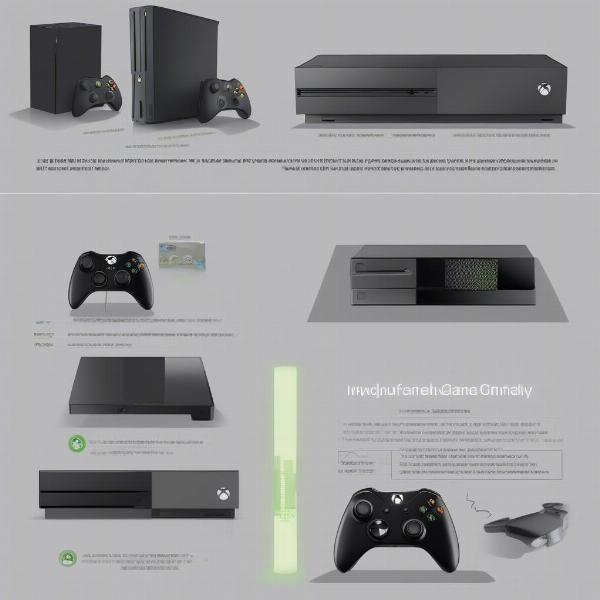 Xbox 360 Backward Compatibility Explained
Xbox 360 Backward Compatibility Explained
Understanding Xbox Backward Compatibility
Backward compatibility works through a combination of software emulation and hardware power. For the Xbox 360, this means specific games have been re-engineered to run smoothly on later consoles. It’s not a universal feature for all Xbox 360 games, however. Microsoft carefully selects and optimizes titles for backward compatibility based on factors like popularity and technical feasibility. So, while you can’t play every Xbox game on a 360, there’s a growing library of compatible titles available on newer consoles. To discover which games are backward compatible, you can visit the official Xbox website, which maintains a constantly updated list. You might be surprised to find some hidden gems you’ve forgotten about.
 How to check Xbox backward compatibility list
How to check Xbox backward compatibility list
Exploring Alternatives for Playing Xbox Games
While playing newer Xbox games directly on a 360 is out of the question, there are alternative methods to consider. Cloud gaming services like Xbox Cloud Gaming (formerly xCloud) offer a way to stream and play a selection of Xbox games, including newer titles, on various devices, even older smartphones. This effectively removes the hardware limitations of the 360, allowing you to access a much wider library of games. Similar to how you stream movies and music, cloud gaming lets you play without needing the actual game console. You’ll need a stable internet connection, though. Think of it as playing a game remotely on a powerful server. For those wanting to play newer Xbox games, this can be a game-changer, literally. You could even play them on your mobile devices!
Thinking about ways to access a wider library of games? You might be interested in learning how to rip Xbox 360 games to PC. Check out our guide: how to rip xbox 360 games to pc.
Is it Possible to Play Xbox One Games on Xbox 360?
No, it’s not possible to play Xbox One games on an Xbox 360. The hardware gap between the two consoles is too significant to bridge with emulation or other techniques. The Xbox One utilizes a x86-64 architecture, closer to a PC, while the Xbox 360 uses a PowerPC-based architecture. This fundamental difference makes direct compatibility impossible. Even with software emulation, the Xbox 360’s processing power is simply insufficient to handle the demands of Xbox One games. While the concept of playing newer games on older hardware is appealing, the technical realities prevent this from happening in this case.
Curious about the games your PC can run? Explore our helpful guide: what games will my pc run.
Remote Play and Streaming Options
Remote play allows you to stream games from your Xbox One or Series X/S console to other devices, like a PC or mobile device. However, this still requires you to own one of the newer Xbox consoles. It won’t magically make your Xbox 360 compatible with newer games. It simply provides a convenient way to access your game library remotely. You can start a game on your console and then continue playing on another device, perhaps while someone else is using the TV. This is a great way to maximize your gaming time.
If you’re interested in exploring remote play options for your Xbox 360 games, check out this guide: how to remote play xbox 360 games.
 Playing Xbox Cloud Gaming on Mobile
Playing Xbox Cloud Gaming on Mobile
The Future of Backward Compatibility
Microsoft has been committed to backward compatibility, and we can anticipate continued efforts to expand the library of playable games on newer consoles. However, due to the hardware limitations, it’s highly unlikely that the Xbox 360 will ever be able to natively run Xbox One or Series X/S games. The future of gaming lies in cloud gaming and digital distribution, making access to games across different devices more seamless.
Conclusion
While playing Xbox One or Series X/S games directly on an Xbox 360 isn’t feasible, exploring backward compatibility on newer Xbox consoles and cloud gaming services offers viable alternatives for enjoying a wider range of games. Embrace the evolving gaming landscape and discover new ways to experience the games you love. What are your thoughts on backward compatibility? Share your experiences in the comments below!
FAQ
- Can I use an Xbox One disc in my Xbox 360? No, you cannot. The consoles utilize different disc formats.
- Is there a hardware modification to play Xbox One games on Xbox 360? No, there is no known hardware modification that enables this.
- What are some popular Xbox 360 games that are backward compatible? Popular titles include the Gears of War series, Halo series, and Red Dead Redemption.
- Is Xbox Cloud Gaming free? No, it requires a subscription to Xbox Game Pass Ultimate.
- Can I play all Xbox 360 games on newer Xbox consoles? No, only a selected library of games is backward compatible.
- Where can I find the list of backward compatible games? You can find the official list on the Xbox website.
- Is remote play the same as cloud gaming? No, remote play streams from your own console, while cloud gaming streams from Microsoft’s servers.

