The classic game of Operation, with its buzzing sound and flashing red nose, has been a staple in family game nights for decades. But Does Operation Game Need Batteries? Let’s dive deep into the power source behind this beloved game of skill and find out.
The Buzz Around Operation’s Power Source
The iconic buzzing sound and flashing red nose of Cavity Sam are key to the Operation experience. This feedback is what makes the game so challenging and fun. But these features don’t happen magically. So, does Operation game need batteries? Yes, in most cases, it does.
Different Versions, Different Power Needs
Over the years, several versions of Operation have hit the shelves. While the core gameplay remains the same, the power source can vary. Some vintage versions might have used different battery types or even AC adapters. However, most modern Operation games rely on batteries for their power.
- Classic Operation: Typically requires two AA or C batteries. The battery compartment is usually located on the underside of the game board.
- Travel or Mini Versions: These smaller versions may use button cell batteries like LR44 or AG13. Check the game instructions for the specific type.
- Electronic or Updated Versions: Some newer editions of Operation might have additional electronic features, potentially requiring different battery types or quantities.
Always consult the instructions that came with your specific Operation game for the correct battery information. This ensures optimal performance and prevents any damage to the game.
 Operation Game Batteries: Types and Placement
Operation Game Batteries: Types and Placement
Why Batteries Are Essential for Operation
Batteries are crucial for the quintessential Operation experience. They power the buzzer and the light in Cavity Sam’s nose, providing immediate feedback to the player. This sensory element is what makes Operation so engaging and challenging. Imagine trying to remove Funny Bone without the telltale buzz! It just wouldn’t be the same.
How to Install Batteries in Operation
Installing batteries in Operation is usually straightforward. Locate the battery compartment, often on the bottom of the game board. Open the compartment, usually by sliding a cover or unscrewing a panel. Insert the batteries, making sure to match the positive (+) and negative (-) ends with the markings inside the compartment. Close the compartment securely.
 Step-by-step guide to installing batteries in an Operation game
Step-by-step guide to installing batteries in an Operation game
Troubleshooting Battery Issues
If your Operation game isn’t buzzing or lighting up, there might be a problem with the batteries.
- Check Battery Orientation: Ensure the batteries are inserted correctly with the positive and negative ends aligned properly.
- Try Fresh Batteries: Even if the batteries seem new, try replacing them with fresh ones to rule out a power issue.
- Clean the Contacts: The battery contacts in the compartment can sometimes corrode. Clean them with a cotton swab and a small amount of rubbing alcohol.
If these steps don’t work, there might be a more serious issue with the game’s electronics.
“Regularly checking and replacing your Operation game’s batteries ensures a smooth and buzz-worthy gaming experience,” says Dr. Sarah Miller, a childhood development expert specializing in the role of play. “The auditory and visual feedback provided by the batteries is crucial for developing fine motor skills and hand-eye coordination.”
Extending Battery Life
While batteries are essential, there are ways to extend their life in your Operation game:
- Turn Off the Game: When not in use, make it a habit to turn off the game. This simple step can significantly prolong battery life.
- Use High-Quality Batteries: Investing in high-quality batteries, especially alkaline batteries, often results in a longer lifespan than cheaper alternatives.
- Remove Batteries During Storage: If you’re storing the game for an extended period, remove the batteries to prevent potential leakage and damage.
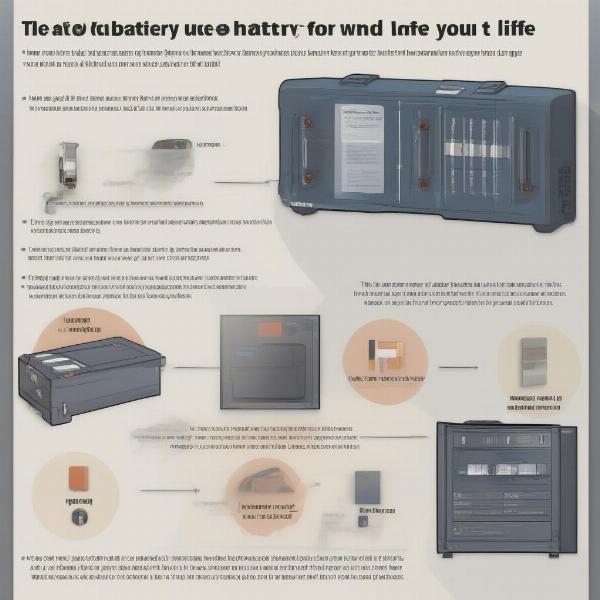 Tips for extending battery life in Operation
Tips for extending battery life in Operation
Alternative Power Sources: Do They Exist?
While battery power is the standard for Operation, some enthusiasts have explored alternative power sources, such as using AC adapters. However, modifying the game to accommodate alternative power is generally not recommended as it can be risky and potentially void any warranties. Sticking with the recommended battery type is the safest and most reliable way to power your Operation game.
Operation Game Maintenance
Keeping your Operation game in good working order ensures countless hours of fun. Beyond battery maintenance, regularly cleaning the game board and pieces with a damp cloth can prevent dust buildup and keep it looking its best. Store the game in a cool, dry place away from direct sunlight to prevent warping or damage.
Conclusion: The Buzz is Battery-Powered
So, does Operation game need batteries? The answer is a resounding yes, for most versions. Batteries power the essential buzzing and flashing lights that make Operation the exciting and challenging game we love. By understanding the battery requirements and following some simple maintenance tips, you can ensure your Operation game remains in top operating condition for years to come. So, grab some batteries and get ready to operate!
FAQ
- What type of batteries does Operation usually take? Most modern versions use AA or C batteries. Always check the game instructions for the specific type.
- How do I know if my Operation game has a battery problem? If the buzzer doesn’t sound and the nose doesn’t light up when you touch the metal sides, the batteries are likely the issue.
- Can I use rechargeable batteries in Operation? Yes, rechargeable batteries are generally compatible, but make sure they are the correct voltage and size.
- What should I do if my Operation game still doesn’t work after changing the batteries? Check the battery contacts for corrosion and clean them if necessary. If the problem persists, there might be a fault with the game’s electronics.
- Where can I buy replacement batteries for my Operation game? Batteries are readily available at most stores that sell electronics or toys.
- How long do batteries typically last in Operation? Battery life depends on usage and battery quality, but they should last for several game sessions.
- Can I modify my Operation game to use a different power source? Modifying the game is not recommended as it could be dangerous and void the warranty. Stick with the recommended battery type.

