Can You Mod Fallout 3 On Epic Games? The short answer is yes, but it’s not quite as straightforward as modding the Steam version. This article dives deep into the intricacies of modding Fallout 3 purchased through the Epic Games Store, offering a comprehensive guide to help you navigate the process and enhance your post-apocalyptic experience. We’ll explore the challenges, solutions, and essential tools you need to transform the Capital Wasteland into the wasteland of your dreams.
Understanding the Epic Games Version Challenges
Modding Fallout 3 from the Epic Games Store presents unique challenges due to the absence of Steam Workshop integration. Unlike Steam, which provides a seamless modding experience, the Epic Games version requires a more hands-on approach. This can be daunting for newcomers, but fear not, wasteland wanderers! With a little guidance, you’ll be adding custom content in no time. One of the primary hurdles is the lack of automatic updates for mods. This means you’ll need to manually update mods, which can be time-consuming. Additionally, some mod managers are not directly compatible with the Epic Games version, requiring workarounds or alternative methods.
Preparing for Modding Fallout 3 on Epic Games
Before embarking on your modding journey, it’s crucial to lay the groundwork. A solid foundation will prevent conflicts and ensure a smooth modding experience. First, create a backup of your Fallout 3 game files. This precautionary step is essential in case any issues arise during the modding process. Next, familiarize yourself with essential modding tools like the Fallout Script Extender (FOSE), the Nexus Mod Manager (NMM), or the Mod Organizer 2 (MO2). Each tool has its own strengths and weaknesses, so choose the one that best suits your preferences and modding style.
 Fallout 3 Modding Tools for Epic Games Version
Fallout 3 Modding Tools for Epic Games Version
Installing Mods Manually for Fallout 3 on Epic Games
While mod managers offer convenience, understanding the manual installation process is vital. This knowledge empowers you to troubleshoot any potential compatibility issues. To manually install a mod, locate your Fallout 3 game directory within the Epic Games installation folder. Typically, this is found under Epic GamesFallout3Data. Extract the mod files from the downloaded archive and place them within the appropriate subfolders within the Data directory. Ensure you follow the mod author’s instructions meticulously, as some mods may require specific file placement or additional steps. This careful approach minimizes the risk of conflicts and ensures the mod functions as intended.
Leveraging Mod Managers for Fallout 3 Epic Games
Mod managers simplify the modding process by automating tasks such as installation, activation, and deactivation of mods. They also provide a centralized platform to manage your mod collection. While the Steam Workshop isn’t available for the Epic Games version, mod managers like Nexus Mod Manager (NMM) and Mod Organizer 2 (MO2) offer excellent alternatives. They provide a user-friendly interface for browsing, downloading, and installing mods. MO2, in particular, is highly recommended due to its virtual file system, which isolates mods from the base game files, reducing the risk of corruption and conflicts.
Troubleshooting Common Modding Issues with Fallout 3 Epic Games
Even with careful preparation, modding issues can arise. One common problem is game crashes, often caused by conflicting mods or outdated versions. To resolve this, check the mod author’s comments for known compatibility issues or updates. Another frequent issue is missing or corrupted files. Verify the integrity of your game files through the Epic Games Launcher to ensure all necessary files are present and intact.
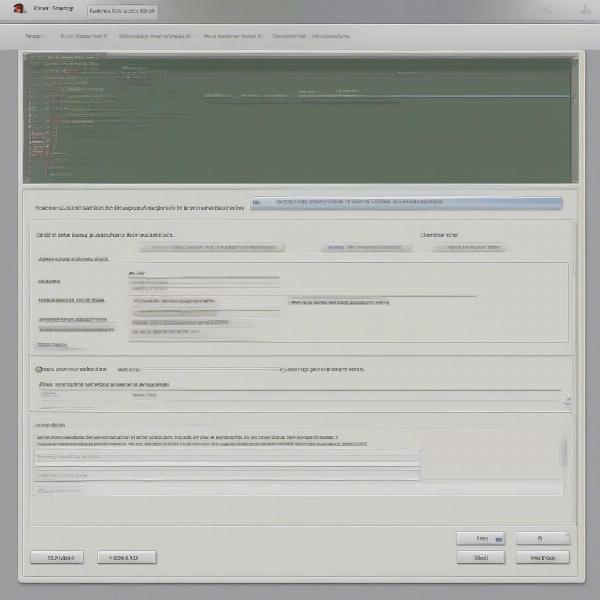 Troubleshooting Mod Conflicts in Fallout 3 on Epic Games
Troubleshooting Mod Conflicts in Fallout 3 on Epic Games
Optimizing Fallout 3 Performance with Mods on Epic Games
Some mods, while enhancing gameplay, can impact performance. Optimize your game by carefully selecting mods and adjusting graphics settings. Consider using performance-enhancing mods specifically designed to improve frame rates and stability. Tweaking in-game settings, such as reducing shadow quality or draw distance, can also significantly impact performance without sacrificing visual fidelity.
Expanding Your Fallout 3 Experience Beyond Mods on Epic Games
While modding is a fantastic way to personalize your Fallout 3 experience, consider exploring other avenues for enhancing your gameplay. Customizing the game’s .ini files allows for finer control over various aspects of the game, including graphics, controls, and gameplay mechanics. Joining online communities dedicated to Fallout 3 provides access to a wealth of knowledge, troubleshooting assistance, and a shared passion for the game.
 Fallout 3 Community Resources for Epic Games Version
Fallout 3 Community Resources for Epic Games Version
Essential Tips for Modding Fallout 3 on Epic Games
- Always back up your game files before installing any mods.
- Read mod descriptions carefully and check for compatibility issues.
- Start with a few mods at a time to identify any conflicts easily.
- Use a mod manager for simplified mod installation and management.
- Regularly check for mod updates to maintain stability and compatibility.
Can You Mod Fallout 3 GOTY Edition on Epic Games?
The Game of the Year (GOTY) edition of Fallout 3 on Epic Games can be modded just like the standard version. The same principles and tools apply, ensuring you can enjoy the expanded content of the GOTY edition alongside your favorite mods.
Is Modding Fallout 3 on Epic Games Difficult?
Modding Fallout 3 on Epic Games can be slightly more involved than modding the Steam version due to the lack of Steam Workshop integration. However, with the right tools and guidance, it is readily achievable for players of all technical levels.
Conclusion
So, can you mod Fallout 3 on Epic Games? Absolutely! While the process might require a bit more effort than the Steam version, the rewards are well worth it. With the right tools and knowledge, you can unlock a vast world of custom content, transforming the Capital Wasteland into an experience uniquely tailored to your preferences. Embrace the challenge, and venture forth into a modded wasteland unlike any other! Don’t forget to explore the vibrant Fallout 3 modding community and share your creations with fellow wasteland wanderers.

