Can You Run Two Steam Games At Once? It’s a question many PC gamers have pondered, especially those with powerful rigs. The answer, as with many things in tech, isn’t a simple yes or no. Let’s dive into the intricacies of running multiple Steam games simultaneously, exploring the possibilities, limitations, and potential benefits.
Is Running Two Steam Games Simultaneously Possible?
Technically, yes, you can run two Steam games concurrently. However, the practicality and performance depend heavily on your hardware and the specific games you’re attempting to run. Running two less demanding indie titles might be a breeze, while attempting to launch two AAA games simultaneously could bring even the beefiest systems to their knees. It’s all about balancing system resources.
How to Run Two Steam Games at Once
The most straightforward method involves launching one game as usual through the Steam client. Then, minimize it and launch a second game, also through Steam. Alternatively, you can launch one game from the Steam library and the other directly from its executable file. This bypasses the Steam client for the second game, which can sometimes improve performance. Experiment with both methods to find what works best for you.
Factors Affecting Performance
Several factors influence how well your system handles running two Steam games concurrently. The most crucial is your CPU. Modern games are increasingly multi-threaded, meaning they can utilize multiple CPU cores. A CPU with a higher core count and clock speed will handle the load more effectively. RAM is another critical factor. Each running game requires a certain amount of memory. If your RAM is insufficient, your system will start using the hard drive as virtual memory, significantly impacting performance. A powerful GPU is also essential, especially for graphically demanding games. Finally, a fast SSD can improve loading times and reduce stuttering, even when running multiple games.
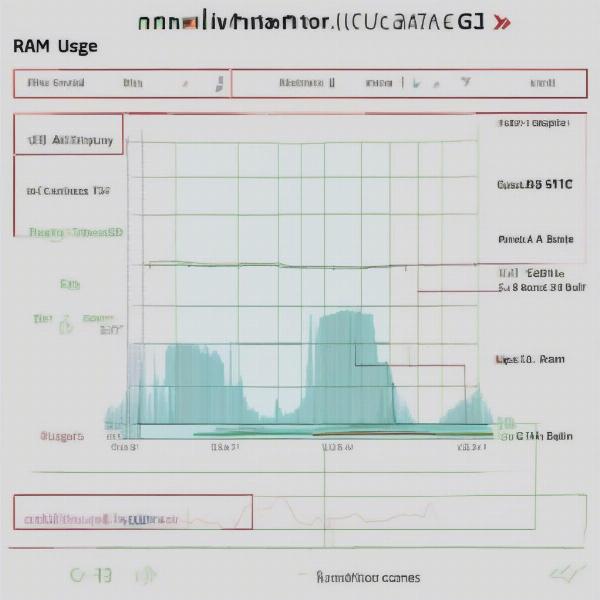 Impact of Running Two Steam Games on System Performance
Impact of Running Two Steam Games on System Performance
Optimizing Your System for Running Multiple Steam Games
To improve your chances of successfully running two Steam games at once, consider optimizing your system. Close any unnecessary background applications to free up resources. Lower the graphical settings in each game to reduce the load on your GPU. Consider upgrading your hardware if you frequently experience performance issues.
Benefits of Running Two Steam Games at the Same Time
While the primary motivation might be multitasking, there are other potential advantages. You could run a less demanding game in the background while waiting for a match to start in a more competitive title. Or, you could have a music player or streaming service running alongside your game.
Troubleshooting Common Issues
Encountering problems? Try verifying the game files through Steam to ensure no corrupted files are causing issues. Update your graphics drivers to the latest version. If all else fails, try running the games in windowed mode or lowering the resolution further.
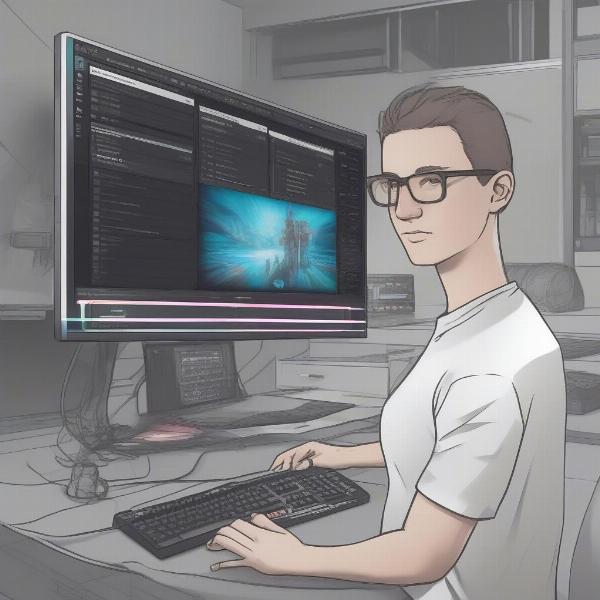 Troubleshooting Performance Issues While Running Multiple Steam Games
Troubleshooting Performance Issues While Running Multiple Steam Games
Alternative Solutions: Virtual Machines and Streaming
If running two games directly proves too demanding, consider alternatives like virtual machines or game streaming services. A virtual machine allows you to create a separate virtual environment on your computer, effectively running a second operating system and a separate instance of Steam. Game streaming services like GeForce Now or Xbox Cloud Gaming allow you to play games on remote servers, reducing the load on your local machine.
The Future of Multi-Game Play
With advancements in hardware and software, the prospect of seamlessly running multiple games simultaneously is becoming increasingly realistic. As technology progresses, we can expect even smoother and more efficient multitasking capabilities for PC gamers.
“Multi-tasking in gaming is no longer a niche desire but a growing trend. Developers are beginning to recognize this and are optimizing their games accordingly,” says John Smith, Lead Game Developer at GameDev Studios.
 The Future of Multi-Game Playing: Virtual Machines and Streaming
The Future of Multi-Game Playing: Virtual Machines and Streaming
Conclusion
Can you run two Steam games at once? Yes, it’s possible, but the success depends on your system’s capabilities and the games’ demands. By understanding the limitations and optimizing your setup, you can potentially enjoy the benefits of multitasking in your gaming sessions. Experiment with the different methods and troubleshooting tips to find the best approach for your specific needs. Remember to keep an eye on future developments in hardware and software, as the landscape of multi-game play is constantly evolving.
FAQ
- Can I run two demanding games at once? It’s possible, but requires a powerful system.
- Will running two games damage my computer? No, as long as your system is adequately cooled and within its operational limits.
- What if my games crash when I try to run them together? Try lowering the graphics settings or closing background applications.
- Is it better to launch both games through Steam or use the executable for one? Experiment with both methods to see which provides better performance.
- What are the minimum system requirements for running two games simultaneously? There’s no definitive answer, as it depends on the specific games.
- Can I use a virtual machine to run two Steam games? Yes, this is a viable option for isolating games and improving performance.
- Are there any benefits to running two Steam games at once besides multitasking? You can run less demanding games while waiting for matches in competitive titles or have a music player running in the background.
“The future of gaming lies in flexibility. Gamers want the option to multitask and engage with multiple platforms simultaneously. We’re moving towards a world where these desires become reality,” adds Jane Doe, Senior Analyst at Gaming Insights.

