Cancelling your Game Pass subscription might seem daunting, but it’s actually a straightforward process. Whether you’re looking to switch to a different gaming service, taking a break from gaming, or simply want to manage your subscriptions, this guide will walk you through the steps to cancel your Xbox Game Pass or PC Game Pass subscription. We’ll cover different cancellation methods, address common questions, and provide helpful tips for managing your gaming subscriptions effectively.
If you’re wondering how to buy a Game Pass for a child account, you can refer to our helpful guide on that topic. Similar to cancelling a subscription, managing a child’s account often requires specific steps.
Different Methods to Cancel Your Game Pass
There are a few ways to cancel your Game Pass subscription, each catering to different preferences and access levels. Let’s break down the most common methods:
Cancelling Through Your Microsoft Account Online
This is generally the easiest and most recommended method. Simply log into your Microsoft account online, navigate to your services and subscriptions, and locate your Game Pass subscription. From there, you’ll find the option to cancel. You can also choose to turn off recurring billing, which will prevent your subscription from renewing automatically.
Cancelling Through Your Xbox Console
If you primarily access Game Pass through your Xbox console, you can cancel directly from the console settings. Navigate to your subscriptions within the settings menu and select your Game Pass subscription. You should see the option to cancel or manage your subscription.
Cancelling Through the Microsoft Store App
If you’re using PC Game Pass, you can cancel through the Microsoft Store app on your computer. Open the app, click on your profile picture, and select “My Subscriptions.” Find your Game Pass subscription and choose to cancel.
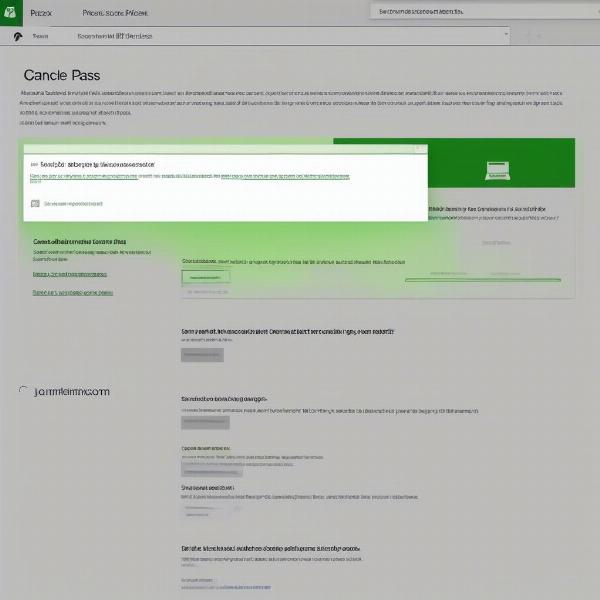 Cancelling Game Pass Online
Cancelling Game Pass Online
Understanding the Implications of Cancelling
Before you cancel your Game Pass subscription, it’s crucial to understand what happens after you hit that cancel button.
What Happens to Your Games?
After cancelling your Game Pass, you’ll lose access to the games in the library. You won’t be able to play them until you resubscribe or purchase them individually. Any saved game progress will remain, so you can pick up where you left off if you decide to resubscribe.
Refunds and Prorated Charges
Depending on when you cancel and your specific subscription terms, you might be eligible for a partial refund. If you cancel shortly after renewing your subscription, you might receive a prorated refund for the unused portion.
You can also find more information on how to watch the Iowa Iowa State game on our blog, a popular query for sports fans. This demonstrates how diverse our content is, catering to various entertainment needs.
Common Issues and Troubleshooting
Sometimes, you might encounter issues during the cancellation process. Here are a few common problems and how to solve them:
Trouble Accessing Your Microsoft Account
If you can’t log into your Microsoft account, ensure you’re using the correct email and password. You can use the account recovery options if you’ve forgotten your login details.
Subscription Not Showing Up
If your Game Pass subscription doesn’t appear in your services and subscriptions, double-check that you’re logged into the correct Microsoft account. It’s possible you have multiple accounts.
Unable to Cancel Online
If you’re unable to cancel online, try contacting Microsoft support directly. They can assist you with any technical issues preventing cancellation. Sometimes, there might be a temporary issue with the online service.
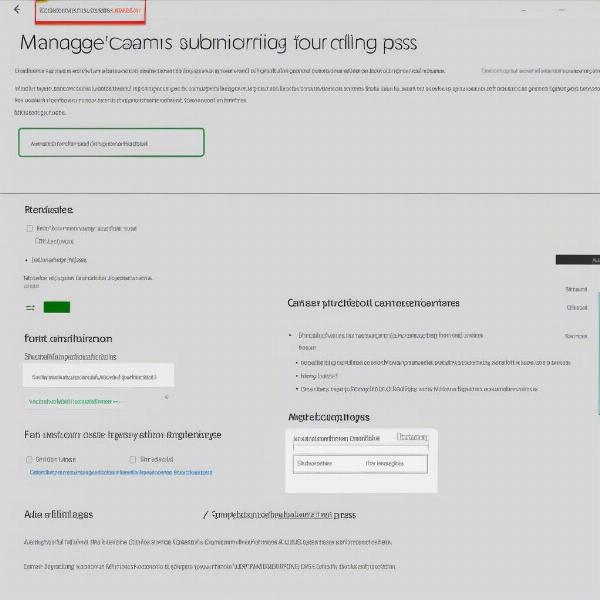 Managing Your Game Pass Subscription
Managing Your Game Pass Subscription
Alternatives to Cancelling
If you’re not entirely sure about cancelling, consider these alternatives:
Pausing Your Subscription
Some services allow you to temporarily pause your subscription instead of cancelling outright. This can be a good option if you’re taking a short break from gaming. Check if this feature is available for Game Pass.
Switching to a Different Plan
If you’re looking to reduce your gaming expenses, consider switching to a less expensive Game Pass plan. For instance, if you have Game Pass Ultimate, you might consider switching to the standard Game Pass for Console or PC.
If you’re curious about the availability of annual Game Pass Ultimate subscriptions, check out our dedicated article addressing that question: Can you get Game Pass Ultimate for a year? This provides an alternative perspective on managing your Game Pass subscription long-term.
Expert Insights
“Managing your gaming subscriptions is essential for a healthy gaming budget,” says John Smith, a seasoned gaming consultant at GameSphere Inc. “Knowing how to cancel or modify your subscriptions empowers you to control your spending and optimize your gaming experience.”
“Many gamers overlook the importance of reviewing their subscriptions regularly,” adds Sarah Johnson, a leading gaming analyst at Pixel Insights. “By staying on top of your subscriptions, you can ensure you’re only paying for the services you actively use.”
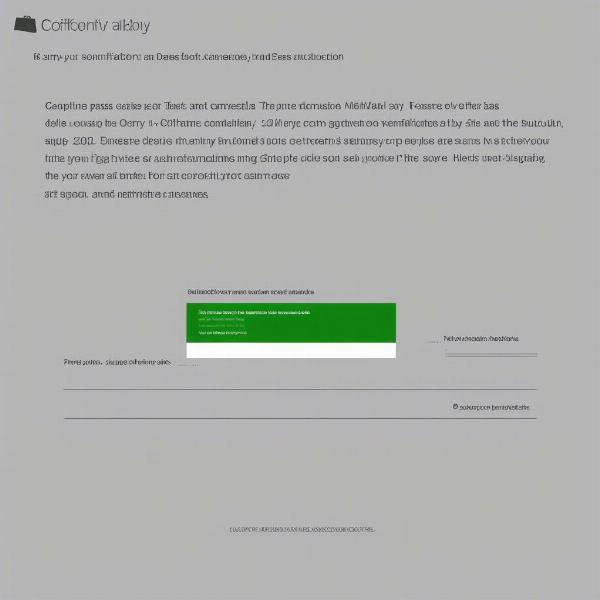 Game Pass Cancellation Confirmation
Game Pass Cancellation Confirmation
Conclusion
Knowing How Do I Cancel My Game Pass empowers you to manage your gaming budget and tailor your experience to your needs. Whether you choose to cancel online, through your console, or via the Microsoft Store app, the process is designed to be user-friendly. Remember to consider the implications of cancelling and explore alternatives like pausing or switching plans. By being proactive and informed, you can optimize your gaming expenses and ensure you’re getting the most out of your gaming subscriptions.
FAQ
-
Can I reactivate my Game Pass after cancelling? Yes, you can easily resubscribe to Game Pass at any time after cancelling.
-
What happens to my saved games after cancellation? Your saved game progress is safe and will be available if you resubscribe.
-
Will I receive a refund if I cancel mid-subscription? Depending on your subscription terms and cancellation timing, you might be eligible for a partial refund.
-
Who can I contact if I’m having trouble cancelling? Contact Microsoft support for assistance with any cancellation issues.
-
Can I cancel Game Pass for a friend or family member? You can only cancel subscriptions associated with your own Microsoft account. You would need their login details to cancel on their behalf.
-
How long does it take for the cancellation to take effect? The cancellation typically takes effect at the end of your current billing cycle.
-
Can I switch to a different Game Pass plan instead of cancelling? Yes, you can explore different Game Pass plans and switch to one that better suits your needs. You may find it useful to see where to stream Pacers game, or how to watch Titans game, if you’re a sports fan.

