Playing games on your TI-84 Plus calculator can be a fun way to pass the time between classes or even during a boring commute. While the TI-84 Plus isn’t designed to be a gaming powerhouse, its programmable nature allows for a surprising variety of games. This article will guide you through how to get games on your calculator and introduce you to the world of TI-84 Plus gaming.
Getting Games onto Your TI-84 Plus
The first step to playing games on your TI-84 Plus is getting them onto the device. You’ll need a computer, a connecting cable, and the game files themselves. These files usually have the .8xp extension. Several websites offer collections of TI-84 Plus games for download. Once you’ve downloaded the games you want, you’ll need to transfer them to your calculator.
The most common method is using TI Connect CE software, which you can download from the Texas Instruments website. This software allows you to connect your calculator to your computer and transfer files. Once connected, simply drag and drop the .8xp files into the calculator’s archive. Alternatively, you might use a third-party program like Spasm.
Once the files are transferred, you can access them on your calculator by pressing the [PRGM] button. You should see a list of programs, including the games you just transferred. Select the game you want to play and press [ENTER] to run it.
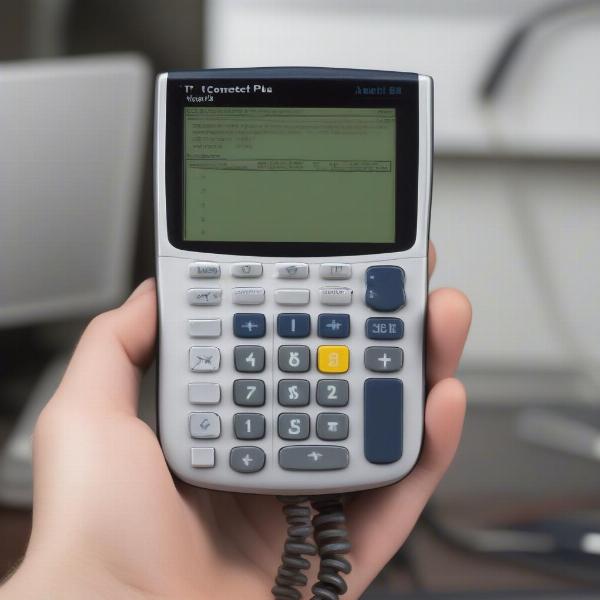 Connecting TI-84 Plus to Computer
Connecting TI-84 Plus to Computer
Popular Games for the TI-84 Plus
There are hundreds of games available for the TI-84 Plus, ranging from simple puzzle games to more complex RPGs. Here are a few popular choices:
- Block Dude: A classic puzzle game where you need to move blocks to reach an exit.
- Phoenix: A side-scrolling shooter where you control a spaceship and battle enemies.
- Snake: The timeless classic where you control a growing snake, collecting food and avoiding collisions.
- Tetris: The iconic falling block puzzle game, adapted for the TI-84 Plus.
These are just a few examples, and there are many more games to discover online. Explore different genres and find what suits your taste.
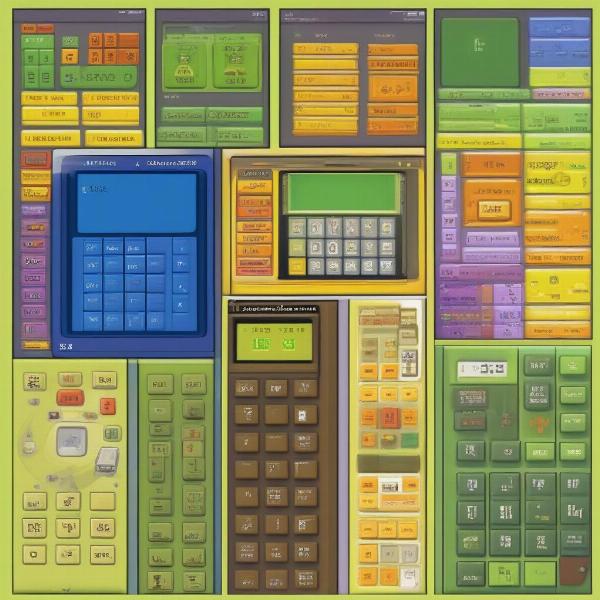 Gameplay Screenshots of Popular TI-84 Plus Games
Gameplay Screenshots of Popular TI-84 Plus Games
Creating Your Own Games
If you’re feeling ambitious, you can even create your own games for the TI-84 Plus using the built-in TI-BASIC programming language. While it can be challenging, there are many resources available online to help you learn. Creating your own game can be a rewarding experience, allowing you to tailor the gameplay exactly to your preferences.
“Learning TI-BASIC opens up a whole new world of possibilities for your calculator,” says John Smith, a seasoned TI programmer and educator. “It’s more than just games; it’s about understanding the logic and creativity behind programming.”
Tips for Playing Games on Your TI-84 Plus
Here are a few tips to enhance your TI-84 Plus gaming experience:
- Adjust the contrast: You can adjust the contrast of your calculator’s screen to make it easier to see the game.
- Use a good lighting source: Playing in well-lit conditions can improve visibility and reduce eye strain.
- Explore online communities: Join online forums and communities dedicated to TI-84 Plus gaming. You can find helpful tips, game recommendations, and even connect with other players.
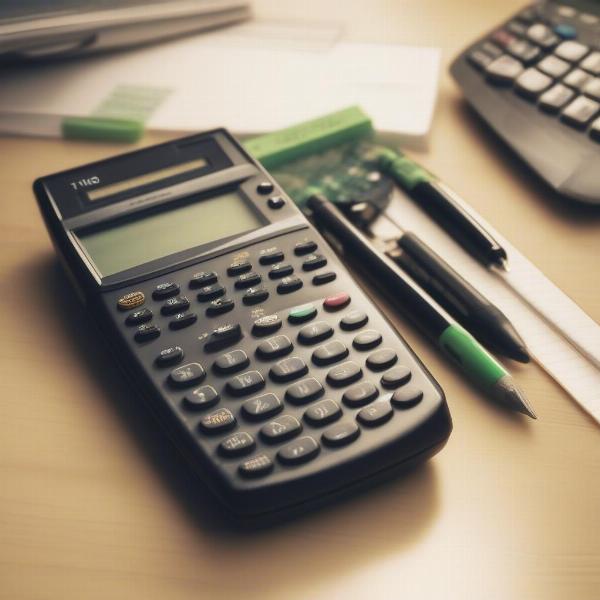 Optimal Setup for TI-84 Plus Gaming
Optimal Setup for TI-84 Plus Gaming
Troubleshooting Common Issues
Sometimes, you might encounter issues when trying to play games on your TI-84 Plus. Here are a few common problems and their solutions:
- Game won’t run: Ensure the game file is correctly transferred and is in the .8xp format. Try resetting your calculator.
- Error messages: Consult online forums or documentation for specific error codes.
- Slow performance: Some complex games might run slowly on older TI-84 Plus models.
Beyond Gaming: Other Uses for Your TI-84 Plus
While gaming can be fun, remember that the TI-84 Plus is a powerful tool for math and science. Explore its other functionalities for academic purposes.
“Don’t limit yourself to just games,” advises Sarah Johnson, a mathematics professor with extensive experience using TI calculators in education. “The TI-84 Plus is an invaluable tool for learning and exploring various mathematical concepts.”
Conclusion
Playing games on your TI-84 Plus can be a fun and engaging way to explore the capabilities of this versatile device. From classic puzzles to more complex creations, there’s a whole world of TI-84 Plus gaming waiting to be discovered. So, grab your calculator, download some games, and start playing!
FAQ
- Where can I download TI-84 Plus games? Several websites offer archives of TI-84 Plus games. A quick online search will reveal many options.
- Is it difficult to transfer games to the calculator? Not at all! Using TI Connect CE or similar software makes the process straightforward.
- Can I play any game on my TI-84 Plus? Most games are designed for the TI-84 Plus family, but compatibility might vary depending on the specific model and operating system.
- What if I encounter problems while playing games? Online forums and communities can provide helpful troubleshooting tips.
- Are there any risks associated with playing games on my TI-84 Plus? As long as you download games from reputable sources, there are minimal risks.
- Can playing games damage my calculator? Playing games will not damage your calculator.
- Can I create my own games? Yes! You can use TI-BASIC to program your own games.

