The short answer is: generally, no. Apple discontinued support for 32-bit applications, including games, starting with macOS Catalina (10.15). This means that even if you have a 64-bit Mac, you won’t be able to natively run 32-bit games. While this might be frustrating for those with older game libraries, understanding the reasons behind this change and exploring alternative solutions is crucial for any Mac gamer.
Trying to launch a 32-bit game on a modern macOS will likely result in an error message stating that the application is not optimized for your Mac and needs to be updated. This isn’t something you can fix with a simple patch; it’s a fundamental incompatibility. However, there are some workarounds you might consider. Let’s dive deeper into the details of why this is the case and what you can do about it.
Why Won’t 32-Bit Games Work on My 64-Bit Mac?
The move to 64-bit architecture was a significant advancement in computing, allowing for improved performance and access to more memory. 64-bit systems can handle significantly more data than their 32-bit counterparts, leading to smoother gameplay and more complex game worlds. Apple’s decision to drop 32-bit support was driven by their desire to optimize performance and security across their ecosystem. By focusing solely on 64-bit, they could streamline development and ensure a more consistent user experience.
Think of it like trying to fit a square peg into a round hole. The 32-bit game is designed for a specific architecture that is no longer supported by the operating system. While your 64-bit Mac is powerful, it simply doesn’t speak the same language as the older 32-bit game.
Exploring Alternatives for Playing 32-Bit Games
So, what are your options if you’re a Mac user with a library of beloved 32-bit games? Fortunately, there are a few avenues you can explore.
Using a Virtual Machine
One popular method is using a virtual machine (VM). A VM essentially creates a virtualized environment on your Mac that emulates an older operating system, like a previous version of macOS that still supported 32-bit applications. You can then install your 32-bit games within this virtual environment. Popular VM software options include Parallels Desktop and VMware Fusion. These solutions, however, can be resource-intensive.
Boot Camp: Dual-Booting Windows
Another option is using Boot Camp. This utility allows you to install Windows on your Mac, essentially creating a dual-boot system. You can then boot into Windows when you want to play your 32-bit games. This provides a native Windows environment, which will generally offer better performance for gaming than a VM. However, it does require partitioning your hard drive and switching between operating systems.
Cloud Gaming Services
Cloud gaming services like GeForce Now or Xbox Cloud Gaming are becoming increasingly popular. These services stream games directly to your computer, removing the need to install them locally. If your 32-bit game is available on one of these services, this can be a convenient and cost-effective solution. However, a stable and fast internet connection is essential for a smooth gaming experience.
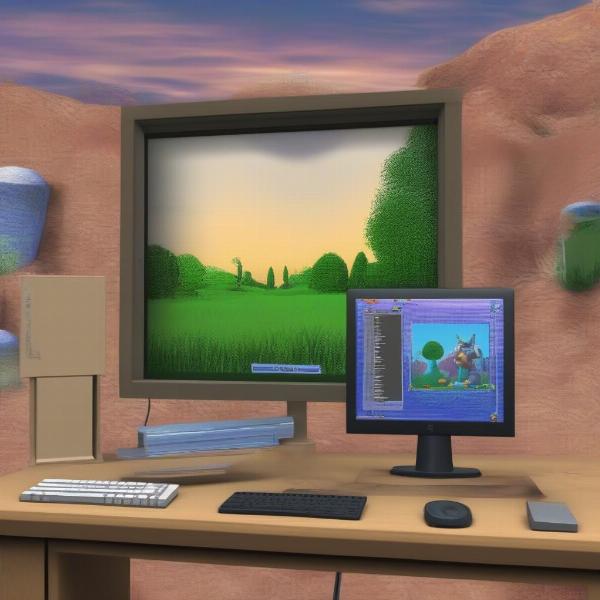 32-bit Game on Mac via Virtual Machine
32-bit Game on Mac via Virtual Machine
Understanding the Future of Mac Gaming
While the transition to 64-bit has presented challenges for some Mac gamers, it also paves the way for more powerful and optimized gaming experiences in the future. As developers embrace the new architecture, we can expect to see more graphically demanding and innovative games designed specifically for macOS.
The Rise of Native 64-Bit Games
With the increased focus on 64-bit development, we’re seeing a growing number of fantastic native 64-bit games for Mac. These games are designed to take full advantage of modern Mac hardware, offering incredible graphics, smooth performance, and immersive gameplay.
The Impact of Apple Silicon
Apple’s transition to their own silicon chips has also had a significant impact on Mac gaming. These powerful chips offer incredible performance and efficiency, making Macs even more capable gaming machines. Developers are increasingly optimizing their games for Apple silicon, leading to even better gaming experiences.
![]() Future of Mac Gaming with Apple Silicon
Future of Mac Gaming with Apple Silicon
How to Play 32-bit Games on Mac: A Summary of Options
Let’s recap the available options for playing 32-bit games on your 64-bit Mac:
- Virtual Machines: Run an older version of macOS within a virtualized environment. Resource-intensive but offers flexibility.
- Boot Camp: Install Windows on your Mac and dual-boot into it for playing 32-bit games. Provides native Windows performance.
- Cloud Gaming: Stream games directly to your Mac, eliminating the need for local installation. Requires a stable internet connection.
For a more detailed guide, check out our article on how to play 32-bit games on mac.
 Cloud Gaming Solution for 32-bit Games on Mac
Cloud Gaming Solution for 32-bit Games on Mac
Conclusion
While you can’t directly install 32-bit games on a 64-bit Mac running a modern macOS, there are several workarounds that allow you to continue enjoying your older game library. Choosing the best option depends on your specific needs and resources. From virtual machines and Boot Camp to cloud gaming, there’s a solution for every Mac gamer looking to revisit their favorite 32-bit titles.
FAQ
-
Why did Apple stop supporting 32-bit applications? Apple discontinued 32-bit support to optimize performance and security across its ecosystem.
-
Is there any way to force a 32-bit game to run on a 64-bit Mac? No, there’s no way to directly run 32-bit applications on modern macOS versions.
-
What’s the best option for playing 32-bit games on a Mac? The best option depends on your needs. Boot Camp offers the best performance, while cloud gaming is the most convenient. Virtual Machines offer a balance between the two.
-
Are virtual machines resource-intensive? Yes, running a virtual machine can consume significant system resources, especially RAM and processing power.
-
Do I need a fast internet connection for cloud gaming? Yes, a stable and fast internet connection is essential for a smooth cloud gaming experience.
-
Will Apple ever bring back 32-bit support? It is highly unlikely that Apple will revert its decision to drop 32-bit support.
-
Are there any free virtual machine options? Yes, there are free virtual machine options available, such as VirtualBox.

