Getting a refund on Epic Games can sometimes feel like navigating a maze. This guide provides everything you need to know about How To Refund On Epic Games, covering the process, eligibility criteria, and common questions. We’ll empower you to understand your rights and successfully request refunds when needed.
Understanding Epic Games’ Refund Policy
Epic Games offers a fairly straightforward refund policy, allowing you to request a refund for games purchased on their platform under certain conditions. The core principle is that you can obtain a refund for a game you’ve played for less than two hours within 14 days of purchase. This policy applies to both paid games and in-app purchases. However, there are some exceptions to be aware of, which we’ll explore later.
Step-by-Step Guide to Requesting a Refund
Requesting a refund on Epic Games is a simple process. Follow these steps:
- Log into your Epic Games account: Go to the Epic Games website and log in using your credentials.
- Navigate to your transactions page: Click on your account name in the top right corner and select “Transactions”.
- Locate the game: Find the game you wish to refund in your transaction history.
- Click “Request a Refund”: This button will appear next to eligible games.
- Fill out the form: Provide a brief reason for your refund request. Be honest and concise.
- Submit your request: Once you submit the request, Epic Games will review it, and you will typically receive a response within a few business days.
Eligibility Criteria for Refunds
While the basic rule is two hours of playtime within 14 days, there are some crucial nuances to understand about Epic Games’ refund policy.
Games You CAN Refund:
- Games played for less than two hours within 14 days of purchase.
- DLC (Downloadable Content) that hasn’t been consumed, modified, or transferred.
- In-app purchases (like V-Bucks in Fortnite) that haven’t been spent.
Games You CANNOT Refund:
- Games from which you’ve been banned.
- DLC that has been consumed, modified, or transferred.
- Virtual currency that has been spent.
- Pre-orders if you have already pre-loaded and launched the game before its official release date.
Common Questions About Epic Games Refunds
How long does it take to get a refund?
Refunds typically take a few business days to process. You will receive a confirmation email once your refund has been issued.
What if my refund request is denied?
If your refund request is denied, you can contact Epic Games support to discuss your case further. They may be able to provide further assistance or clarify the reason for denial.
Can I refund a gifted game?
No, gifted games cannot be refunded. The original purchaser would need to request a refund if eligible.
What about refunds for pre-orders?
You can refund a pre-ordered game before its release date, regardless of playtime. However, once you’ve pre-loaded and launched the game, even before its official launch, you’ll no longer be eligible for a refund.
Can I get a refund if I accidentally purchased a game?
Yes, accidental purchases are generally eligible for refunds. Contact Epic Games support as soon as possible after the accidental purchase.
Troubleshooting Refund Issues
Sometimes, the refund process doesn’t go as smoothly as planned. Here are some common issues and solutions:
- Missing “Request a Refund” button: If you don’t see the button, the game is likely ineligible for a refund based on the criteria mentioned above.
- Technical issues with the refund process: Try clearing your browser cache or using a different browser. If the issue persists, contact Epic Games support.
- Delayed refund: If your refund is taking longer than expected, contact Epic Games support for an update on the status of your request.
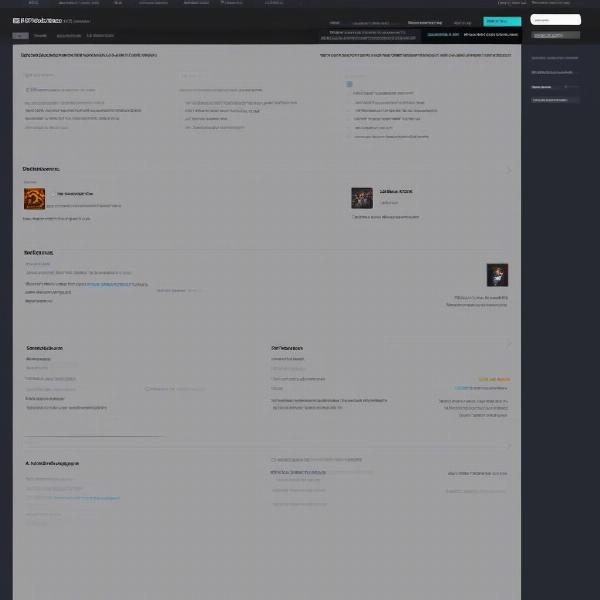 Epic Games Support Page
Epic Games Support Page
Keeping Track of Your Epic Games Purchases
It’s wise to keep track of your Epic Games purchases and playtime to ensure you’re aware of your refund eligibility. Regularly checking your transaction history can prevent future issues and help you manage your game library efficiently.
Conclusion
Understanding how to refund on Epic Games is crucial for any gamer using the platform. By following this guide, you can navigate the refund process with confidence. Remember to familiarize yourself with the eligibility criteria and don’t hesitate to contact Epic Games support if you encounter any issues. Now you’re equipped to handle your Epic Games refunds effectively!
FAQ
- What is the refund policy for Epic Games? Generally, you can refund a game played for less than two hours within 14 days of purchase.
- How do I request a refund on Epic Games? Log in to your account, navigate to your transactions, locate the game, and click “Request a Refund.”
- Can I refund DLC? Yes, if the DLC hasn’t been consumed, modified, or transferred.
- What if I accidentally purchased a game? Contact Epic Games support as soon as possible for a refund.
- Can I refund a gifted game? No, only the original purchaser can request a refund.
- How long does the refund process take? A few business days.
- What if my refund request is denied? Contact Epic Games support to discuss your case.

