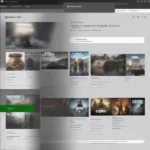Preserving your favorite games without relying on physical copies is becoming increasingly important in our digital age. Whether it’s due to space constraints, the risk of damage, or simply the convenience of digital access, many gamers are looking for ways to safeguard their gaming libraries without the clutter. This article explores various strategies for how to preserve games without a physical copy, ensuring your cherished titles remain playable for years to come.
Similar to how some gamers rip their Xbox 360 games to PC, digital preservation can help you maintain a secure and readily available library. This shift from physical media offers various advantages and solutions for keeping your games accessible. Let’s explore the options available to you.
Digital Distribution Platforms: Your Primary Hub
The most straightforward method for preserving games without physical copies is embracing digital distribution platforms like Steam, GOG, Epic Games Store, and others. Purchasing games digitally grants you a license to download and install the game whenever you want, often with additional benefits like automatic updates and cloud saves. These platforms act as a centralized hub for your game collection, eliminating the need for physical storage.
Choosing the Right Platform
Each platform has its own strengths and weaknesses. Steam boasts a massive library and a robust community, while GOG often focuses on DRM-free titles, allowing you to play your games offline. Research each platform to find the one that best suits your gaming preferences and needs.
Backing Up Your Digital Purchases
While digital distribution platforms offer a convenient solution, it’s crucial to have a backup plan. Account suspensions, platform closures, or even accidental deletions can happen. Having a backup ensures you don’t lose access to your purchased games.
External Hard Drives: A Reliable Offline Backup
One reliable method is backing up your game installers to an external hard drive. This provides an offline copy of your games, safe from internet outages or account issues. Remember to update these backups regularly to ensure you have the latest versions.
Cloud Storage: An Accessible Online Backup
Cloud storage services like Google Drive, Dropbox, and OneDrive can also be used to back up game installers. This offers the convenience of accessing your games from any device with an internet connection. However, be mindful of storage limitations and potential costs associated with large backups.
Emulation: Preserving Older Titles
Emulation plays a vital role in preserving older games, especially those no longer commercially available or compatible with modern systems. Emulators mimic the hardware of older consoles and computers, allowing you to play classic games on current devices.
Understanding the Legalities of Emulation
It’s important to understand the legal implications of emulation. While emulators themselves are generally legal, downloading ROMs of games you don’t own is considered piracy. Ensure you only emulate games you already own legally. For more details, you can check out our guide on how to rip Xbox 360 games to PC to understand the nuances of game ripping for personal backups.
Choosing the Right Emulator
Various emulators exist for different systems, ranging from retro consoles like the NES and SNES to older PCs and arcade machines. Research and choose the emulator that best suits the platform you want to emulate.
 Setting up retro game emulation
Setting up retro game emulation
Community Preservation Efforts: A Collaborative Approach
Several online communities are dedicated to preserving video games. These groups work to archive and document games, ensuring they remain accessible for future generations. Contributing to these efforts can be a rewarding way to participate in the preservation of gaming history.
Participating in Preservation Projects
These projects often involve tasks like documenting game data, scanning manuals, and creating backups. By contributing your time and expertise, you can help ensure that these games are not lost to time.
Future-Proofing Your Game Library
The digital landscape is constantly evolving. What works today might not work tomorrow. Therefore, it’s important to think about future-proofing your game library.
Staying Informed: Adapting to Change
Stay up-to-date on the latest developments in digital distribution, emulation, and preservation techniques. This allows you to adapt to changes and ensure your library remains accessible in the long run. Much like the evolving methods to rip Xbox 360 games to PC, staying current ensures you have the best tools available for game preservation.
Expanding Your Preservation Toolkit: GOG Galaxy
GOG Galaxy is a game client that allows you to connect multiple digital distribution platforms into a single interface. This can simplify managing your digital game library, even if your games are spread across various platforms.
Preserving Physical Media Alongside Digital Copies
Even with a robust digital preservation strategy, some gamers might still want to keep their physical copies. Properly storing and caring for physical media can ensure these cherished items remain in good condition for years to come.
The Importance of Community in Game Preservation
The gaming community plays a vital role in preservation efforts. Forums, online groups, and dedicated websites offer valuable resources and information on preserving games. Engaging with these communities can provide support and guidance on best practices.
Conclusion
Preserving your games without physical copies is entirely achievable with the right strategies. By leveraging digital distribution platforms, creating backups, exploring emulation, and staying informed about evolving technologies, you can ensure your cherished game library remains accessible and playable for years to come. Embracing these methods allows you to enjoy your games without the constraints of physical media, securing your gaming legacy in the digital realm. Remember, the future of game preservation lies in embracing digital solutions and active community participation.
FAQ
-
Is it legal to download ROMs of games I don’t own? No, downloading ROMs of games you don’t own is considered piracy and is illegal.
-
What are the benefits of using a digital distribution platform? Convenience, automatic updates, cloud saves, and a centralized library are some of the key benefits.
-
What is the best way to back up my digital games? A combination of external hard drives and cloud storage provides a robust backup solution.
-
What are some reputable emulators for retro consoles? RetroArch, MAME, and Dolphin are popular choices for various retro systems.
-
How can I contribute to game preservation efforts? Participate in online communities dedicated to archiving and documenting games.
-
Why is future-proofing my game library important? The digital landscape is always changing, so staying informed about new technologies and techniques is crucial for long-term access.
-
Is it possible to manage games from different platforms in one place? Yes, GOG Galaxy allows you to connect multiple digital distribution platforms into a single interface.