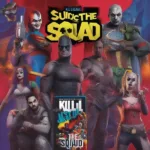Playing games directly from external storage can sometimes be more frustrating than a laggy online match. You’ve got the drive, the space, the game… but it just won’t work. Why is that? This comprehensive guide dives deep into the common reasons behind this gaming roadblock and offers practical solutions to get you back in the game.
Similar to how you might delete a game on your PS4 if it’s causing storage issues, troubleshooting external storage problems can also be quite involved. how to delete game ps4 provides a step-by-step guide for freeing up space, but we’ll delve into the specifics of external storage here.
File Format and Compatibility Issues
One of the biggest culprits preventing gameplay from external storage is file format incompatibility. Different gaming platforms, whether it’s a console, PC, or mobile device, often have specific file system requirements for external drives. For example, a drive formatted for Windows (NTFS) might not be recognized by a PlayStation or Xbox, which often prefer their own proprietary formats or exFAT. Even within the same platform family, there can be differences. A PS4 might support playing games from an external drive formatted in a specific way, while a PS5 might require a different setup or even restrict gameplay from external drives altogether for certain titles.
Connection Speed and Cable Quality
Think of your data transfer like a highway: a faster, wider highway (like USB 3.0 or USB-C) allows more cars (data) to travel quickly, while a slower, narrower road (like USB 2.0) creates bottlenecks. If your external drive is connected via a slow USB port or a faulty cable, the data transfer rate may not be sufficient for smooth gameplay. This is especially true for modern games with large file sizes and high graphical demands. A slow connection can lead to stuttering, lag, long loading times, or even crashes. Using a high-quality, appropriate cable and ensuring your drive is connected to the fastest available port is crucial.
Game Restrictions and Platform Policies
Certain games, especially those with online components or demanding graphics, might be restricted from running on external storage due to platform policies or developer choices. This is often a security measure to prevent cheating or to ensure a consistent performance across all players. Always check the game’s documentation or the platform’s support website for information on external storage compatibility. Just like you might wonder if you can play PlayStation 2 games on your PS4, there’s often confusion about external storage compatibility. can i play playstation 2 games on ps4 provides clarity on backward compatibility, while this article focuses on external drive usage.
Power Supply and Drive Health
External drives require power to function correctly. If your drive isn’t receiving sufficient power, it might not work reliably, leading to gameplay issues. This is particularly true for larger, more power-hungry drives. Ensure your drive is properly connected to a power source if it requires one. Additionally, a failing or damaged hard drive can also cause problems. Regularly checking your drive’s health and backing up your data is a good practice.
Why is my external hard drive not recognized for gaming?
Sometimes, your system simply won’t recognize the external drive. This could be due to driver issues on your PC, incorrect formatting, or problems with the drive itself.
How can I fix external hard drive game issues?
Troubleshooting involves checking cable connections, formatting the drive correctly, updating drivers, and ensuring the game allows external storage use. Remember, like learning how to save your game in Shadow of War, figuring out external storage can take a bit of time and effort. how to save game shadow of war highlights the importance of proper saving procedures, much like this guide emphasizes correct storage methods.
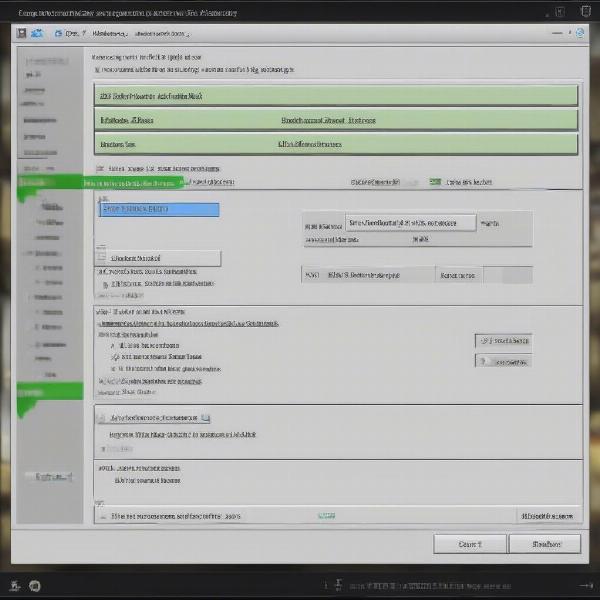 Correctly Formatting an External Drive for Gaming
Correctly Formatting an External Drive for Gaming
Game Installation and Updates
Sometimes, the issue isn’t playing from the drive, but installing or updating games on it. Certain platforms may have restrictions or specific procedures for installing games directly to external storage. Make sure you’re following the correct steps for your platform.
Troubleshooting Specific Platforms
Each platform has its quirks when it comes to external storage. For example, PlayStation consoles often require drives to be formatted as exFAT, while Xbox might have different requirements. PC gaming offers more flexibility, but still requires careful configuration.
Quote from Alex Chen, Lead Game Developer at Phantom Studios: “Optimizing game performance for external storage requires careful consideration of file systems, data transfer speeds, and platform-specific limitations. Developers often face challenges in balancing performance and accessibility when it comes to external storage support.”
Using External SSDs for Gaming
Solid State Drives (SSDs) offer significantly faster read and write speeds compared to traditional hard drives (HDDs). This translates to faster loading times, improved game performance, and a smoother overall gaming experience. While SSDs can be more expensive, they are a worthwhile investment for serious gamers looking to maximize performance. Especially for next-gen consoles like the PS5, the speed of an SSD is essential for enjoying the full potential of these powerful machines. Just as you need to know how to play PS5 games from an external hard drive, understanding the benefits of an SSD is crucial. how to play ps5 games from external hard drive provides insights into PS5 external storage, including the benefits of SSDs.
Why can’t I save more data on my external drive for this game?
This error often occurs when the game or application has specific storage limitations or when the external drive is full or corrupted. Similar to the broader issue of why you can’t play games on your external storage, this specific error often stems from compatibility or storage limitations. can’t save more data for this game or app offers further solutions to this specific problem.
Quote from Maria Rodriguez, Senior Systems Engineer at GameTech Solutions: “External storage can significantly enhance the gaming experience, but it’s crucial to choose the right drive, format it correctly, and understand platform-specific limitations. Regular maintenance and backups are essential for preventing data loss and ensuring optimal performance.”
Related Topics: Expanding Your Gaming Storage Horizons
Cloud Gaming and Its Impact on Local Storage
Cloud gaming services like GeForce Now, Xbox Cloud Gaming, and PlayStation Plus are increasingly popular, offering a way to play games without relying solely on local storage. Understanding the interplay between cloud gaming and external storage can further optimize your gaming setup.
Optimizing Your Gaming PC’s Storage
For PC gamers, managing storage can involve multiple drives, partitioning, and optimizing file locations. Learning advanced storage management techniques can greatly enhance performance.
The Future of Game Storage: Emerging Technologies
New storage technologies are constantly emerging, promising even faster speeds and larger capacities. Staying informed about these advancements can help you make informed decisions about your gaming storage needs.
In conclusion, figuring out why you can’t play games on your external storage can be tricky, but by understanding the common culprits like file formatting, connection speed, game restrictions, and drive health, you can troubleshoot effectively and get back to gaming. Remember to check your platform’s specific requirements, invest in quality cables and drives, and stay updated on the latest advancements in gaming storage technology. Now, go forth and conquer those digital worlds!