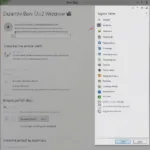The “can I run it” game debate is a constant struggle for PC gamers. We’ve all been there: eyeing a shiny new release, wondering if our trusty rig can handle the graphical demands. This article dives deep into the “can I run it” dilemma, exploring everything from system requirements and benchmark tools to optimization techniques and upgrade strategies.
Similar to how one might wonder how was game of thrones supposed to end, the anticipation of a new game can be quickly dashed by hardware limitations. So how can you determine if your system is up to snuff?
Decoding System Requirements: Minimum vs. Recommended
Game developers typically provide minimum and recommended system requirements. Understanding the difference is crucial. Minimum requirements represent the bare minimum hardware needed to launch and play the game, often at low settings and resolutions. Recommended requirements, however, aim for a smoother, more visually appealing experience at higher settings. Don’t just glance at these numbers – analyze them.
Understanding the Components: CPU, GPU, RAM, and More
Each component plays a vital role. The CPU (Central Processing Unit) handles game logic and calculations, while the GPU (Graphics Processing Unit) renders the visuals. RAM (Random Access Memory) stores temporary data for quick access, and storage space (HDD or SSD) houses the game files. Knowing how each component contributes to performance will empower you to make informed decisions. For example, a powerful GPU won’t compensate for a bottlenecked CPU.
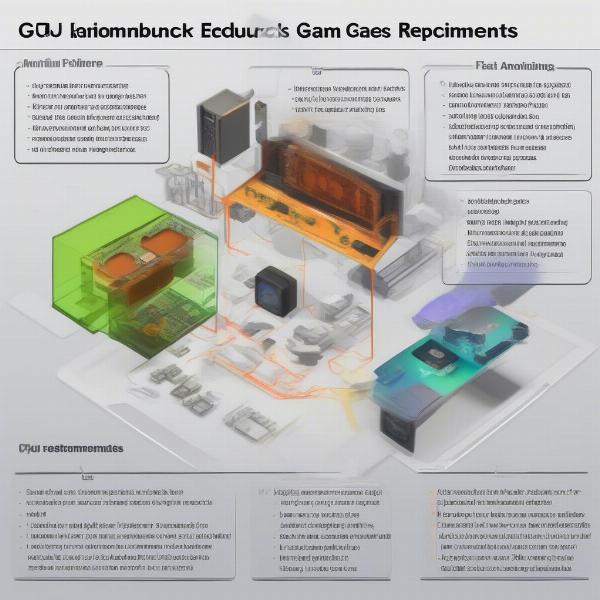 PC Game System Requirements Analysis
PC Game System Requirements Analysis
Benchmarking: Putting Your System to the Test
Benchmarking tools provide a more objective evaluation of your system’s capabilities. These programs run standardized tests, simulating in-game scenarios to measure your FPS (frames per second) and overall performance. Popular benchmarking tools like 3DMark and UserBenchmark offer valuable insights into your system’s strengths and weaknesses.
Interpreting Benchmark Results: FPS and Beyond
FPS is a key indicator of performance. A higher FPS generally translates to a smoother, more responsive gaming experience. However, don’t solely focus on FPS. Consider frame times, which measure the consistency of frame delivery. Fluctuating frame times can lead to stuttering, even with a high average FPS.
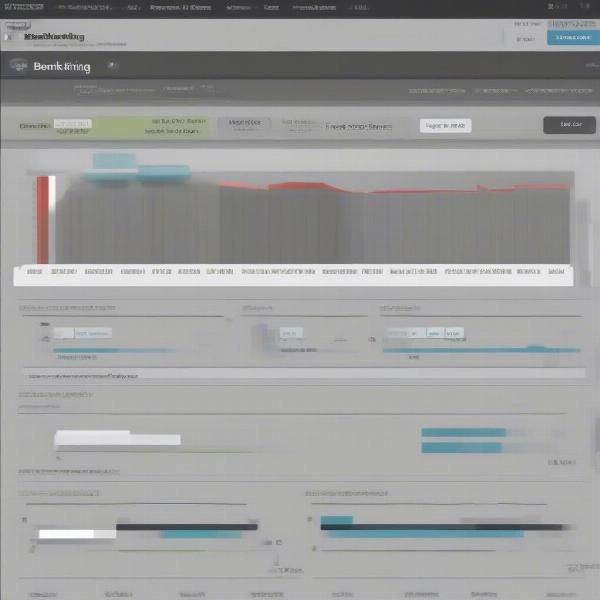 Benchmarking Tools for Optimal Gaming Performance
Benchmarking Tools for Optimal Gaming Performance
Optimization Techniques: Squeezing Every Last Drop of Performance
Even if your system meets the minimum requirements, optimization can significantly improve your gaming experience. Tweaking in-game settings, updating drivers, and closing background applications can free up resources and boost performance.
Graphics Settings: Finding the Right Balance
Experiment with graphics settings. Lowering settings like resolution, shadows, and anti-aliasing can drastically improve FPS without significantly impacting visual fidelity. Consider which settings have the biggest impact on performance and adjust accordingly.
Just like knowing how to turn off game mode on mac can optimize your system for other tasks, understanding game settings allows for tailored performance.
Upgrading Your System: A Strategic Approach
If optimization isn’t enough, upgrading your hardware might be necessary. However, a strategic approach is essential. Identify your system’s bottlenecks and prioritize upgrades accordingly. For example, if your CPU is holding back your GPU, upgrading the CPU will yield the most significant performance gains.
Prioritizing Upgrades: CPU, GPU, or RAM?
The most impactful upgrade depends on your individual system. A new GPU will often provide the biggest boost for graphically demanding games. However, if your CPU is struggling, upgrading the CPU will improve overall system performance. Increasing RAM can also alleviate performance issues, especially in open-world games with large environments.
The “Can I Run It” Debate: Beyond the Numbers
While system requirements and benchmarks provide a valuable starting point, the “can I run it” debate goes beyond mere numbers. Personal preferences, playstyle, and tolerance for graphical compromises also play a role. Some gamers prioritize high frame rates above all else, while others value visual fidelity over performance.
Much like the question of who won the 3rd game of the world series, “can I run it?” has a definitive answer, yet the context and individual perspectives shape the overall experience.
Can I Run It? – Community Insights and Forums
Online communities and forums dedicated to PC gaming can provide invaluable insights into real-world performance. Reading user experiences and discussions about specific games on your hardware configuration can give you a more nuanced understanding of what to expect.
User Reviews: A Valuable Source of Information
User reviews often offer a more realistic perspective than official system requirements. Gamers share their experiences with different hardware configurations, highlighting performance issues and optimization tips. This information can be invaluable in deciding whether a game is playable on your system.
 Online Gaming Community Forums for Performance Discussion
Online Gaming Community Forums for Performance Discussion
Conclusion: Making Informed Decisions
The “can I run it” debate can be complex, but by understanding system requirements, utilizing benchmarking tools, and exploring optimization techniques, you can make informed decisions about your gaming experience. Don’t let the debate deter you – empower yourself with knowledge and enjoy the games you love. Researching performance is just as important as knowing what is the lowest scoring nfl game when discussing football.
FAQ
-
What does “can I run it” mean? “Can I run it” refers to the question of whether a specific game will run smoothly on a particular computer system.
-
How can I check if my PC can run a game? Use online tools like “CanYouRunIt” or manually compare your system specifications to the game’s requirements.
-
What are the most important components for gaming performance? The GPU, CPU, and RAM are the most critical components for gaming performance.
-
How can I improve my gaming performance? Optimize in-game settings, update drivers, close background applications, and consider upgrading your hardware.
-
What does FPS mean? FPS stands for Frames Per Second and measures how smoothly a game runs. Higher FPS is generally better.
-
Is it better to meet minimum or recommended system requirements? Aim for the recommended requirements for a better gaming experience.
-
What should I upgrade first if my PC is struggling to run games? Identify the bottleneck in your system (CPU, GPU, or RAM) and upgrade that component first.