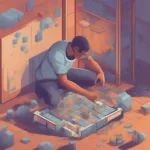Good Ol’ Games (GOG) is known for its DRM-free classic and indie game library. But where does it fit into the PlayStation ecosystem? This article dives into the compatibility of GOG games on PS4 and PS5, exploring the complexities and potential solutions for accessing these titles on Sony’s consoles.
GOG’s business model focuses on providing games without digital rights management (DRM), allowing users to own and play their games freely without online authentication. This, however, presents a fundamental incompatibility with the PlayStation ecosystem, which relies on DRM for security and licensing. Therefore, natively, you can’t directly download and play GOG games on either the PS4 or PS5. These consoles are designed to run games purchased through the official PlayStation Store or from physical discs.
Understanding GOG’s DRM-Free Philosophy and its PlayStation Implications
The core appeal of GOG lies in its DRM-free approach. This means once you purchase a game, you truly own it. You can download it as many times as you want, install it on multiple devices, and even modify it, within legal boundaries of course. This contrasts sharply with the PlayStation environment. Sony uses DRM to protect its intellectual property, control distribution, and manage online services. This difference creates a significant hurdle for integrating GOG games directly onto the console. Imagine trying to fit a square peg into a round hole – that’s essentially the challenge here.
While PlayStation Plus offers a subscription service with a rotating library of games, it functions differently from GOG’s model. PlayStation Plus games are licensed for access during the subscription period, not owned outright. This is a key distinction that further separates the two platforms. You can find out more about when PS Plus games are released through our dedicated article: what time do ps plus games come out.
 GOG Games on PlayStation: Compatibility Issues
GOG Games on PlayStation: Compatibility Issues
Exploring Workarounds and Alternatives for Playing GOG Games on PlayStation
Even though direct compatibility is out of the question, there are some potential workarounds and alternative methods you can explore to enjoy GOG titles on a larger screen connected to your PlayStation. These methods often involve using a separate device to play the game and then streaming it to your console. One option is using a PC with services like PlayStation Remote Play, allowing you to stream games from your computer to your PS4 or PS5. This, however, depends on your network connection and PC hardware capabilities. Another route could involve utilizing devices like the Raspberry Pi, setting it up as a retro gaming machine and streaming the output to your console, although this is a more complex setup. Keep in mind that the effectiveness of these workarounds varies greatly depending on your specific setup and the game in question.
Considering using an external hard drive for your games? Check out our article on the topic: can you play games on an external hard drive. While not directly related to GOG games, it offers valuable insights into storage options for console gaming.
Can Specific GOG Games Be Played on PlayStation Consoles?
The short answer remains no. No specific GOG games can be directly played on a PS4 or PS5 due to the inherent DRM differences. While some GOG titles may have separate versions available on the PlayStation Store, these are distinct purchases and not linked to your GOG library. It’s essential to understand this difference to avoid confusion. For example, if you own a classic game on GOG and see a remastered version on the PlayStation Store, these are treated as separate entities.
Understanding the differences between playing PS4 games on a PS5 is also crucial. Our article on PS5 upscaling of PS4 games provides more information on this: does ps5 upscale ps4 games.
 Playing GOG Games on PlayStation: Workarounds
Playing GOG Games on PlayStation: Workarounds
The Future of GOG and PlayStation Compatibility
While current limitations prevent direct compatibility between GOG and PlayStation consoles, the future of gaming is constantly evolving. Cloud gaming services and potential shifts in DRM policies could eventually bridge this gap. However, as of now, there are no official announcements or indications of such developments. It’s important to rely on credible sources and avoid speculation.
Are you curious about playing PS4 disk games on a PS5? We have an article that covers that as well: can ps4 disk games be played on ps5. While this doesn’t address GOG compatibility, it provides valuable insights into PlayStation’s backward compatibility features.
 Future of GOG and PlayStation Compatibility
Future of GOG and PlayStation Compatibility
Expanding Your Gaming Horizons: GOG on PC
While GOG games aren’t directly playable on PlayStation consoles, GOG offers a fantastic experience on PC. Their curated library boasts a vast selection of classic games, many of which are difficult to find elsewhere. Coupled with the DRM-free nature, GOG provides a unique value proposition for PC gamers seeking a sense of ownership and freedom with their digital purchases.
“GOG’s dedication to preserving classic games in a DRM-free format is commendable,” says industry veteran, Amelia “GamingGuru” Garcia. “It provides a valuable service to gamers who appreciate true ownership and accessibility.”
Conclusion
So, is good ol’ games on PS4 or PS5? Unfortunately, due to the inherent differences in DRM, GOG games are not directly compatible with either console. While workarounds exist, they are not ideal solutions. However, exploring GOG’s vast library on PC offers a unique and rewarding gaming experience in its own right. Let us know in the comments below if you’ve tried any workarounds for playing GOG games on a larger screen, and share your experiences!
Can a PS5 run PS3 games? Find out here: can ps5 run ps3 games. This will further clarify the complexities of backward compatibility within the PlayStation ecosystem.