Saving your progress in GTA 5 Online is crucial to maintaining your character’s wealth, reputation, and overall standing in the virtual world of Los Santos. Unlike the single-player story mode, GTA Online doesn’t rely on traditional save points. Instead, the game employs a persistent online saving system that automatically saves your progress regularly. However, there are specific actions you can take to ensure your hard-earned cash and progress are safe and sound.
Understanding GTA 5 Online’s Auto-Save Feature
GTA 5 Online uses a dynamic saving system that constantly updates your progress on Rockstar’s servers. This means that virtually everything you do, from completing missions and buying properties to customizing your character and vehicles, is saved in real-time. You don’t have to worry about manually saving after every heist or purchase. The game does it for you. This seamless auto-saving system is designed to provide a smooth and uninterrupted gameplay experience. But understanding how it works is key to avoiding any potential loss of progress.
One of the most common misconceptions about saving in GTA 5 Online is the belief that leaving the game will automatically save your progress. While the game does save frequently, simply exiting to the main menu or closing the application doesn’t guarantee that your most recent activities have been recorded.
What actually triggers a save? Several actions solidify your progress on Rockstar’s servers. Completing missions, buying or selling items, changing clothes, and modifying vehicles are just a few examples. Another effective way How To Save The Game In Gta 5 Online is to switch sessions or crews.
Guaranteed Ways to Save Your Game in GTA 5 Online
While the auto-save feature is generally reliable, there are a few specific actions you can take to ensure your progress is saved without a doubt. These actions prompt a more immediate save to Rockstar’s servers, giving you extra peace of mind.
- Complete a Job or Mission: Finishing any job, mission, or activity in GTA Online triggers a save. This includes everything from Contact Missions and Heists to races and adversary modes. So, after a particularly lucrative heist, completing even a small side mission can help solidify your earnings.
- Buy or Sell Something: Purchasing or selling anything, no matter how small, also triggers a save. This includes properties, vehicles, weapons, clothing, and even snacks from a convenience store. This can be a quick and easy way to ensure your latest purchases are safely stored on Rockstar’s servers.
- Change Your Appearance: Modifying your character’s appearance, including clothing, hairstyles, and tattoos, will save your game. So, if you’ve just spent a fortune on a new outfit, head to a clothing store and change into something else to secure that purchase.
- Modify a Vehicle: Similar to changing your appearance, customizing or modifying a vehicle will save your game. This is especially useful after spending a significant amount of money on upgrades or a new paint job.
- Switch Sessions: Moving to a new session in GTA Online forces a save. This is a reliable method to ensure your progress is recorded before logging off. Consider switching sessions after significant gameplay achievements.
- Switch Crews: Just like switching sessions, changing crews is a surefire way to save your game. If you’re active in multiple crews, switching between them can be a convenient way to trigger a save point.
 Saving Progress in GTA 5 Online
Saving Progress in GTA 5 Online
Common Misconceptions About Saving in GTA 5 Online
There are several misconceptions about saving in GTA 5 Online that can lead to frustration and lost progress. Understanding these myths can help you avoid potential problems.
- Myth: Closing the application saves the game. Reality: While the game auto-saves frequently, closing the application doesn’t guarantee a recent save. Always trigger a save using one of the methods mentioned above.
- Myth: Pausing the game saves your progress. Reality: The pause menu in GTA Online does not function as a save point. You must actively engage in an action that triggers a save.
Why Knowing How to Save is Important
Understanding how to save the game in gta 5 online is fundamental to protecting your investment of time and effort. Losing progress due to a misunderstanding of the saving mechanics can be incredibly frustrating. By knowing how to proactively save your game, you can ensure that your character’s progression, accumulated wealth, and customized possessions are preserved. This knowledge allows you to enjoy the game without the constant worry of losing your hard-earned rewards.
 GTA 5 Online Mission Completion and Saving
GTA 5 Online Mission Completion and Saving
Tips for a Smoother Saving Experience
Here are a few extra tips to further optimize your saving experience in GTA 5 Online:
- Develop a habit of regularly triggering saves. After completing significant tasks or making large purchases, take a moment to switch sessions or buy a small item.
- Be mindful of server stability. During periods of high server traffic or maintenance, it’s even more important to be diligent about saving.
- Check your internet connection. A stable internet connection is crucial for the auto-save feature to function properly.
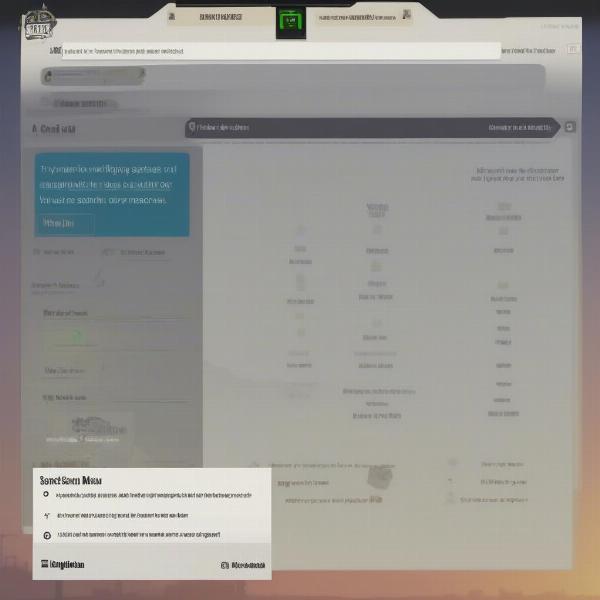 Switching Sessions in GTA 5 Online for Saving
Switching Sessions in GTA 5 Online for Saving
Other Helpful GTA Online Tips
For more helpful tips and tricks, check out our guide on how to quit arcade game gta 5 ps4. This resource can enhance your overall GTA 5 experience.
Protecting Your Investment in Los Santos
Ultimately, understanding how to save your game in GTA 5 Online is about protecting your investment in the game. By following these simple steps, you can ensure that all your hard work and dedication in Los Santos are preserved, allowing you to fully enjoy the dynamic and ever-evolving world of GTA Online.
Conclusion
Knowing how to save the game in gta 5 online is essential for every player. While the game’s auto-save feature handles most of the heavy lifting, taking proactive steps to ensure your progress is saved can prevent frustration and safeguard your virtual empire. By understanding the mechanics of saving and utilizing the methods described above, you can focus on what truly matters: enjoying the thrilling and unpredictable world of GTA 5 Online. Remember to complete jobs, buy or sell items, modify your appearance or vehicles, or switch sessions/crews to guarantee your progress is secured.
FAQ
- Do I need to manually save in GTA 5 Online? No, GTA 5 Online utilizes an auto-save system that frequently saves your progress. However, taking specific actions like completing missions or changing your appearance can ensure your progress is recorded immediately.
- How often does GTA 5 Online auto-save? Rockstar Games hasn’t specified the exact auto-save frequency, but it happens regularly in the background.
- What happens if I lose my internet connection while playing GTA 5 Online? You might lose some recent progress if your connection drops before the game has a chance to auto-save.
- Can I save my game while in passive mode? Yes, the saving mechanics work regardless of whether you’re in passive mode or not.
- Will changing my outfit save my game? Yes, any changes to your character’s appearance, including clothing, will trigger a save.
- Is there a visual cue to indicate when the game is saving? No, there’s no specific visual indicator for saving. However, performing the actions outlined above guarantees a save.
- Can I choose where to save my game in GTA 5 Online? No, the game saves your progress to Rockstar’s servers automatically. You cannot choose a specific save location.

