Modern gaming often focuses on stunning visuals, but behind those graphics lies the unsung hero: your CPU. A powerful graphics card (GPU) renders the eye candy, but the CPU orchestrates everything else, making some games surprisingly CPU intensive. So, What Games Are Cpu Intensive and why?
While GPUs handle the graphical load, the CPU manages the game’s logic, AI, physics, and much more. Games with complex simulations, large numbers of NPCs, or intricate game mechanics often put a heavier strain on the CPU. This can lead to bottlenecks, even with a top-of-the-line GPU. Understanding which games are CPU intensive can help you make informed decisions about your next hardware upgrade.
Understanding CPU Intensive Games
CPU intensive games are those that demand a lot from your processor. This often translates into higher CPU usage, which can lead to performance issues like stuttering, low frame rates, and general sluggishness. But what exactly makes a game CPU intensive? Several key factors come into play:
- Complex AI: Games with advanced AI routines, like strategy games with numerous units or open-world games with reactive NPCs, often require significant processing power. Each NPC’s decision-making, pathfinding, and interaction with the environment adds to the CPU load.
- Physics Simulations: Games with realistic physics engines, such as those found in racing simulators or destruction-heavy titles, can heavily tax the CPU. Calculating the movement and interaction of numerous objects in real-time requires considerable processing power.
- Large-Scale Multiplayer: Massive online games with hundreds or thousands of players simultaneously interacting put an immense strain on the CPU. Managing the actions, positions, and interactions of all these players requires significant processing resources.
- Game Engine Optimization: Even games with seemingly simple graphics can be CPU intensive if the game engine isn’t optimized efficiently. Poorly optimized code can lead to unnecessary CPU overhead, impacting performance.
Thinking about whether a game will run smoothly? Check out our article on can this game run on my pc.
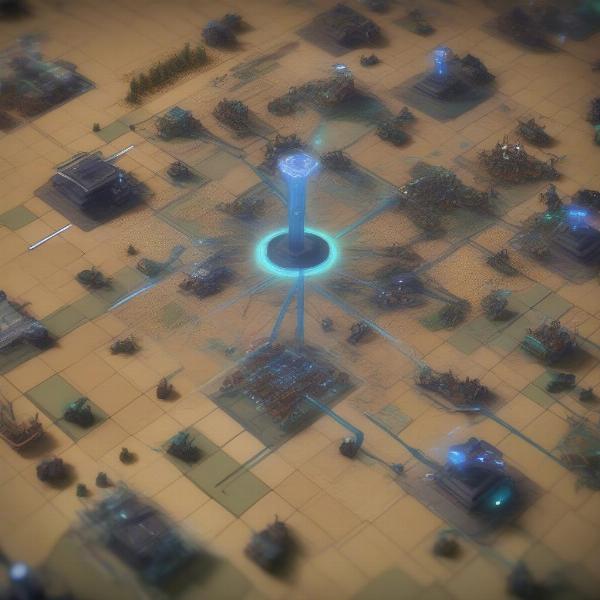 Strategy Games and CPU Usage
Strategy Games and CPU Usage
Examples of CPU Intensive Games
Several genres are known for their CPU demands. Here are a few examples:
- Grand Strategy Games: Titles like Stellaris, Crusader Kings III, and Total War: Warhammer III require the CPU to manage vast empires, intricate diplomacy, and thousands of individual units.
- City Builders: Games like Cities: Skylines and Frostpunk task the CPU with simulating complex city systems, including traffic flow, resource management, and citizen behavior.
- Simulation Games: From flight simulators like Microsoft Flight Simulator to racing sims like iRacing, these games rely heavily on physics calculations, putting a significant load on the CPU.
- Open-World Games with Complex Systems: Games like Cyberpunk 2077 and Red Dead Redemption 2 feature detailed environments and numerous NPCs with complex AI routines, demanding a powerful CPU.
Considering gaming on a laptop? We’ve got you covered. Read our guide on can you play games on a laptop.
 City Building Games and CPU Usage
City Building Games and CPU Usage
How to Tell if a Game is CPU Bound
Several signs indicate that your game is being held back by your CPU:
- Low Frame Rate Despite a Powerful GPU: If your GPU usage is relatively low while your CPU usage is high, your CPU is likely bottlenecking performance.
- Stuttering or Frame Drops During Complex Scenes: Noticeable stuttering or frame drops, particularly when many units or NPCs are on-screen, points to a CPU bottleneck.
- 100% CPU Usage: If your CPU usage consistently hits 100% while gaming, your CPU is struggling to keep up with the demands of the game.
If you are experiencing game freezes, our guide on how to fix game freezes pc may help.
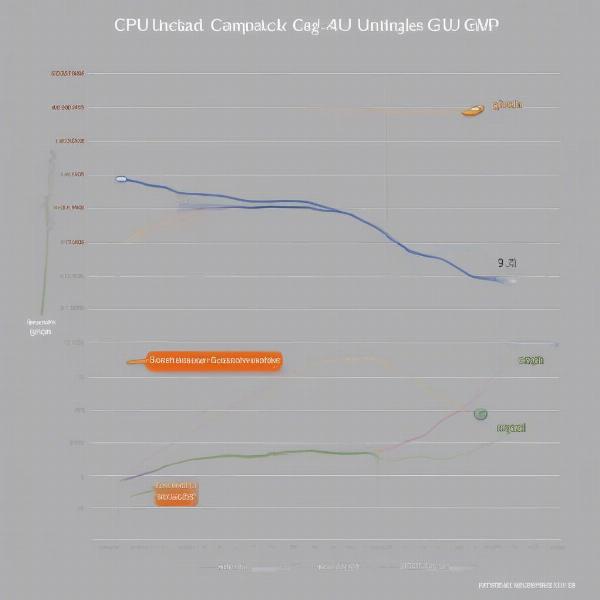 Identifying CPU Bottlenecks
Identifying CPU Bottlenecks
Minimizing CPU Bottlenecks
While upgrading your CPU is often the best solution, several steps can help minimize CPU bottlenecks:
- Close Background Applications: Close unnecessary programs running in the background to free up CPU resources for your game.
- Lower Graphics Settings: Reducing graphical settings can lessen the load on both your CPU and GPU, potentially improving performance.
- Update Drivers: Ensure your graphics drivers and other relevant software are up-to-date for optimal performance.
- Overclocking (Advanced Users): Overclocking your CPU can provide a performance boost, but it should be done cautiously and with proper cooling.
Future of CPU Intensive Games
With advancements in game development, including more realistic AI and physics, future games are likely to become even more CPU intensive. The increasing popularity of esports and demanding game genres like grand strategy will further push the boundaries of CPU performance.
Are you a Mac user looking to optimize your gaming experience? Learn how to turn off game mode on mac to potentially improve performance in certain situations.
Conclusion
Understanding which games are CPU intensive can help you choose the right hardware and optimize your gaming experience. By recognizing the factors that contribute to CPU load and identifying the symptoms of a CPU bottleneck, you can ensure your gaming rig is up to the task. So, the next time you’re building a PC or choosing your next game, remember the crucial role of the CPU in delivering smooth and immersive gameplay.
FAQ
- What does CPU intensive mean? A CPU intensive game demands a lot of processing power from your CPU, often leading to higher CPU usage.
- Why are some games more CPU intensive than others? Factors like complex AI, detailed physics simulations, and large-scale multiplayer can contribute to higher CPU demand.
- How can I tell if my game is CPU bound? Look for signs like low frame rates despite a powerful GPU, stuttering during complex scenes, and 100% CPU usage.
- What are some examples of CPU intensive games? Grand strategy games, city builders, and simulation games are generally more CPU intensive.
- How can I improve performance in CPU intensive games? Closing background applications, lowering graphics settings, updating drivers, and overclocking (for advanced users) can help.
- Will future games be more CPU intensive? Advancements in game development suggest that future games are likely to demand even more from CPUs.
- Does a faster CPU improve gaming performance? Yes, a faster CPU can significantly improve performance, particularly in CPU intensive games. Is Fortnite a CPU or GPU game? Find out more by checking out our article is fortnite a cpu or gpu game.

