Merging your gaming universes into one convenient location might sound appealing. Many gamers wonder, Can You Link Two Epic Games Accounts? The short answer is no. Epic Games currently doesn’t offer a way to merge or directly link two separate accounts. This means you can’t combine your game libraries, purchases, or friend lists from two different accounts into a single one.
Understanding the Limitations of Epic Games Account Linking
While it’s not possible to merge two Epic Games accounts, it’s important to understand why this feature isn’t available. Account security is a paramount concern. Allowing users to easily merge accounts would create a potential security vulnerability. Imagine the chaos if someone gained access to your account and then merged it with their own, effectively stealing all your hard-earned progress! It also complicates the way Epic Games manages in-game purchases and currencies, especially with free-to-play titles like Fortnite. Merging accounts would necessitate complex systems to reconcile differing balances and purchased items, a logistical nightmare. For now, keeping accounts separate simplifies these processes. Similarly, there’s currently no straightforward method to transfer game progress or purchases between accounts. This is especially frustrating for players who may have created multiple accounts unintentionally or who wish to consolidate their gaming history. If you’re having trouble accessing an old Epic Games account, you can try the account recovery process. More on that later.
If you’re looking for ways to access your account without your email, you can refer to our guide: how to log into epic games without email.
Workarounds and Alternatives for Managing Multiple Epic Games Accounts
So, what can you do if you’re stuck with multiple Epic Games accounts? There isn’t a magic bullet, but there are some workarounds to make managing multiple accounts a little less painful. Firstly, make sure you have each account’s login credentials saved securely. A password manager is a lifesaver here, helping you keep track of different usernames and passwords without resorting to sticky notes or easily guessable combinations. Then, utilize the Epic Games Launcher’s ability to easily switch between accounts. This allows you to quickly jump between your accounts without having to re-enter your login details each time. This at least streamlines the process of accessing your different game libraries. Finally, stay organized! Keeping track of which games and purchases are associated with which account can prevent future headaches. A simple spreadsheet or even a handwritten list can do wonders.
 Managing Multiple Epic Games Accounts
Managing Multiple Epic Games Accounts
Best Practices for Epic Games Account Management
Whether you have one or multiple Epic Games accounts, following some best practices can save you from potential issues down the road. Enable two-factor authentication (2FA). This adds an extra layer of security, making it much harder for unauthorized individuals to access your account. Also, keep your email address and password up-to-date. A regularly updated password significantly reduces the risk of your account being compromised. Remember to review your connected accounts periodically. Make sure you recognize all the platforms and services linked to your Epic Games account.
If you need to remove your Epic Games account from your Xbox, you can find a detailed guide here: how to remove epic games account from xbox.
Recovering a Lost or Forgotten Epic Games Account
Have you forgotten your Epic Games account details? Don’t panic! Epic Games provides a robust account recovery process. You can usually recover your account using your registered email address or username. However, you may need to provide additional information to verify your identity. This could include past purchase receipts or details about linked accounts. Remember, recovering an account is always better than creating a new one and losing all your progress!
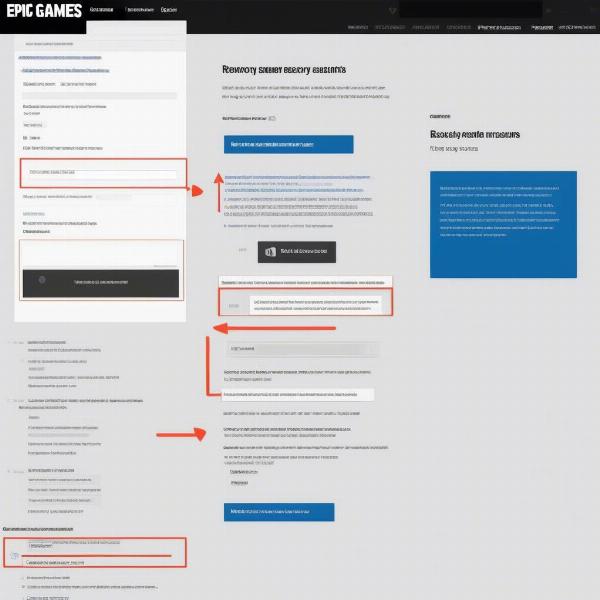 Epic Games Account Recovery Process
Epic Games Account Recovery Process
Dealing with Account Security Issues
Account security is crucial. If you suspect your Epic Games account has been compromised, act quickly. Change your password immediately and contact Epic Games support for assistance. They can help you secure your account and potentially recover any lost items or progress. Being proactive can significantly mitigate the damage from any security breaches.
Thinking about changing your Epic Games email but don’t have access to your old one? Our guide can help: how to change epic games email without old email.
Future Possibilities for Epic Games Account Linking
While Epic Games currently doesn’t support account merging, they’re always evolving. Perhaps in the future, they’ll implement a secure method to link or merge accounts. Keep an eye on their official announcements for any updates. For now, understanding the limitations and utilizing the available workarounds is the best strategy.
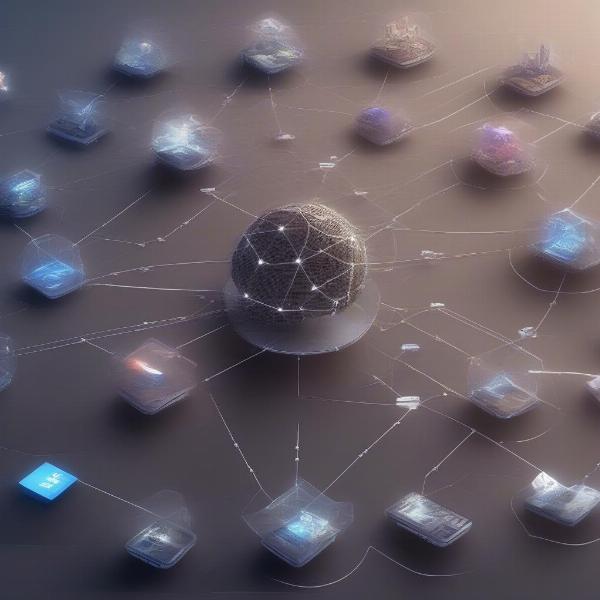 The Future of Epic Games Account Linking
The Future of Epic Games Account Linking
Understanding Account Merging in Other Gaming Platforms
Many other gaming platforms allow for some form of account linking or merging. This often involves connecting accounts from different platforms like consoles or social media. However, the specifics vary significantly. It’s always essential to carefully review the terms and conditions before merging or linking any gaming accounts.
To learn more about disconnecting an Epic Games account from your Xbox, visit our helpful guide: how to disconnect a epic games account from xbox.
Recovering Your Epic Games Account: A Step-by-Step Guide
Recovering your Epic Games account is a straightforward process. Here’s a step-by-step guide:
- Go to the Epic Games website.
- Click on “Sign In.”
- Click on “Forgot Your Password?”
- Enter your email address or username.
- Follow the instructions sent to your email address.
For further assistance with account recovery, check out our comprehensive guide: how to recover epic games account.
Conclusion
While you can’t link two Epic Games accounts directly, understanding the reasons behind this limitation and utilizing workarounds can help you manage your gaming experience. Stay informed about potential future updates, and prioritize account security to protect your valuable gaming progress.
FAQ
- Can I transfer games from one Epic Games account to another? No, currently, there’s no official method to transfer games or purchases between Epic Games accounts.
- What should I do if I can’t remember my Epic Games account details? Use the account recovery process on the Epic Games website to regain access.
- Is it possible to merge my Fortnite account with another Epic Games account? Fortnite accounts are tied to your Epic Games account. Since you can’t merge Epic Games accounts, you can’t merge Fortnite accounts either.
- How can I improve the security of my Epic Games account? Enable two-factor authentication and use a strong, unique password.
- Why can’t I link two Epic Games accounts? Epic Games doesn’t currently allow account linking due to security concerns and the complexity of managing in-game purchases and currency.
- What are the best practices for managing multiple Epic Games accounts? Use a password manager, utilize the Epic Games Launcher’s account switching feature, and keep your account details organized.
- Will Epic Games ever allow account linking in the future? While there are no guarantees, Epic Games is constantly evolving, so it’s possible they may introduce this feature in the future.

