Getting a Roblox game pass refund can be tricky. Unlike buying Robux, there’s no automated system. It often involves contacting Roblox support directly and explaining your situation. This guide will walk you through the steps and offer tips to increase your chances of getting your Robux back.
Similar to purchasing accessories for your avatar, buying a game pass can sometimes lead to buyer’s remorse. Perhaps the game pass didn’t deliver what you expected, or maybe you accidentally purchased the wrong one. Whatever the reason, knowing how to navigate a potential refund is crucial. This detailed guide will delve into the specifics of requesting a game pass refund on Roblox, providing you with the necessary tools and insights to increase your likelihood of success. Understanding the nuances of Roblox’s refund policy and how to effectively communicate your situation to their support team are key components of this process. We’ll cover everything from identifying valid refund reasons to composing a compelling support ticket.
Understanding Roblox Game Pass Refunds
Before diving into the “how-to,” it’s vital to understand Roblox’s stance on game pass refunds. Officially, Roblox doesn’t have a guaranteed refund policy for game passes. They are generally considered non-refundable once purchased. However, there are exceptions, particularly if the purchase was accidental or unauthorized. Knowing these exceptions can be your first step towards a successful refund.
When Can You Get a Roblox Game Pass Refund?
Several situations may warrant a refund request:
- Accidental Purchase: Clicking the wrong button happens! If you unintentionally bought a game pass, you have a good chance of getting a refund.
- Unauthorized Purchase: If someone accessed your account without permission and bought a game pass, report it immediately. Roblox takes security seriously and will likely issue a refund in such cases.
- Misleading Description: If a game pass description is inaccurate or misleading, and the game pass doesn’t function as advertised, you might have grounds for a refund.
- Technical Issues: If a game pass is broken or doesn’t work as intended due to a technical glitch within the game, you could request a refund.
How to Request a Roblox Game Pass Refund: A Step-by-Step Guide
Here’s a detailed guide on how to contact Roblox support and request a game pass refund:
- Gather Your Information: Note down the game pass name, the game it’s for, the date of purchase, and the amount of Robux spent.
- Visit the Roblox Support Page: Navigate to the Roblox support website.
- Submit a Support Ticket: Choose the “Billing & Payments” category and then select “Refund Request.”
- Fill Out the Form: Provide accurate and detailed information about your purchase and the reason for your refund request. Be polite and professional in your communication. Clearly explain why you believe you deserve a refund, referencing the situations outlined above if applicable.
- Be Patient: Roblox support can take time to respond. Avoid submitting multiple tickets, as this can clog the system and delay their response.
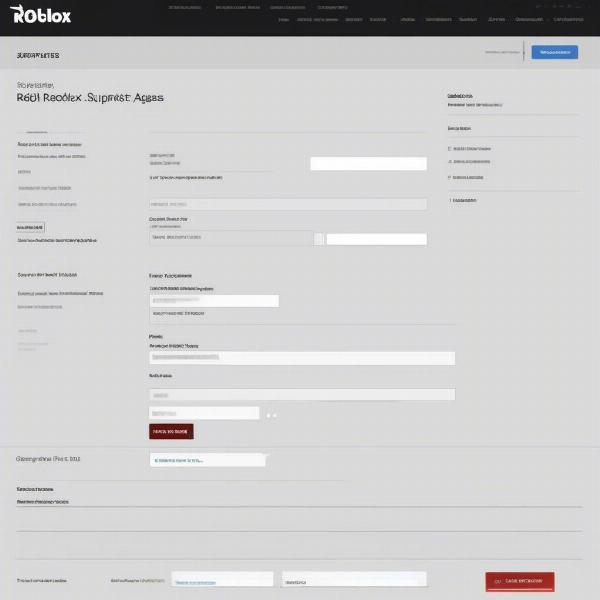 Roblox Game Pass Refund Request Form
Roblox Game Pass Refund Request Form
Tips for Increasing Your Chances of a Refund
While Roblox doesn’t guarantee refunds, these tips can improve your odds:
- Act Quickly: The sooner you submit your request after the purchase, the better.
- Be Polite and Respectful: A polite and professional tone in your communication goes a long way.
- Provide Evidence: If possible, include screenshots or video recordings to support your claim. For instance, if the game pass description was misleading, a screenshot of the description would be helpful.
- Be Honest: Provide truthful information about your purchase and the reason for the refund request.
Creating engaging game passes is vital for the success of your Roblox game. To learn more about this, check out our guide on how to add a gamepass to your roblox game.
Common Mistakes to Avoid
- Demanding a Refund: A demanding or aggressive tone can hurt your chances.
- Providing False Information: Be honest in your request.
- Submitting Multiple Tickets: This won’t speed up the process and can even delay it.
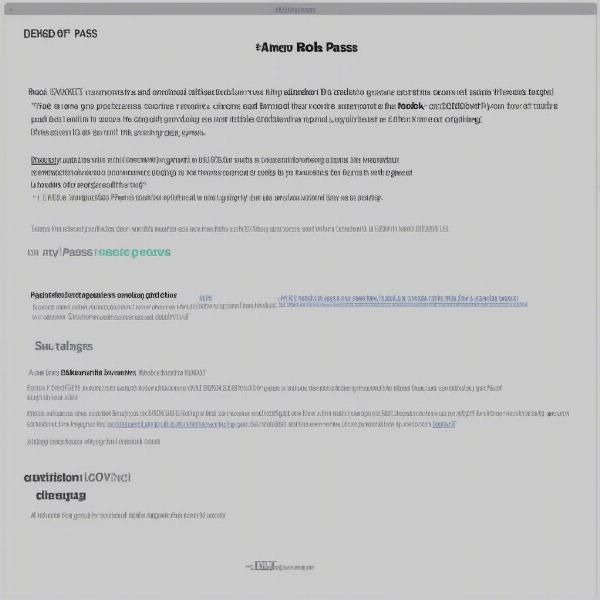 Roblox Game Pass Refund Denied Message
Roblox Game Pass Refund Denied Message
Alternative Solutions
If a refund isn’t possible, explore alternatives:
- Trading Game Passes (If Applicable): Some games allow trading game passes with other players.
- Contacting the Game Developer: Reach out to the game developer directly to explain your situation. They might offer an alternative solution, such as an in-game item or currency. This can be particularly helpful in cases of misleading descriptions or technical issues with the game pass.
This ties in closely with the overall monetization strategy for your Roblox game. For further information, you can refer to our comprehensive guide on Roblox game development.
What if My Refund Request is Denied?
If your refund request is denied, don’t lose heart. Review the denial reason and see if there’s anything you can do to address it. You might be able to resubmit your request with additional information.
“Understanding the player’s perspective is crucial. While refunds aren’t always possible, a clear and empathetic response can go a long way in maintaining a positive player experience,” says Sarah Johnson, a seasoned game developer with over 10 years of experience in the Roblox community.
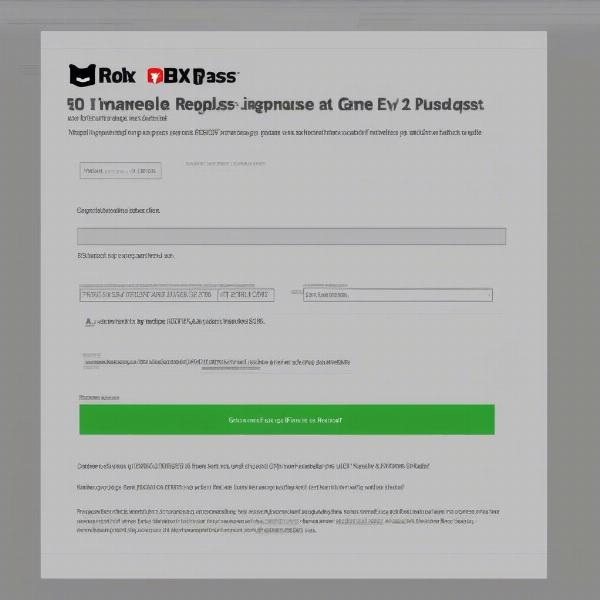 Roblox Game Pass Refund Approved Message
Roblox Game Pass Refund Approved Message
Understanding Roblox’s Economy
Roblox’s economy revolves around Robux. Understanding how Robux transactions work can help you navigate the platform effectively. This includes not just purchasing game passes, but also selling items and understanding the marketplace dynamics.
Developing Games on Roblox
Game development on Roblox provides creators with a unique opportunity to build and share their experiences with a massive audience. Learning the intricacies of Roblox Studio and Lua scripting opens up a world of possibilities for aspiring game developers.
Building a Roblox Community
Building a strong community around your game is essential for its long-term success. This involves fostering a positive and engaging environment where players feel valued and encouraged to interact with each other and the game’s content.
Conclusion
Getting a Roblox game pass refund can be challenging, but not impossible. By following this guide, understanding the potential reasons for a refund, and communicating effectively with Roblox support, you’ll increase your chances of getting your Robux back. Remember to be patient, polite, and persistent in your efforts. How To Refund Game Passes On Roblox is a question that requires careful consideration and a thorough understanding of the platform’s policies. By following the steps outlined in this guide, you can navigate the process effectively.
FAQ
- Can I get a refund for a game pass I already used? It’s unlikely, but you can still try contacting support.
- How long does it take to get a response from Roblox support? Response times vary, but it can take several days.
- What if I accidentally bought a game pass in the wrong game? Contact support immediately and explain the situation.
- Can I get a refund if I didn’t like the game pass? This is less likely to be approved, but you can still try. Be sure to explain clearly why the game pass didn’t meet your expectations.
- Is there a phone number I can call for Roblox support? Roblox primarily handles support through their website’s ticketing system.
- Can I dispute a game pass charge with my bank? This is generally discouraged and should be a last resort. Try working with Roblox support first.
- What if the game developer offers me an in-game item instead of a refund? Consider if this is a suitable alternative for you. Often, the developer can provide a more immediate solution than going through the official refund process.

