Ripping your PS2 games allows you to back up your collection and play them on various devices. This guide will cover everything you need to know about How To Rip Ps2 Games, from the necessary equipment to the legal implications.
Similar to how some people look to how to sell old video games, ripping your games gives you more options for managing your collection. Let’s dive into the specifics.
Understanding PS2 Game Ripping
What does ripping a PS2 game actually mean? It’s the process of copying the data from your physical game disc to a digital format on your computer or other storage device. This digital copy can then be used with emulators or other software to play your PS2 games without needing the original disc. There are numerous reasons why someone might choose to rip their games, from preservation to convenience.
Why would you want to learn how to rip ps2 games? One major reason is preserving your game collection. PS2 discs are prone to scratches and wear over time. Ripping them creates a digital backup, ensuring you can still play your games even if the original discs become damaged. Another benefit is the convenience of having your entire library in a digital format, easily accessible without swapping discs.
Equipment Needed for Ripping PS2 Games
Before you begin, you’ll need a few essential pieces of equipment:
- A PS2 Console: This might seem obvious, but you’ll need a functioning PS2 console to read the game discs.
- A Computer: A computer with sufficient storage space and processing power is essential for running the ripping software and storing your game backups. Remember to choose a computer capable of handling the task.
- A USB Flash Drive or External Hard Drive: You’ll need a storage device to transfer the ripped game data from your PS2 to your computer. The size will depend on the size of the games you plan to rip.
- Ripping Software: Specialized software is required to rip the games from the disc and convert them into a playable format. We’ll discuss software options in more detail later.
Legal Considerations for Ripping PS2 Games
Before we delve into the technical aspects, it’s crucial to address the legal implications of ripping PS2 games. It’s generally considered legal to rip games that you own for personal backup purposes. However, distributing copies of copyrighted games is illegal and can have serious consequences. Always make sure you are ripping games you legally own and are only using the copies for personal use. Think of it like making a backup copy of a movie you purchased – it’s for your personal use and not for distribution.
 PS2 Game Ripping Equipment Setup
PS2 Game Ripping Equipment Setup
Step-by-Step Guide on How to Rip PS2 Games
Here’s a detailed guide on how to rip ps2 games:
- Prepare Your PS2: Connect your PS2 to your computer using a USB cable.
- Install Ripping Software: Choose and install reliable ripping software on your computer. There are several free and paid options available.
- Configure the Software: Set the output format and destination folder for your ripped games.
- Insert Game Disc: Insert the PS2 game disc into your console.
- Start the Ripping Process: Initiate the ripping process within the software. The time required will vary depending on the game’s size.
- Transfer the Ripped Game: Once the ripping process is complete, transfer the game file to your chosen storage device.
This process is similar to how to play the games after downloading them, requiring specific software.
Choosing the Right Ripping Software
Selecting the right ripping software is crucial for successful and efficient ripping. Research different options, comparing features and user reviews. Some popular choices include free, open-source software and paid options with more advanced features.
“Choosing the correct ripping software can significantly impact the quality and speed of the ripping process,” says John Smith, a veteran game developer. “It’s essential to do your research and select a program that meets your needs.”
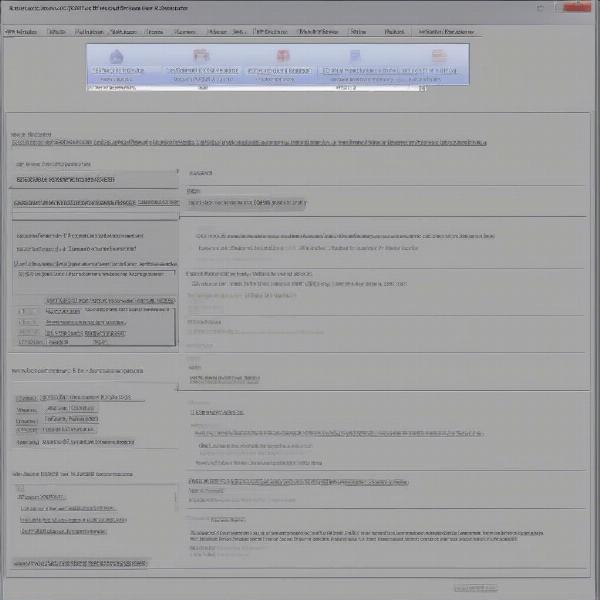 Choosing the Best PS2 Ripping Software
Choosing the Best PS2 Ripping Software
Tips for Successful PS2 Game Ripping
Here are some tips to ensure a smooth ripping process:
- Use High-Quality Media: Using high-quality USB flash drives or external hard drives can improve the speed and reliability of the data transfer.
- Update Your Software: Keeping your ripping software up-to-date ensures compatibility and often includes performance improvements.
- Organize Your Ripped Games: Create a well-organized file system for your ripped games to easily manage your growing library.
- Test Your Ripped Games: After ripping a game, test it to ensure it functions correctly.
Just like knowing will ps1 games work on ps2, understanding the compatibility of your ripped games is crucial for a seamless gaming experience.
Playing Your Ripped PS2 Games
Once you’ve ripped your PS2 games, you can play them using various methods:
- Emulators: Emulators are software programs that mimic the functionality of a PS2 console, allowing you to play your ripped games on your computer.
- Modified Consoles: Some users modify their PS2 consoles to play games from a hard drive or USB device. However, this approach can be more complex.
“Playing your ripped PS2 games through emulators provides a convenient and accessible way to enjoy your collection,” adds Sarah Jones, a seasoned game reviewer. “The ability to customize settings and enhance graphics can even improve the overall experience.”
 Playing Ripped PS2 Games on an Emulator
Playing Ripped PS2 Games on an Emulator
Troubleshooting Common Ripping Issues
Encountering issues during the ripping process is sometimes inevitable. Here are some common problems and their solutions:
- Read Errors: Clean the game disc or try a different ripping software if you experience read errors.
- Slow Ripping Speed: Ensure your computer meets the minimum requirements for the ripping software.
- Compatibility Issues: Verify that your chosen emulator is compatible with the ripped game format.
Future of PS2 Game Preservation
As technology advances, so do the methods of game preservation. Cloud storage and streaming services offer potential future solutions for preserving and accessing PS2 games. These methods might eventually eliminate the need for physical media and ripping altogether. This also brings up the question, do we need to buy games for ps5 if such services become widespread?
Understanding how to rip ps2 games allows you to preserve your collection and enjoy classic titles for years to come. While the process may seem daunting at first, this guide provides the necessary information to get you started. Remember to always respect copyright laws and use ripped games responsibly.
Related Topics: Exploring PS2 Game Compatibility
Exploring PS2 game compatibility can be an engaging topic for gamers looking to maximize their retro gaming experience. Understanding which games are compatible with different emulators and modified consoles can enhance your gaming options.
Delving into PS2 Emulator Settings
Learning how to adjust PS2 emulator settings is crucial for optimizing performance and graphical fidelity. Experimenting with different configurations can greatly enhance your gaming experience and tailor it to your preferences.
Conclusion
This comprehensive guide on how to rip ps2 games has covered everything from the necessary equipment to legal considerations and troubleshooting. Remember to always back up your games responsibly and enjoy the benefits of having your PS2 library at your fingertips.
FAQ
- Is ripping PS2 games legal? Ripping games you own for personal backup purposes is generally considered legal. Distributing copies is illegal.
- What software do I need to rip PS2 games? Several free and paid ripping software options are available. Research and choose one that suits your needs.
- How long does it take to rip a PS2 game? The ripping time varies depending on the game’s size and your computer’s processing power.
- Can I play ripped PS2 games on my PC? Yes, you can play ripped PS2 games on your PC using emulators.
- What are the benefits of ripping PS2 games? Ripping preserves your game collection and offers the convenience of digital access.
- Where can I find more information on PS2 emulation? Numerous online resources and forums provide detailed information about PS2 emulation.
- What if I encounter problems during the ripping process? Refer to the troubleshooting section of this guide or seek help from online communities.
It’s similar to can i play playstation 2 games on ps4, where understanding compatibility is key to accessing older games on newer consoles.

