Creating your own Five Nights at Freddy’s (FNAF) fan game can be a thrilling experience, allowing you to explore the lore, mechanics, and terrifying atmosphere of the FNAF universe. Whether you’re a seasoned game developer or just starting out, this guide will walk you through the process of How To Create A Fnaf Fan Game, providing valuable insights and resources to help you bring your nightmarish vision to life.
Developing a fan game involves several key steps, from conceptualization and design to programming and polishing. We’ll delve into each stage, offering practical advice and answering frequently asked questions to ensure you have a solid foundation for your project. So, are you ready to unleash your own animatronic horrors upon the world? Let’s get started!
Conceptualizing Your FNAF Fan Game
Before diving into the technical aspects, it’s essential to establish a clear vision for your game. What kind of story do you want to tell? Will it be a direct sequel, a prequel, or an entirely new narrative set within the FNAF universe? What unique gameplay mechanics will you introduce to differentiate your game? Consider the tone and atmosphere you want to create. Will it be purely focused on jump scares, or will it explore deeper psychological themes? Thoroughly brainstorming these elements will provide a solid roadmap for your project. Remember, a well-defined concept is crucial for a successful FNAF fan game. Similar to understanding the nuances of the original games, this initial brainstorming phase will lay the groundwork for your project’s success.
After the brainstorming session, it’s time to outline your game’s story and gameplay. Create a detailed document that describes the plot, characters, setting, and key events. This document will serve as your blueprint throughout the development process. It’s okay to deviate from the plan, but having a solid foundation will keep you focused and prevent your project from becoming too unwieldy.
Choosing Your Game Engine
Selecting the right game engine is crucial for the development process. Several popular choices are available, each with its own strengths and weaknesses. Clickteam Fusion 2.5, the engine used for the original FNAF games, is a good starting point for beginners. Its user-friendly interface and event-based system make it relatively easy to learn. GameMaker Studio 2 offers a more robust and versatile environment for creating 2D games, while Unity is a powerful engine suitable for both 2D and 3D FNAF fan games. Consider your experience level and the complexity of your project when making this decision.
Designing Your Animatronics
The animatronics are the heart and soul of any FNAF game, so designing them carefully is essential. Think about their appearance, behavior, and how they will contribute to the overall gameplay. Will they be repurposed versions of existing animatronics, or entirely new creations? Sketch out their designs and create detailed descriptions of their movements and attack patterns. This will help you bring them to life within your game and ensure they are both terrifying and memorable.
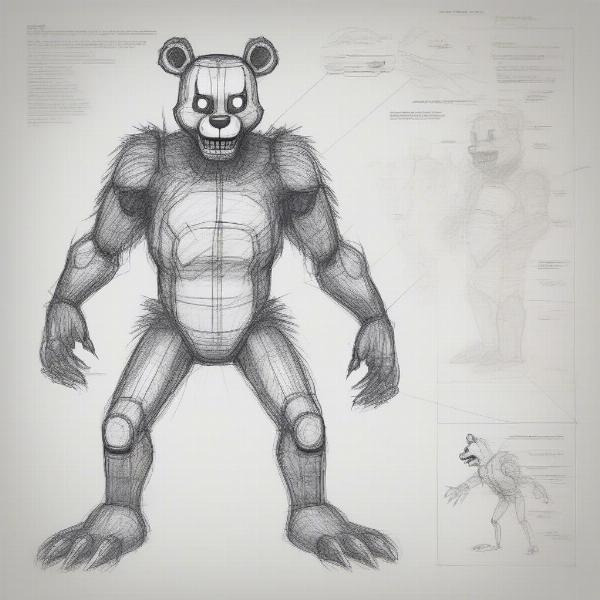 FNAF Animatronic Design Sketch
FNAF Animatronic Design Sketch
Programming the Gameplay
With your concept, story, and characters in place, it’s time to start programming the actual gameplay. This stage involves implementing the mechanics, AI, and logic that will drive the game. If you’re using Clickteam Fusion 2.5, you’ll primarily be working with events and objects. GameMaker Studio 2 and Unity utilize scripting languages like GML and C#, respectively. Familiarize yourself with the chosen engine’s documentation and tutorials to understand how to implement your desired features.
One crucial aspect of FNAF gameplay is the use of cameras and limited resources. Replicating this mechanic can create a sense of vulnerability and tension. How will your players monitor the animatronics? Will they have access to security cameras, motion detectors, or other tools? Carefully consider how these elements will interact with the animatronics’ AI and contribute to the overall gameplay experience. Are you curious about the origins of the FNAF franchise? Discover more by exploring our article on what was the first fnaf fan game.
 Coding FNAF Gameplay Mechanics in Clickteam Fusion 2.5
Coding FNAF Gameplay Mechanics in Clickteam Fusion 2.5
Sound Design and Atmosphere
Sound design plays a critical role in creating the chilling atmosphere of a FNAF game. The creaking of doors, the distant footsteps of animatronics, and the sudden, jarring jumpscares all contribute to the overall sense of dread. Use a combination of pre-recorded sounds and original compositions to create a soundscape that enhances the gameplay and immerses the player in the terrifying world you’ve created.
Testing and Polishing
Once you have a playable version of your game, extensive testing is crucial. Get feedback from friends, family, and fellow FNAF fans. Identify any bugs, glitches, or balance issues and address them promptly. Polishing your game to ensure a smooth and enjoyable experience is essential before releasing it to the public. This final stage of development is where you fine-tune the gameplay, balance the difficulty, and ensure that your FNAF fan game is as terrifying and engaging as possible.
 Playtesting a FNAF Fan Game
Playtesting a FNAF Fan Game
Promoting Your FNAF Fan Game
After countless hours of development, it’s finally time to release your FNAF fan game to the world! Share it with the FNAF community on forums, social media, and dedicated fan game websites. Engage with players, respond to their feedback, and continue to refine your game based on their input.
Frequently Asked Questions (FAQ)
Q1: What software do I need to create a FNAF fan game?
A: Several game engines are suitable, including Clickteam Fusion 2.5, GameMaker Studio 2, and Unity. Choose the one that best suits your experience and project needs.
Q2: Can I use copyrighted assets from the original FNAF games?
A: No, using copyrighted assets without permission is illegal. Create your own original assets or use royalty-free resources.
Q3: How can I make my FNAF fan game scary?
A: Effective sound design, strategic jump scares, and a well-crafted atmosphere are key to creating a truly terrifying experience.
Q4: Where can I share my finished FNAF fan game?
A: GameJolt and Itch.io are popular platforms for sharing fan games with the FNAF community.
Q5: Do I need programming experience to create a FNAF fan game?
A: While programming experience is helpful, some game engines, like Clickteam Fusion 2.5, offer user-friendly interfaces that are accessible to beginners.
Q6: How long does it take to create a FNAF fan game?
A: Development time varies depending on the scope and complexity of the project, ranging from a few months to several years.
Q7: Can I monetize my FNAF fan game?
A: Monetizing FNAF fan games is a complex legal issue. It’s best to avoid monetization to prevent potential copyright infringement.
Legal Considerations and Fan Game Etiquette
While creating and sharing fan games is a fantastic way to express your creativity and engage with the FNAF community, it’s crucial to be mindful of legal considerations and fan game etiquette. Remember, FNAF is a copyrighted intellectual property owned by Scott Cawthon and Steel Wool Studios. Creating a fan game does not grant you ownership of the FNAF franchise or its characters. Avoid using copyrighted assets from the original games without permission. This includes character models, sound effects, and music. Creating your own original assets is not only a great way to showcase your artistic talent but also ensures that your fan game respects the intellectual property rights of the FNAF franchise.
Conclusion
Creating a FNAF fan game is an ambitious but rewarding undertaking. By following this comprehensive guide, you can bring your own terrifying vision to life and share it with the passionate FNAF community. From conceptualization to polishing, each step plays a crucial role in shaping your game into a unique and memorable experience. So, gather your resources, unleash your creativity, and prepare to unleash your own animatronic nightmares upon the world! Now that you’ve learned how to create a FNAF fan game, what chilling story will you tell?

