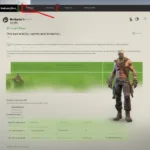The dreaded message “A Game Account With Identical Information Already Exists” can stop a gamer in their tracks. This frustrating error often pops up during registration and can leave you wondering what went wrong. This guide dives deep into the causes of this common issue, exploring effective solutions and preventative measures.
Understanding the “Identical Information” Error
This error message typically means some information you’ve entered during account creation already exists in the game’s database. This could be your email address, username, or even less obvious details linked to your account. While frustrating, it’s a security measure to prevent duplicate accounts and potential fraud. The challenge lies in pinpointing the exact conflicting information.
Common Causes of the Error
Several factors can trigger the “a game account with identical information already exists” message:
- Duplicate Email Address: This is the most common culprit. You might have already registered an account with the same email, even if you’ve forgotten about it.
- Existing Username: If your chosen username is already taken, you’ll encounter this error. Many games enforce unique usernames for identification purposes.
- Linked Accounts: Some platforms connect game accounts to social media profiles or other services. If you’ve previously linked an account, attempting to create a new one with the same linked information can trigger the error.
- Typographical Errors: A simple typo in your email address or username can lead to the system thinking you’re creating a duplicate account. Double-check your entries carefully!
- Game Server Issues: Occasionally, server problems on the game’s end can mistakenly flag your registration as a duplicate, even if it’s not.
Troubleshooting Steps to Resolve the Issue
Let’s explore some practical steps to resolve this annoying error:
- Check for Typos: Carefully review your entered information, especially your email address and username. A single incorrect character can be the source of the problem.
- Password Recovery: Try using the password recovery option. If an account exists with your email address, this process can help you regain access instead of creating a new one.
- Contact Customer Support: If you’re certain you haven’t created an account before, contacting the game’s customer support is your best bet. They can investigate the issue and assist you further.
- Try a Different Username or Email: If you suspect a duplicate username, try a variation or a completely new one. Similarly, consider using a different email address if you have one available.
- Clear Browser Cache and Cookies: Occasionally, outdated browser data can interfere with the registration process. Clearing your cache and cookies might resolve the issue.
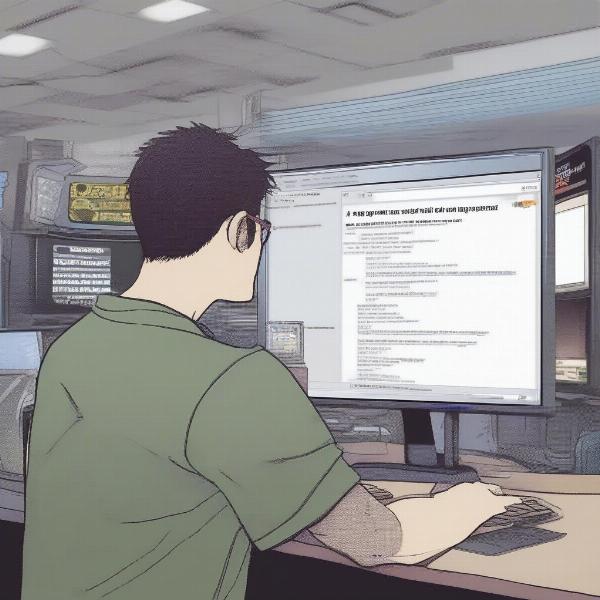 Troubleshooting Duplicate Game Account Error Message
Troubleshooting Duplicate Game Account Error Message
Preventing Future “Identical Information” Errors
Taking a few precautions can prevent this error from occurring in the future:
- Use a Password Manager: Password managers can securely store your login credentials, reducing the risk of typos and forgotten accounts.
- Keep Track of Your Accounts: Maintain a list of your game accounts, including usernames and associated email addresses, to avoid accidental duplication.
- Double-Check Before Submitting: Always review your registration details before clicking the submit button to catch any potential errors.
Expert Insights on Account Management
“Gamers often underestimate the importance of organized account management,” says John Smith, a veteran game developer at Apex Games Studios. “Using a password manager and keeping a record of your accounts can save you a lot of headache down the line.” He further emphasizes the need for strong, unique passwords to protect your gaming accounts from unauthorized access.
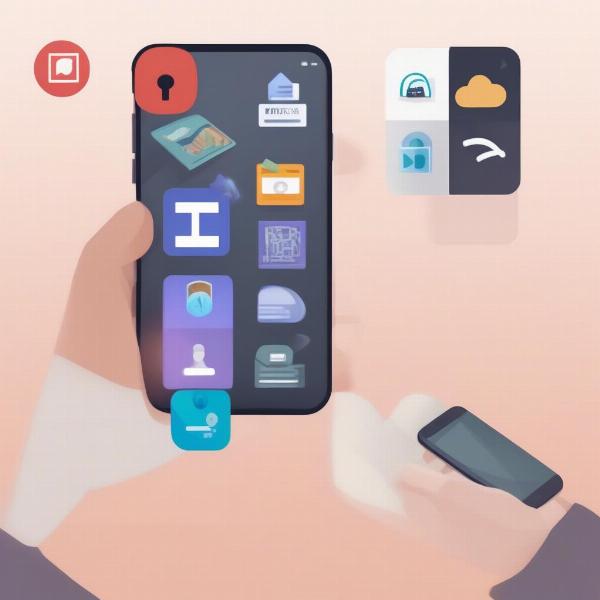 Best Practices for Secure Gaming Account Management
Best Practices for Secure Gaming Account Management
Navigating the Account Creation Process Smoothly
Creating a game account should be a seamless and exciting experience, not a frustrating hurdle. By understanding the causes of the “identical information” error and following the troubleshooting steps outlined above, you can quickly overcome this obstacle and get back to gaming.
What if I can’t access the email address associated with a potential duplicate account?
If you can’t access the email linked to a potential duplicate, contacting customer support is crucial. They might be able to assist you in recovering the account or provide alternative solutions.
Are there any risks associated with duplicate accounts?
Creating multiple accounts can violate a game’s terms of service and could lead to penalties, including account suspension or even permanent bans. It’s always best to stick to one account per game.
 Contacting Game Support for Account-Related Issues
Contacting Game Support for Account-Related Issues
Related Account Management Issues
While the “a game account with identical information already exists” error is common, other account-related issues can arise. These include forgotten passwords, account security breaches, and difficulties accessing linked accounts. Staying informed about best practices for account security and management can help you avoid these potential problems. This involves using strong and unique passwords, enabling two-factor authentication whenever possible, and keeping your contact information up-to-date.
Conclusion
The “a game account with identical information already exists” error can be a frustrating roadblock, but it’s usually easily resolved. By carefully checking your details, trying password recovery, or contacting customer support, you can quickly overcome this hurdle and dive back into the world of gaming. Remember to keep your account information organized and practice good password hygiene to avoid this issue in the future.
FAQ
-
What does “a game account with identical information already exists” mean? It means that the information you’ve entered during registration, such as your email or username, already matches an existing account in the game’s database.
-
How do I fix this error? Check for typos, try password recovery, contact customer support, or try a different username/email.
-
Why is this error a security measure? It prevents the creation of duplicate accounts, which can be used for fraudulent activities.
-
What if I can’t remember creating an account? Try password recovery or contact customer support to investigate.
-
Should I create multiple accounts for a game? No, creating multiple accounts can violate the game’s terms of service and lead to penalties.
-
How can I prevent this error in the future? Use a password manager, keep track of your accounts, and double-check information before submitting.
-
What if I can’t access the email address linked to a potential duplicate account? Contact customer support for assistance in recovering the account or finding alternative solutions.