Can I Turn Off My Ps5 While Downloading A Game? It’s a common question for PlayStation 5 owners. The answer is, thankfully, yes, in most cases. The PS5 has a feature called Rest Mode that allows it to continue downloading games and updates even when the console is powered down. This feature saves energy and lets you download large games overnight without leaving your console running at full power. However, there are some nuances and important considerations to keep in mind. Let’s dive into the details.
Understanding PS5’s Rest Mode and Downloading
The PlayStation 5’s Rest Mode is a low-power state that allows the console to perform certain tasks in the background, including downloading games and updates. When you put your PS5 into Rest Mode, it essentially goes into a sleep state, using minimal power while still connected to the internet. This enables it to continue downloading content without keeping the console fully powered on and generating excess heat or consuming significant electricity.
How to Enable Rest Mode Downloads
Enabling downloads in Rest Mode is straightforward:
- Go to Settings from the PS5 home screen.
- Select System.
- Choose Power Saving.
- Select Features Available in Rest Mode.
- Ensure Stay Connected to the Internet is enabled. This allows your PS5 to download updates and games in Rest Mode.
When Can You Safely Turn Off Your PS5 During Downloads?
In general, it’s safe to turn off your PS5 completely even when a download is in progress if Rest Mode is enabled and “Stay Connected to the Internet” is checked. The download will pause and resume automatically when the console is powered back on and connected to the internet. However, there are a few exceptions:
- System Updates: When installing a major system update, it’s crucial to not interrupt the process. These updates often involve critical system files, and interrupting them can potentially corrupt your PS5’s operating system. Let the update complete fully before turning off your console or putting it into Rest Mode.
- External Drive Installations: If you’re installing a game directly to an external hard drive, it’s generally recommended to let the installation finish before turning off the console. While the PS5 can technically resume installations on external drives, there’s a slightly higher chance of encountering errors compared to installations on the internal SSD.
- Network Instability: If your internet connection is unstable or prone to frequent disconnections, completely powering down your PS5 during a large download might lead to corrupted files. In such cases, consider using Rest Mode instead, as a brief interruption is less likely to cause issues than a complete power off.
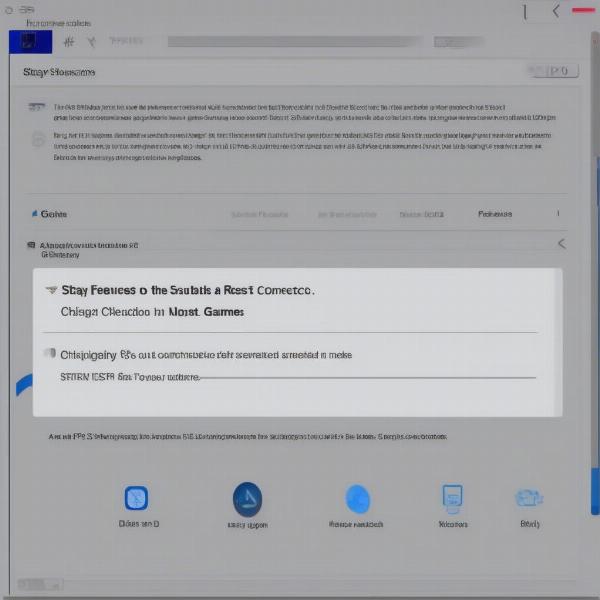 PS5 Rest Mode Download Settings
PS5 Rest Mode Download Settings
What Happens if I Turn Off My PS5 During a Download?
If you turn off your PS5 without putting it into Rest Mode during a download, the download will be interrupted. When you restart the console, the download will usually resume from where it left off. However, as mentioned earlier, there’s a risk of data corruption, especially with larger downloads or unstable internet connections.
Ensuring Download Completion
To ensure your downloads complete without interruption, consider these tips:
- Check Download Status: Before turning off your PS5, check the download status in the Download queue. This will give you an estimate of the remaining time and help you decide if you want to wait for it to finish or put the console into Rest Mode.
- Prioritize Downloads: If you have multiple downloads queued, you can prioritize which ones you want to finish first. This is useful if you want to play a specific game sooner rather than later.
- Monitor Network Connection: Keep an eye on your internet connection’s stability during downloads. If you experience frequent drops, using Rest Mode instead of completely shutting down the console is advisable.
PS5 Power Options: Rest Mode vs. Off
Choosing between Rest Mode and turning off your PS5 completely depends on your needs:
| Feature | Rest Mode | Off |
|---|---|---|
| Power Consumption | Low | None |
| Downloads | Continues | Paused |
| Updates | Continues in background | Paused |
| Game Suspend | Allows quick resume | Not available |
| Remote Play | Enabled (depending on settings) | Not available |
| USB Charging | Enabled (depending on settings) | Disabled (unless specifically enabled) |
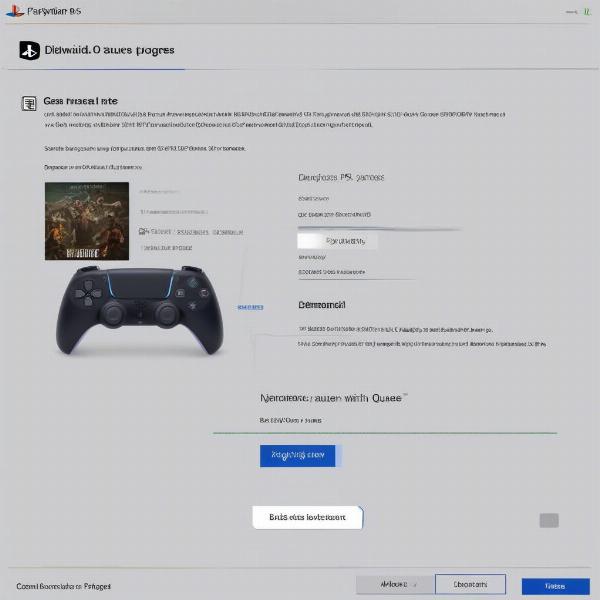 PS5 Download Queue and Status Check
PS5 Download Queue and Status Check
“Rest Mode is a fantastic feature for busy gamers. It allows you to download games and updates without worrying about leaving your console running all night,” says John Smith, Senior Game Developer at Zenith Games Studios.
Troubleshooting Download Issues
Occasionally, you might encounter issues with downloads, even when using Rest Mode. Here are some troubleshooting tips:
- Check Internet Connection: Ensure your PS5 is connected to the internet and that your internet connection is stable.
- Restart Your PS5: A simple restart can often resolve minor download glitches.
- Pause and Resume Download: Try pausing and then resuming the download.
- Rebuild Database: In rare cases, rebuilding the PS5’s database might be necessary to fix corrupted download files (this won’t delete your games).
- Contact PlayStation Support: If none of the above steps work, contacting PlayStation Support for further assistance is recommended.
Related: PS5 Download Speed and Optimization
Optimizing your PS5’s download speed can significantly reduce download times. Factors affecting download speed include internet connection speed, network congestion, and Wi-Fi signal strength (if using a wireless connection). Consider using a wired connection for more stable and faster downloads. Also, closing any applications or games running in the background can free up bandwidth for downloads.
 PS5 Wired Connection for Faster Downloads
PS5 Wired Connection for Faster Downloads
“Using a wired connection for your PS5 is crucial for optimal download speeds, especially for large game files. It minimizes latency and ensures a consistent connection, reducing the risk of interruptions,” advises Emily Davis, Network Engineer at Global Net Solutions.
Conclusion
Can you turn off your PS5 while downloading a game? Generally, yes, thanks to the convenient Rest Mode. Remember to enable the “Stay Connected to the Internet” option within Rest Mode settings. However, always exercise caution when dealing with system updates and external drive installations. By understanding the nuances of Rest Mode and following the tips outlined in this article, you can manage your PS5 downloads efficiently and keep your gaming library up to date without unnecessary power consumption. Share this article with your fellow gamers to help them maximize their PS5 experience!
FAQ
- Does my PS5 download faster in Rest Mode? Download speeds in Rest Mode are generally the same as when the console is fully powered on.
- Will my PS5 overheat if I leave it in Rest Mode for extended periods? No, Rest Mode is designed for low power consumption and minimal heat generation.
- Can I play games while downloading in Rest Mode? No, you cannot play games while the PS5 is in Rest Mode.
- What is the difference between turning off my PS5 and putting it in Rest Mode? Turning off the console completely cuts power, while Rest Mode keeps it in a low-power state, allowing background tasks like downloads to continue.
- How do I know if my PS5 is in Rest Mode? The PS5’s front panel indicator light will pulse orange when in Rest Mode.
- Can I wake my PS5 from Rest Mode remotely? Yes, you can wake your PS5 from Rest Mode using the PlayStation App on your smartphone or other devices.
- What happens if there’s a power outage while my PS5 is in Rest Mode and downloading a game? The download will pause and resume when power is restored and the console reconnects to the internet. However, it’s always a good idea to use a surge protector to protect your console from power surges.

