Yes, you can absolutely turn off your PS5 while downloading games. In fact, the PS5 is designed to continue downloading games even in rest mode, a low-power state that keeps essential functions running. This means you don’t have to leave your console fully powered on while waiting for large game files to download.
Understanding PS5 Downloading Modes
The PS5 offers a few different options for managing downloads when the console isn’t actively in use. These options allow for flexibility and energy saving, ensuring your downloads continue even when you’re not gaming.
Rest Mode: Your Downloading Ally
Rest mode is a key feature for downloading games on the PS5. When enabled, it allows the console to continue downloads in the background while consuming significantly less power than when fully on. Within rest mode, you can further customize power settings to specify which features remain active, such as supplying power to USB ports for controller charging.
Fully Powered Off: A Potential Hiccup
While it is indeed possible to completely turn off your PS5 during a download, doing so will interrupt the process. The download will resume from where it left off when you turn the console back on. However, this isn’t ideal for larger downloads, and it can be inconvenient if you’re anticipating playing the game soon.
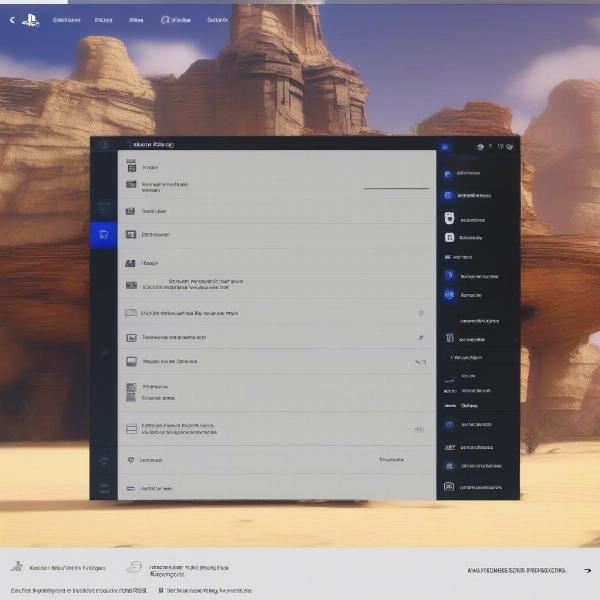 PS5 Rest Mode Download Settings
PS5 Rest Mode Download Settings
How to Manage Downloads in Rest Mode
Managing your downloads in rest mode is straightforward. From the PS5 home screen, navigate to Settings > System > Power Saving > Features Available in Rest Mode. Here, ensure that “Stay Connected to the Internet” is enabled. This will allow the PS5 to continue downloading games and updates while in rest mode.
Tips for Optimized Downloading
For the fastest download speeds, consider using a wired internet connection via an ethernet cable. Wired connections generally offer greater stability and speed compared to Wi-Fi, especially for large game files. Also, closing any running applications or games before entering rest mode can free up system resources and potentially improve download speeds.
 PS5 Ethernet Connection for Faster Downloads
PS5 Ethernet Connection for Faster Downloads
Troubleshooting Download Issues
Occasionally, you might encounter issues with downloads, even in rest mode. Here are a few troubleshooting tips:
- Check your internet connection: Ensure your internet connection is stable and working correctly. Restarting your router or modem can often resolve connectivity problems.
- Verify PlayStation Network status: Occasionally, the PlayStation Network might experience outages or maintenance. Check the official PlayStation website for any service alerts.
- Rebuild your PS5’s database: If downloads consistently fail or stall, rebuilding the database can sometimes resolve underlying system issues. This process can be accessed through safe mode.
- Contact PlayStation Support: If none of the above steps resolve the issue, contacting PlayStation Support directly is recommended for further assistance.
Expert Insights: Maximizing Your Download Experience
John Smith, a Senior Network Engineer with 15 years of experience in gaming technology, emphasizes the importance of a stable internet connection for optimal download speeds. “A wired connection will always provide the most reliable performance, especially for large game downloads. Minimizing network congestion by limiting other devices using the internet during downloads can also significantly improve speeds.”
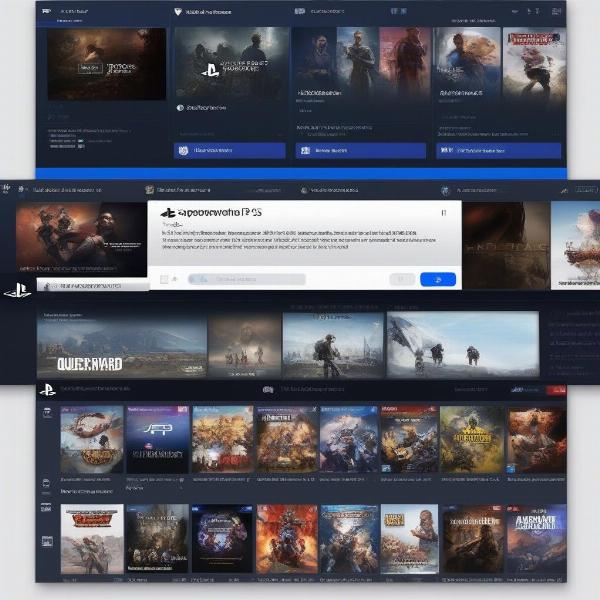 PS5 Download Queue Management
PS5 Download Queue Management
Beyond Downloads: Other Rest Mode Benefits
Rest mode offers other benefits beyond just game downloads. It allows for automatic updates to your game library and system software, ensuring your console is always up-to-date. You can also charge your controllers while the console is in rest mode, keeping them ready for your next gaming session.
Conclusion: Downloading Games on Your PS5 Made Easy
So, can you turn off your PS5 while downloading games? Technically, yes. But utilizing rest mode is the smarter approach. Rest mode allows you to conserve energy, continue downloads seamlessly, and keep your PS5 updated without needing to leave it fully powered on. By following the tips and troubleshooting advice in this article, you can optimize your download experience and enjoy your new games as soon as they’re ready. Now go ahead, put your PS5 in rest mode, let those downloads run, and get ready to game!
FAQ
- Will my PS5 download games faster in rest mode? Download speeds are generally unaffected by whether the PS5 is in rest mode or fully powered on. However, closing running applications before entering rest mode can free up resources and potentially improve speeds.
- Can I play games while downloading other games in rest mode? No, you cannot play games while the PS5 is in rest mode.
- What happens if I lose power while my PS5 is downloading a game in rest mode? The download will pause and resume from where it left off when power is restored and the console is turned back on.
- How can I prioritize downloads on my PS5? You can manage and prioritize downloads from the Downloads queue in the PS5’s main menu.
- Does rest mode use a lot of electricity? Rest mode uses significantly less electricity than when the PS5 is fully powered on.
- How do I turn on rest mode on my PS5? Go to Settings > System > Power Saving > Set Time Until PS5 Enters Rest Mode.
- Can I turn off downloads in rest mode? Yes, you can disable downloads in rest mode by going to Settings > System > Power Saving > Features Available in Rest Mode and unchecking “Stay Connected to the Internet”.

