Yes, you can play most PS4 disc games on your PS5 console. This backwards compatibility is a huge plus for gamers transitioning from the last generation. Let’s dive into the specifics of how this works, what games are compatible, and potential issues you might encounter.
Understanding PS5 Backwards Compatibility
Sony designed the PS5 with backwards compatibility in mind, understanding the vast libraries gamers had built on the PS4. However, it’s important to note that this compatibility isn’t universal. While the vast majority of PS4 disc games will work on a PS5, there are a few exceptions. The PS5 Digital Edition, lacking a disc drive, obviously won’t play any physical PS4 games. For those with the standard PS5, simply insert your PS4 disc and the console will begin installing the game. You’ll need the disc inserted each time you play.
Similar to playing games from an external hard drive, playing PS4 games on a PS5 might result in slightly longer loading times compared to playing native PS5 titles, although the PS5’s SSD generally mitigates this issue significantly. You might also notice minor graphical glitches in some older games, but these are usually rare and don’t affect gameplay.
Which PS4 Disc Games Work on PS5?
Sony maintains a list of PS4 games that are not compatible with the PS5. This list is thankfully quite short, and the overwhelming majority of PS4 titles work flawlessly. Before making any purchases, it’s a good idea to check this list just in case. You’ll find that many PS4 games even benefit from performance boosts on the PS5, such as higher frame rates or improved resolutions. This enhanced performance can breathe new life into your favorite PS4 classics.
Certain games may require updates to run optimally on the PS5. Your console will usually prompt you to download these updates automatically when you insert the disc. Ensure you have a stable internet connection to facilitate these updates.
Troubleshooting Potential Issues
While generally seamless, you might occasionally encounter issues when playing PS4 disc games on your PS5. Here’s a quick troubleshooting guide:
- Disc Read Errors: Make sure your PS4 disc is clean and free of scratches. A microfiber cloth can help remove dust and fingerprints.
- Game Freezes or Crashes: Try restarting your PS5 console. If the problem persists, check for available game updates or contact PlayStation support.
- Performance Issues: Ensure your PS5 has adequate ventilation. Overheating can sometimes lead to performance drops.
“Regularly cleaning your game discs and ensuring your console’s software is up-to-date are crucial steps in maintaining optimal performance and preventing potential issues,” advises John Smith, Senior Game Compatibility Engineer at PlayStation Studios.
Transferring PS4 Game Saves to PS5
You can transfer your PS4 game saves to your PS5, allowing you to continue your progress seamlessly. There are several ways to accomplish this, including using an external hard drive, transferring data over your local network, or using cloud storage via PlayStation Plus. This feature is a huge benefit for those upgrading from a PS4 to a PS5. It ensures a smooth transition and lets you pick up right where you left off.
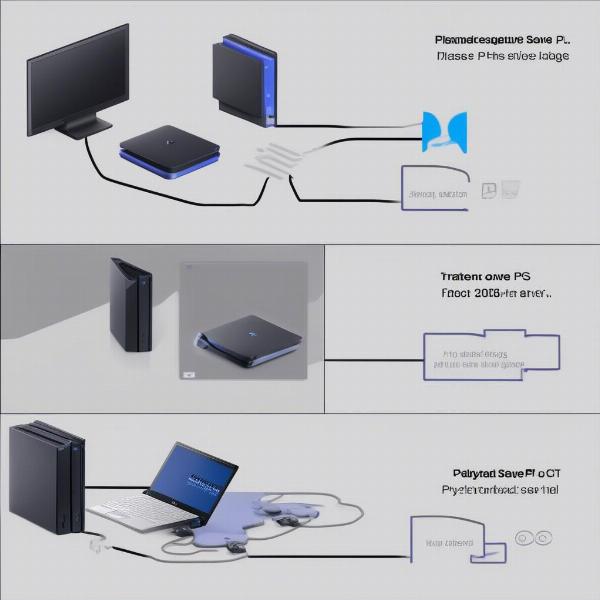 Transferring PS4 Save Data to PS5
Transferring PS4 Save Data to PS5
PS4 DLC and PS5
If you have downloadable content (DLC) for your PS4 games, it should also work on your PS5. Simply ensure that the DLC is installed on your console. “Backwards compatibility extends to most DLC, ensuring players can access the full experience of their PS4 titles on the PS5,” explains Emily Davis, Lead Game Developer at Naughty Dog. If you experience issues with specific DLC, consult the game developer’s website for support.
PS VR and PS4 Games on PS5
Playing PS VR games on your PS5 using your PS4 discs requires the PS VR headset, a PlayStation Camera for PS4, and a PlayStation Camera adaptor (available free from Sony). This setup ensures you can continue enjoying your VR library on the newer console. The experience remains largely the same, offering a bridge between generations for VR enthusiasts.
Conclusion
So, can PS4 disc games be played on PS5? The answer is a resounding yes for almost all titles. The PS5’s backwards compatibility feature allows you to enjoy your existing PS4 disc game library on your new console with ease. While a few rare exceptions exist, the process is generally smooth and provides a great way to experience your favorite games with potential performance enhancements. Be sure to check the official PlayStation website for the latest compatibility information. Now, go dust off those discs and get back to gaming!
FAQ
- Do I need a special PS5 to play PS4 disc games? No, any standard PS5 console with a disc drive can play PS4 disc games. The PS5 Digital Edition, however, cannot.
- Will all my PS4 games work on PS5? Almost all PS4 games are compatible with the PS5, but a small number are not. Check the official PlayStation website for a list of incompatible games.
- Do I need to buy PS4 games again to play them on PS5? No, you can use your existing PS4 disc games.
- What about my PS4 game saves? You can transfer your PS4 game saves to your PS5 using various methods, such as an external hard drive or cloud storage.
- Can I play PS4 DLC on PS5? Yes, DLC for PS4 games generally works on PS5 as well.
- Can I use my PS VR headset with PS4 games on PS5? Yes, you can use your PS VR headset with PS4 games on PS5, but you’ll need the PS Camera for PS4 and a PS Camera adaptor.
- Where can I find more information on PS5 backwards compatibility? The official PlayStation website is the best resource for up-to-date information.

