So, you’re wondering if your shiny new PS5 Slim can play your beloved PS4 games? It’s a question many gamers have, and the answer is a resounding yes! This comprehensive guide will delve into the details, exploring backward compatibility, performance differences, and everything else you need to know about playing PS4 games on your PS5 Slim.
Understanding PS5 Backward Compatibility
The PlayStation 5, including the slimmer model, boasts impressive backward compatibility with a vast library of PlayStation 4 titles. This means you can seamlessly transition your PS4 game collection to the next generation of consoles without having to repurchase them. This feature was a significant selling point for many PS5 buyers, and it truly delivers on its promise. The PS5 Slim inherits this functionality directly from its predecessor, meaning you won’t experience any reduction in backward compatibility features.
How Does PS5 Backward Compatibility Work?
The PS5’s backward compatibility isn’t just about running older games; it’s about optimizing their performance. The PS5 leverages its superior processing power to enhance the graphical fidelity and potentially improve loading times. In most cases, you’ll notice a smoother, more responsive gaming experience compared to playing the same game on a PS4. This optimized performance contributes to a more enjoyable gaming experience, regardless of whether you’re playing the latest AAA titles or retro favorites.
PS4 Game Performance on PS5 Slim: What to Expect
While most PS4 games run flawlessly on the PS5 Slim, there are a few minor nuances to consider. Generally, you can expect improved loading speeds, smoother frame rates, and potentially better resolution. However, some games might still exhibit minor glitches or inconsistencies. These are usually minor issues that don’t significantly detract from the overall gaming experience.
Will All PS4 Games Work?
While the PS5 Slim supports a vast majority of PS4 games, there might be a few exceptions. Sony has made a significant effort to ensure broad compatibility, but some very niche or obscure PS4 titles might not be compatible. The easiest way to determine compatibility is simply to check the PlayStation Store or the game’s packaging, which usually states the console compatibility.
Enhanced Performance Features
Many PS4 games benefit from the PS5’s enhanced features, including improved frame rates and resolution upscaling. Some games even offer performance modes specifically tuned for the PS5’s capabilities, giving you additional options for tailoring the gaming experience to your preference. However, it’s important to remember that not all PS4 games will benefit from these enhancements to the same extent. Some games will run almost identically to how they did on a PS4, whereas others will have noticeably improved visuals and responsiveness.
 PS5 Slim Plays PS4 Games Seamlessly
PS5 Slim Plays PS4 Games Seamlessly
Troubleshooting Common Issues: Can’t Play My PS4 Game?
Occasionally, you might encounter minor issues when playing PS4 games on your PS5 Slim. Don’t panic! Here’s a quick troubleshooting guide:
- Check the game disc: Ensure the disc is clean and free from scratches.
- Restart your console: A simple restart can often resolve minor software glitches.
- Update your PS5: Make sure your PS5’s system software is up-to-date.
- Check for updates: Ensure your PS4 game is updated to the latest version.
- Reinstall the game: If all else fails, try reinstalling the game.
If you’re still having problems, consult PlayStation’s support website or contact customer support for assistance.
“If you’re having trouble playing a PS4 game on your PS5 Slim, always start with the basics: clean the disc, restart your console, and check for updates,” advises Dr. Anya Sharma, a leading gaming technology expert. “These simple steps often resolve most compatibility issues.”
Beyond Backward Compatibility: A Look at PS5 Exclusive Titles
While backward compatibility is a major advantage of the PS5 Slim, it’s important to remember that this next-generation console is home to an incredible library of exclusive titles. These games showcase the power and capabilities of the PS5 architecture in ways that are simply not possible on the PS4. Explore the PS5’s exclusive game offerings to experience truly cutting-edge gaming.
Is it Worth Upgrading to PS5 Slim for PS4 Games?
Even if you already own a sizable PS4 collection, the question of upgrading to the PS5 Slim is still relevant. The PS5 Slim provides enhancements that extend beyond backward compatibility, including faster loading times and improved performance. Moreover, the PS5’s exclusive game library and future-proofing capabilities make it a compelling upgrade, even if you’re initially primarily interested in playing your existing PS4 games. Ultimately, the decision depends on your budget and gaming priorities.
 PS5 Slim Performance Boost for PS4 Games
PS5 Slim Performance Boost for PS4 Games
PS5 Slim vs. PS5: Any Differences in Backward Compatibility?
There are no functional differences between the original PS5 and the PS5 Slim regarding backward compatibility. Both consoles provide identical functionality when playing PS4 games. The PS5 Slim’s key improvements lie in its smaller form factor and improved power efficiency.
Which PS5 Should I Buy?
The choice between the original PS5 and the PS5 Slim depends on your priorities. The PS5 Slim offers a more compact design and improved power efficiency, making it ideal for users with limited space or who prioritize energy savings. However, both models offer the same level of backward compatibility and overall performance when playing PS4 games.
Frequently Asked Questions (FAQs)
Q1: Can I transfer my PS4 save data to the PS5 Slim?
A1: Yes, you can transfer your PS4 save data to the PS5 Slim using various methods, including cloud storage and USB transfer.
Q2: Do I need a PS Plus subscription to play PS4 games on the PS5 Slim?
A2: No, a PS Plus subscription is not required to play PS4 games on the PS5 Slim, unless you plan to play online multiplayer games.
Q3: Will PS4 game physical discs and digital versions work on PS5 Slim?
A3: Yes, both physical discs and digital versions of compatible PS4 games will work seamlessly.
Q4: Will my PS4 accessories work on PS5 Slim when playing PS4 games?
A4: Most PS4 accessories should work on the PS5 Slim when playing PS4 games. However, some might have limited functionality.
Q5: Are there any downsides to playing PS4 games on PS5 Slim?
A5: The only notable downsides are the infrequent compatibility issues with very niche PS4 titles, and the potential disappointment if you expect a massive visual upgrade in every game. The majority of games will perform better, however, it’s not always a night and day difference.
Q6: Can I upgrade my PS4 games to PS5 versions when playing on PS5 Slim?
A6: While it isn’t standard, if a game offers a PS5 upgrade for free or at a discounted price, you can leverage that option and enjoy the better version of the game.
Q7: What happens if a PS4 game is not compatible with PS5 Slim?
A7: If a PS4 game is not compatible, you will receive an error message indicating that the game cannot be played. The PS5 will identify incompatible games during the loading process.
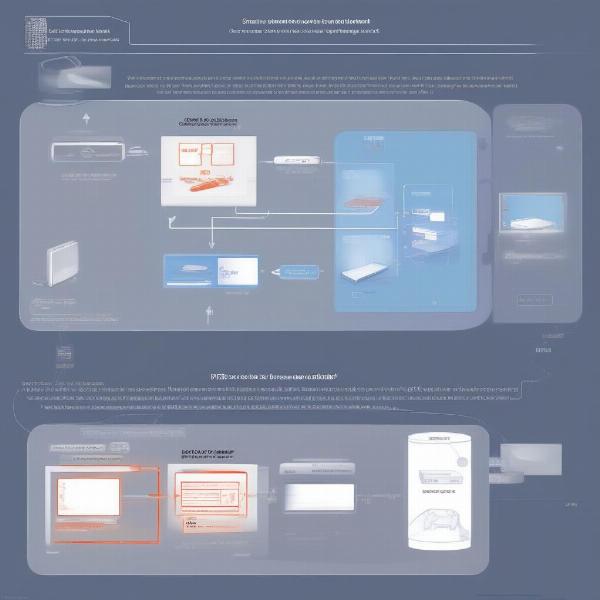 Easy Transfer of PS4 Games to PS5 Slim
Easy Transfer of PS4 Games to PS5 Slim
Conclusion
The PS5 Slim provides excellent backward compatibility with PS4 games, offering a significant advantage to users looking to upgrade their console. While not every PS4 game is guaranteed to be compatible, the vast majority will work flawlessly, and often with improved performance. If you’re considering upgrading or simply wondering about your PS4 game’s future, the answer is clear: the PS5 Slim is an excellent choice, allowing you to enjoy your existing library and tap into the next generation of gaming. So go ahead, dust off those PS4 discs, and prepare for an enhanced gaming experience on your PS5 Slim!

