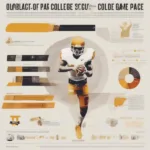The PlayStation 5 allows you to significantly expand your storage capacity with an external SSD. But can you actually play PS5 games directly from it? Let’s dive deep into this question and explore everything you need to know about using an external SSD with your PS5.
Playing PS5 Games: External SSD vs. Internal SSD
While you can store and play PS4 games directly from a compatible external SSD connected to your PS5 via USB, you cannot play PS5 games directly from an external drive. This is due to the PS5’s lightning-fast internal SSD, specifically designed to handle the demanding speeds required by next-gen games. The architecture of the PS5 is optimized for this internal SSD, and external drives, even fast SSDs, can’t match its performance. Trying to run PS5 games from a slower drive would result in significant performance issues, impacting gameplay and potentially causing crashes. However, you can store PS5 games on an external SSD and transfer them to the internal SSD when you want to play them. This process is significantly faster than re-downloading games or reinstalling them from a disc.
Choosing the Right External SSD for Your PS5
Although you can’t play PS5 games directly from an external SSD, having one is still incredibly beneficial for managing your game library. When selecting an external SSD for your PS5, consider the following factors:
- Speed: While not as crucial as for playing PS5 games, a faster external SSD will reduce transfer times between the internal and external drives. Look for SSDs with USB 3.2 Gen 2 or later support, offering speeds of at least 500 MB/s.
- Capacity: Consider how much storage you need based on your gaming habits. External SSDs are available in a variety of sizes, ranging from 500GB to several terabytes. A larger capacity allows you to store more games without frequently deleting and transferring them. For those wondering about internal storage limits, check out our guide on how many games can a 1tb ps5 hold.
- Portability: If you plan to move your external SSD between devices, choose a smaller, more portable drive.
- Durability: Look for a drive with a rugged build if you anticipate transporting it frequently.
 Setting up an External SSD on PS5
Setting up an External SSD on PS5
Transferring PS5 Games Between Internal and External Storage
Moving PS5 games between your console’s internal SSD and an external SSD is a straightforward process:
- Connect the external SSD: Plug your compatible external SSD into one of the PS5’s USB ports.
- Navigate to Settings: On the PS5 home screen, go to Settings > Storage > Extended Storage.
- Select Games and Apps: Choose the option to transfer games and apps.
- Choose the Games to Transfer: Select the PS5 games you want to move to or from the external SSD.
- Initiate the Transfer: Confirm your selection and the transfer process will begin.
Why Can’t I Turn Off My PS5 During Transfer?
Similar to downloading games, transferring large files requires a stable connection. Interruptions can corrupt data and render the game unplayable. If you’re in the middle of a large transfer, it’s wise to leave your console running until it’s complete. For insights on powering down your console during downloads, read our article: can i turn off my ps5 while downloading a game.
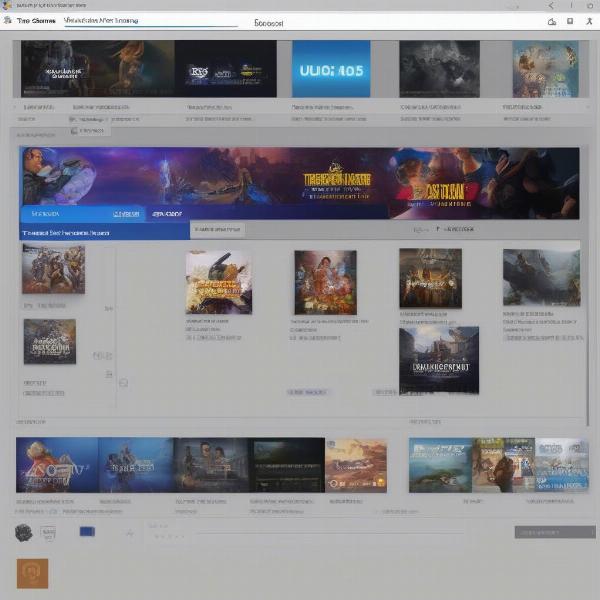 Transferring PS5 Games
Transferring PS5 Games
Expanding Your PS5 Storage with an Internal SSD
While external SSDs are great for storage, the only way to directly play PS5 games is from the console’s internal SSD or an officially supported, internally installed M.2 SSD. Sony provides specifications for compatible M.2 SSDs that meet the PS5’s rigorous performance requirements. Installing an internal M.2 SSD is a more involved process than using an external drive, but it provides the same performance as the console’s built-in storage.
Can an External SSD Improve PS4 Game Performance on PS5?
Playing PS4 games from an external SSD connected to your PS5 will not significantly improve their performance compared to playing them from the internal drive. While there might be minor differences in loading times, the PS5’s internal drive is already fast enough to handle PS4 games efficiently.
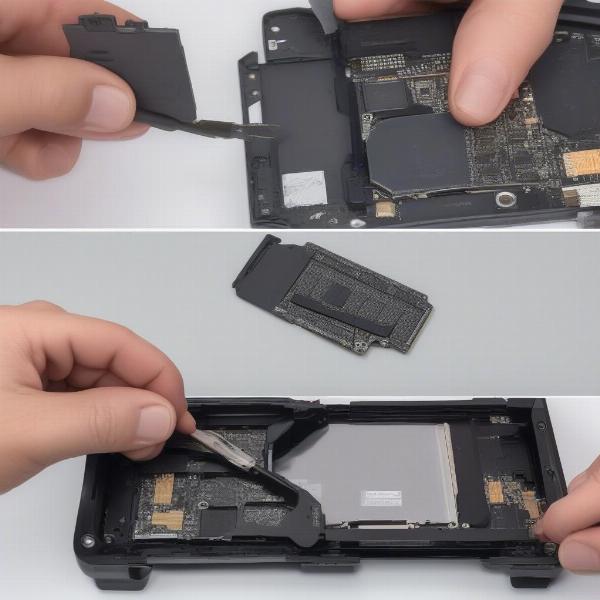 Installing an Internal M.2 SSD in PS5
Installing an Internal M.2 SSD in PS5
Conclusion
While you can’t play PS5 games directly from an external SSD, it remains an invaluable tool for managing your game library and freeing up precious space on your PS5’s internal SSD. Understanding the distinctions between internal and external storage options will help you make informed decisions about expanding your PS5 storage. Remember, an external SSD provides a convenient way to store your PS5 games until you’re ready to play them. Can You Play Ps5 Games From External Ssd? No, but you can seamlessly transfer them for a smooth gaming experience.