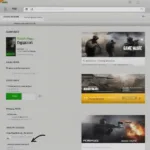Playing your favorite Windows games on a Mac via Steam might seem like a distant dream, but it’s more achievable than you think. While Macs aren’t natively designed for Windows games, several methods can bridge the compatibility gap and let you enjoy a wider library of titles. This article delves into various options, from simple workarounds to more advanced solutions, offering a comprehensive guide for Mac users eager to explore the Windows gaming world.
Similar to how you can add non-Steam games to your library, bridging the OS divide opens up a world of possibilities. Let’s explore the different avenues available to you.
Running Windows Games on Mac with Steam: A Multifaceted Approach
There are several ways to play Windows games on your Mac using Steam, each with its pros and cons. Choosing the right method depends on your technical skills, budget, and the specific games you want to play.
Boot Camp: Dual-Booting for Native Performance
Boot Camp allows you to install Windows directly on your Mac, effectively creating a dual-boot system. This gives you native Windows performance, allowing you to run games as if you were on a Windows PC. The downside is the need to reboot your Mac every time you want to switch between operating systems.
Virtual Machines: A Flexible but Resource-Intensive Solution
Virtual machines (VMs) like Parallels Desktop, VMware Fusion, and VirtualBox create a virtualized Windows environment within macOS. This lets you run Windows games without rebooting, but it requires significant system resources. The performance depends heavily on your Mac’s hardware.
Cross-Platform Gaming: Expanding Your Options
Some games offer cross-platform compatibility, meaning you can play with friends regardless of their operating system. While this doesn’t let you play Windows-exclusive titles, it does open up opportunities for multiplayer gaming across platforms. Check the game’s specifications to see if it supports cross-platform play.
Cloud Gaming Services: Streaming Games to Your Mac
Services like GeForce Now, Xbox Cloud Gaming, and Boosteroid allow you to stream Windows games directly to your Mac. This eliminates the need for powerful hardware, but a stable internet connection is essential for a smooth gaming experience.
Optimizing Your Mac for Windows Games
Regardless of the method you choose, optimizing your Mac can enhance your gaming experience. Closing unnecessary applications, freeing up disk space, and updating your drivers can significantly improve performance.
Understanding Hardware Limitations
It’s important to acknowledge that even with these methods, your Mac’s hardware might not be ideal for running demanding Windows games. Integrated graphics cards and limited RAM can impact performance.
Tweaking Game Settings
Adjusting in-game graphics settings can also help improve performance. Lowering resolution, disabling anti-aliasing, and turning down other visual effects can make a noticeable difference.
 Playing Windows Games on Mac via Steam
Playing Windows Games on Mac via Steam
Choosing the Right Method for You: A Practical Guide
The best method for playing Windows games on Mac Steam depends on your individual needs and circumstances. If you prioritize performance, Boot Camp is the ideal choice. For convenience, virtual machines or cloud gaming services are better options. Consider your gaming habits and technical expertise when making your decision. You might even find that using a controller on different platforms has similarities. Want to add Xbox games to Steam? It’s simpler than you might think.
Exploring the World of Cross-Platform Gaming
Cross-platform gaming offers a fantastic way to connect with friends on different platforms. While not all games support this feature, it’s becoming increasingly popular. Be sure to research whether your favorite games are cross-platform compatible. This allows you to expand your gaming circle beyond the Mac ecosystem. If you’re looking at playing Xbox games on your Mac, there are dedicated solutions for that too.
 Cross-Platform Gaming on Mac Steam
Cross-Platform Gaming on Mac Steam
Deep Dive into Cloud Gaming: The Future of Gaming?
Cloud gaming services are revolutionizing the way we access and play games. By streaming games directly to your device, you can enjoy high-quality gaming without the need for expensive hardware. However, a stable and fast internet connection is crucial for a lag-free experience. Running 32-bit games on your Mac can sometimes present similar challenges, requiring specific workarounds.
Maximizing Performance with Cloud Gaming
Even with cloud gaming, there are ways to optimize your experience. Ensure your Mac is connected to a reliable network, close background applications, and consider using a wired internet connection for better stability. These small tweaks can greatly enhance your cloud gaming performance. Thinking about adding FFXIV as a non-Steam game? Here’s how you can do it.
 Cloud Gaming on Mac via Steam
Cloud Gaming on Mac via Steam
Conclusion: Can You Play Windows Games on Mac Steam? Absolutely!
So, Can You Play Windows Games On Mac Steam? The answer is a resounding yes! Whether you choose Boot Camp, virtual machines, cross-platform gaming, or cloud gaming, several options are available to Mac users. Each method has its own advantages and disadvantages, so it’s important to choose the one that best suits your needs and preferences. With a little bit of research and setup, you can unlock a whole new world of gaming on your Mac.
FAQ
-
What is the best way to play Windows games on Mac Steam? The best method depends on your needs and budget. Boot Camp offers the best performance, while cloud gaming is the most convenient.
-
Do I need a powerful Mac to play Windows games? Boot Camp and virtual machines require a relatively powerful Mac, while cloud gaming is less demanding.
-
What are the disadvantages of using Boot Camp? The main disadvantage is the need to reboot your Mac to switch between operating systems.
-
Is cloud gaming a good option for Mac users? Yes, especially for those with limited hardware or who prefer convenience.
-
Are all Windows games compatible with Mac? No, some games are Windows-exclusive and may not work on Mac even with these methods.
-
How can I improve the performance of Windows games on my Mac? Optimizing your Mac, adjusting game settings, and ensuring a good internet connection can help improve performance.
-
What is cross-platform gaming? Cross-platform gaming allows you to play with friends on different operating systems, such as Windows, macOS, and consoles.