Encountering the frustrating “Could Not Activate With Wb Games Account” error message? You’re not alone. This issue can prevent you from accessing your WB Games titles, leaving you locked out of the fun. This comprehensive guide will delve into the common causes of this activation problem and provide effective solutions to get you back in the game.
Understanding the “Could Not Activate With WB Games Account” Error
This error typically arises when the WB Games launcher fails to verify your account credentials or establish a connection with the WB Games servers. Several factors can contribute to this, ranging from simple connectivity issues to more complex account-related problems. Understanding the potential root cause is crucial for implementing the right fix.
Common Causes and Solutions
Internet Connection Problems
Often, the simplest explanation is the most likely. A weak or unstable internet connection can disrupt the activation process.
- Solution: Check your internet connection. Try restarting your router or modem. Test your connection speed and stability using online tools. Consider connecting directly to your modem via an ethernet cable to eliminate potential Wi-Fi issues.
Incorrect WB Games Account Credentials
Typing errors are another common culprit. Double-check that you’re entering the correct username and password associated with your WB Games account.
- Solution: Verify your login details. Reset your password if you suspect it’s incorrect. Ensure you’re logging in with the correct email address linked to your WB Games account.
WB Games Server Issues
Sometimes, the problem lies not with your end but with WB Games’ servers. Server downtime or maintenance can temporarily disrupt activation.
- Solution: Check the official WB Games website or social media channels for announcements regarding server status. If servers are down, patience is key. Try again later.
Firewall or Antivirus Interference
Overly protective firewalls or antivirus software can sometimes block the WB Games launcher from connecting to the servers.
- Solution: Temporarily disable your firewall or antivirus software and attempt activation. If this resolves the issue, add the WB Games launcher to your firewall’s exception list.
Corrupted Game Files
Corrupted game files can also trigger the activation error. This might occur due to incomplete downloads or installation issues.
- Solution: Verify the integrity of your game files through the WB Games launcher. This process will scan for and replace any corrupted files. If the problem persists, consider reinstalling the game entirely.
 WB Games account activation error troubleshooting guide
WB Games account activation error troubleshooting guide
Advanced Troubleshooting Steps
DNS Server Issues
Problems with your Domain Name System (DNS) server can also interfere with online game activation.
- Solution: Try switching to a public DNS server like Google Public DNS (8.8.8.8 and 8.8.4.4) or Cloudflare DNS (1.1.1.1 and 1.0.0.1). This can often resolve connectivity problems.
VPN or Proxy Server Interference
Using a Virtual Private Network (VPN) or proxy server can sometimes conflict with game activation.
- Solution: Temporarily disable your VPN or proxy server and try activating your game again. If this works, consider configuring your VPN or proxy to allow the WB Games launcher.
Contacting WB Games Support
If all else fails, contacting WB Games support directly is your best course of action. They can provide personalized assistance and investigate any account-specific issues.
- Solution: Visit the official WB Games support website and submit a support ticket detailing the error message and the troubleshooting steps you’ve already taken. Provide as much information as possible to expedite the support process.
 Contacting WB Games Support for account activation issues
Contacting WB Games Support for account activation issues
Preventing Future Activation Issues
While not all activation errors are preventable, taking proactive measures can minimize the risk of encountering this problem in the future.
-
Maintain a Stable Internet Connection: Ensure your internet connection is reliable and stable to avoid interruptions during activation.
-
Keep Your Software Updated: Regularly update your operating system, graphics drivers, and the WB Games launcher to ensure compatibility and optimal performance.
-
Create Strong Passwords: Use unique and strong passwords for your WB Games account to enhance security and prevent unauthorized access.
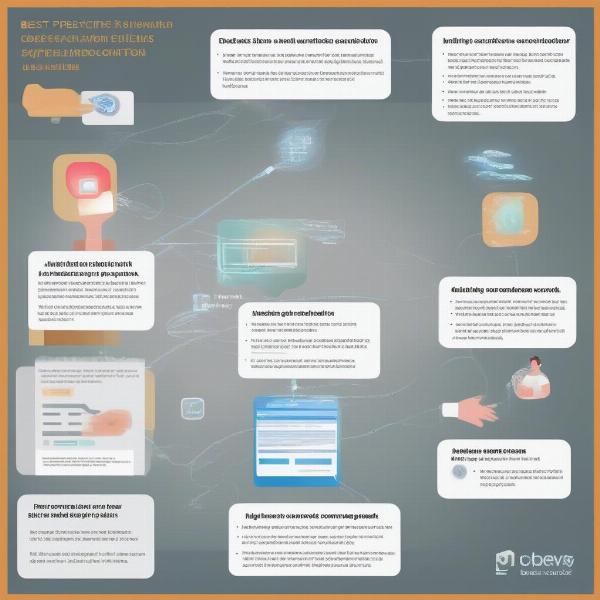 Preventing future WB Games account activation errors
Preventing future WB Games account activation errors
Additional Tips and Tricks
- Restart your computer: A simple reboot can sometimes resolve underlying software conflicts that might be interfering with the activation process.
- Clear your browser cache and cookies: This can sometimes help if you’re encountering issues activating through a web browser.
- Check for conflicting software: Certain software programs, such as game overlays or cheat engines, can interfere with game activation. Temporarily disable these programs and see if the issue resolves.
What if I still can’t activate my game?
If you’ve exhausted all troubleshooting steps and still can’t activate your game, reach out to WB Games support for further assistance. They have access to specialized tools and resources to diagnose and resolve more complex issues.
Conclusion
The “could not activate with WB Games account” error can be a frustrating roadblock, but by systematically addressing the potential causes outlined in this guide, you can usually overcome this hurdle and get back to enjoying your favorite WB Games titles. Remember to double-check your internet connection, verify your account credentials, and explore the advanced troubleshooting steps if necessary. Don’t hesitate to contact WB Games support for personalized assistance if you continue to experience difficulties.
FAQ
-
What is the most common cause of the “could not activate with WB Games account” error? Internet connection problems are often the primary culprit.
-
How can I check the status of WB Games servers? Visit the official WB Games website or social media channels for server status updates.
-
Should I disable my firewall or antivirus software permanently? No, only disable them temporarily for troubleshooting purposes. Re-enable them once you’ve resolved the issue.
-
What should I do if I suspect my game files are corrupted? Verify the integrity of your game files through the WB Games launcher.
-
How can I contact WB Games support? Visit the official WB Games support website and submit a support ticket.
-
Can using a VPN interfere with game activation? Yes, temporarily disabling your VPN might resolve the issue.
-
What if I’ve tried everything and still can’t activate my game? Contact WB Games support for further assistance.

