Bloom can be a beautiful effect, adding a soft, dreamlike quality to a game’s visuals. But sometimes, it’s just too much. Whether you’re battling motion sickness, seeking a competitive edge, or simply prefer a crisper image, you might be wondering about playing games with bloom off. This article explores the reasons why you might choose to disable bloom, how to do it, and the potential impact it can have on your gaming experience.
Turning off bloom can significantly improve visibility, especially in fast-paced games or those with complex environments. It can also reduce eye strain and motion sickness for some players. For competitive gamers, disabling bloom can provide a tactical advantage, allowing for clearer target acquisition and improved reaction times. However, it’s worth noting that some games are designed with bloom in mind, and disabling it might detract from the intended artistic vision.
Understanding Bloom in Video Games
Bloom is a post-processing effect that simulates the way bright light bleeds into surrounding areas, creating a soft glow or halo effect. It’s often used to enhance the realism of light sources, adding a sense of atmosphere and depth. While it can add visual flair, it can also wash out details and create a hazy appearance. This is particularly noticeable in scenes with high contrast, such as a brightly lit object against a dark background. Are you finding yourself squinting at the screen, struggling to distinguish details amidst the glow? Then disabling bloom might be the answer.
How to Turn Off Bloom: A General Guide
Disabling bloom usually involves navigating to the game’s graphics or display settings. The exact process varies depending on the game and platform. Many games offer a simple on/off toggle for bloom, while others provide sliders to adjust its intensity. Some older games might not offer any control over bloom at all. In these cases, you might need to resort to third-party tools or mods. Remember, always consult the game’s documentation or online forums for specific instructions. This is similar to how you might look up how to save game stardew valley for specific saving instructions.
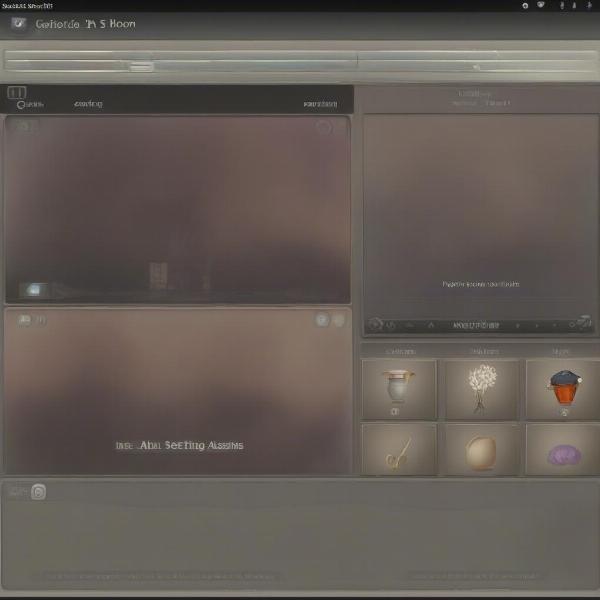 Disabling Bloom in Game Menu
Disabling Bloom in Game Menu
Why Disable Bloom? Enhancing Visual Clarity and Performance
Many players disable bloom to improve visual clarity. The effect can obscure details, making it harder to distinguish objects, especially in fast-paced action games. By turning off bloom, the image becomes sharper and more defined, allowing for better situational awareness. This can be particularly beneficial in competitive multiplayer games where split-second decisions are crucial. In addition to clarity, disabling bloom can sometimes improve performance, particularly on lower-end systems.
Is Bloom Affecting Your Competitive Edge?
In competitive gaming, every frame counts. Bloom, while visually appealing, can introduce a slight performance overhead. By disabling it, you might gain a few extra frames per second, leading to a smoother and more responsive gameplay experience. This can be the difference between victory and defeat in high-stakes matches.
Bloom and Motion Sickness: A Potential Trigger
For some players, bloom can exacerbate motion sickness. The blurring effect can disorient and trigger nausea, particularly in first-person games with a lot of camera movement. Disabling bloom can mitigate these effects, making the game more comfortable to play.
 Bloom Comparison in FPS Game
Bloom Comparison in FPS Game
Bloom vs. HDR: Understanding the Difference
Bloom and High Dynamic Range (HDR) are often confused, but they are distinct technologies. HDR expands the range of colors and brightness a display can produce, resulting in a more realistic and vibrant image. Bloom, on the other hand, is a post-processing effect applied on top of the image. While they can work together, they are not mutually exclusive. You can have HDR enabled with bloom disabled, or vice versa. For a deeper understanding of game saving mechanics, check out this guide on how to save game stardew valley.
The Artistic Impact: When Bloom Enhances the Experience
While there are valid reasons to disable bloom, it’s important to acknowledge its artistic value. In many games, bloom is used to create a specific mood or atmosphere. Disabling it can alter the intended aesthetic, making the game look less visually appealing. It’s a trade-off between visual clarity and artistic intent.
Balancing Act: Finding the Right Bloom Setting
The ideal bloom setting is subjective and depends on personal preference, the specific game, and your hardware. Experiment with different settings to find the right balance between visual appeal and performance. Some games allow you to fine-tune the intensity of the bloom effect, offering a greater degree of control.
Conclusion: To Bloom or Not to Bloom?
The decision of whether to play games with bloom off is ultimately a personal one. Weigh the pros and cons, consider your individual needs and preferences, and experiment to find the setting that works best for you. Whether you prioritize visual clarity, competitive performance, or artistic fidelity, understanding the role of bloom can help you optimize your gaming experience. So, Do You Play Games With Bloom Off? Let us know in the comments below!
 Bloom Off for Competitive Advantage
Bloom Off for Competitive Advantage
FAQ
- Does disabling bloom improve FPS? It can, especially on less powerful systems, but the impact is often minimal.
- Can I turn off bloom on all games? No, some games don’t offer this option, especially older titles.
- What’s the difference between bloom and HDR? HDR enhances the color and brightness range, while bloom is a post-processing glow effect.
- Does bloom cause eye strain? It can contribute to eye strain for some players, particularly in long gaming sessions.
- Is disabling bloom cheating? No, it’s a personal preference and can be considered a visual accessibility option.
- How do I turn off bloom in specific games? Consult the game’s settings menu or online forums for specific instructions.
- Can bloom affect motion sickness? Yes, for some individuals, the blurring effect can worsen motion sickness symptoms.

