Rebuilding your console’s database can feel like a drastic step, and a common question that pops up is: Does Rebuilding Database Delete Games? The short answer is no, rebuilding your database will not delete your games. Let’s dive deeper into what rebuilding a database actually does and why you might consider doing it.
Similar to defragging a hard drive on a PC, rebuilding a PS5’s database essentially reorganizes and optimizes the data on your console’s storage. It cleans up fragmented files, removes corrupted data, and rebuilds the index of your game library. Think of it as spring cleaning for your PlayStation. While this process can take anywhere from a few minutes to several hours depending on the size of your library, it can significantly improve performance. You might notice faster loading times, fewer glitches, and a smoother overall gaming experience. So, while it sounds intimidating, it’s actually a beneficial process and won’t touch your precious game collection.
What Happens When You Rebuild Your PlayStation Database?
When you initiate a database rebuild, your PlayStation isn’t actually deleting game files. Instead, it’s re-organizing and re-indexing the information about your games. Imagine a library where all the books are scattered randomly. Rebuilding the database is like putting all the books back in their correct places and updating the library catalog. It doesn’t erase the books (your games), just makes them easier to find and access.
This process can be particularly helpful if you’re experiencing issues like slow loading times, game crashes, or system instability. It’s akin to tidying up your digital room, making it run more efficiently. Rest assured, rebuilding the database only affects the system’s way of organizing game data and not the games themselves.
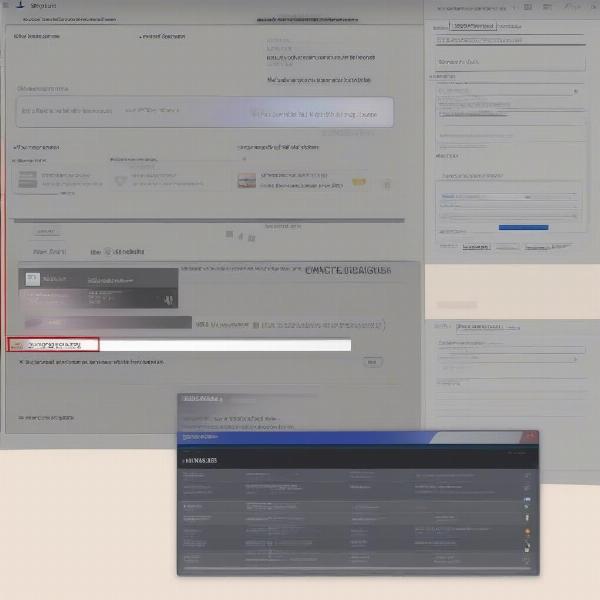 Rebuilding Database Process on PS5
Rebuilding Database Process on PS5
Why Should I Rebuild My Console’s Database?
Rebuilding your console’s database can be a very useful troubleshooting step if you’re experiencing performance issues. Sluggish loading times, frequent crashes, or system instability can often be resolved by this process. This is particularly true if you frequently install and uninstall games, as this can lead to file fragmentation, which can slow down your console.
It’s like decluttering your hard drive. By rearranging the data, the console can access the necessary files quicker, resulting in smoother gameplay. It’s also a great preventative measure to ensure your console remains in tip-top shape. Think of it as regular maintenance for your PlayStation, keeping everything running efficiently.
“Rebuilding the database is like giving your console a tune-up. It’s a simple process that can drastically improve performance, especially for those with large game libraries,” says John Smith, a Senior Game Developer at GameDev Studios.
How to Safely Rebuild Your PS5 Database
Rebuilding your database on a PS5 is straightforward. Firstly, completely power down your console. Next, press and hold the power button until you hear a second beep. This will boot your PS5 into Safe Mode. Connect your controller using a USB cable and select “Rebuild Database.” The process may take several hours depending on the amount of data on your console. Remember, this will not delete your games!
This safe mode option allows the PS5 to perform the necessary restructuring without the risk of data corruption. Following these steps ensures that the database rebuild is done safely and effectively, leading to a smoother gaming experience.
 PS5 Safe Mode Database Rebuild
PS5 Safe Mode Database Rebuild
Common Misconceptions About Rebuilding the Database
One common misconception is that rebuilding the database will delete your saved game data. This is absolutely false. Rebuilding the database focuses on the system files related to your game library, not your personal saves. Your game progress, trophies, and settings will remain intact. Think of it this way – the library catalog is being reorganized, but the books themselves remain untouched.
Another misconception is that rebuilding the database is only necessary when something is wrong. While it is a helpful troubleshooting step, it can also be a useful preventative measure. Performing a database rebuild occasionally can help keep your console running smoothly and prevent potential performance issues in the future.
“Many gamers believe rebuilding the database is a last resort, but it can be a valuable tool for maintaining optimal performance,” says Sarah Johnson, a Lead Software Engineer at ConsoleTech Solutions.
Does Rebuilding Database Delete Games on Other Consoles?
Just like on the PS5, rebuilding the database on other consoles like the Xbox Series X and Nintendo Switch does not delete games. The process is similar across platforms – it reorganizes the file system for optimal performance but leaves your games and saved data untouched. It’s a safe and recommended procedure for resolving performance issues or simply for routine maintenance.
Think of it as universal spring cleaning for your console. While the specific steps to initiate a database rebuild may vary slightly between platforms, the fundamental concept remains the same: enhancing performance without deleting any of your games.
 Database Rebuild Across Consoles
Database Rebuild Across Consoles
Conclusion
So, does rebuilding database delete games? Absolutely not. This process simply reorganizes the file system, optimizing your console for peak performance. It’s a safe and effective way to troubleshoot issues or maintain your console’s health, ensuring your gaming experience remains smooth and enjoyable. Don’t be afraid to give it a try – your games will be safe and sound.
FAQ
- Will rebuilding the database delete my game saves? No, your saved game data will remain untouched.
- How often should I rebuild my database? While not strictly necessary, doing it every few months can help maintain performance.
- How long does the process take? It can take anywhere from a few minutes to a few hours depending on the size of your game library.
- Will rebuilding the database improve my game’s frame rate? It may improve overall performance and reduce stuttering, but it won’t magically increase the base frame rate of a game.
- Can I play games while rebuilding the database? No, the console needs to be in Safe Mode to perform this action.
- What if my console is still having issues after rebuilding the database? If problems persist, you might need to contact customer support for your specific console.
- Is rebuilding the database the same as factory resetting my console? No. A factory reset erases everything on your console, while rebuilding the database only reorganizes existing files.

