A 128GB Oculus Quest 2 can hold a surprising number of games, but the exact figure depends on the size of each game. You’re probably wondering how many of your favorite VR titles you can squeeze onto your device. Let’s dive into the details and explore how to maximize your Quest 2’s storage.
Understanding Oculus Quest 2 Storage
The 128GB version of the Oculus Quest 2 doesn’t offer a full 128GB of usable space for games. The operating system and pre-installed software take up a portion of that storage. Realistically, you can expect around 110-115GB of free space for your games and apps. This seemingly small difference can impact how many games, especially larger, more demanding titles, you can install.
Average Game Sizes and Storage Calculations
VR games vary significantly in size. Some smaller, simpler experiences might only require a few gigabytes, while graphically intensive AAA titles can easily consume 20GB or more. A good average to work with is around 5-10GB per game. This means a 128GB Oculus Quest 2 can comfortably hold between 11 and 22 games, using our estimated usable storage of 110GB. Of course, if you primarily play smaller indie titles, you could fit many more. Conversely, focusing on larger games will reduce the number you can install.
Optimizing Your Oculus Quest 2 Storage
If you find yourself running out of space, there are a few strategies to maximize your 128GB:
- Prioritize your favorite games: Keep your most played games installed and uninstall those you rarely touch.
- Utilize cloud saves: Many games support cloud saves, allowing you to uninstall a game without losing your progress.
- Regularly check game sizes: Be mindful of how much space each game occupies and uninstall larger games when not in use.
- Consider external storage (for PC VR): While not directly supported for standalone Quest 2 games, you can use external storage when playing PC VR games via Oculus Link or Air Link.
 Managing Game Storage on Oculus Quest 2
Managing Game Storage on Oculus Quest 2
How to Check Game Sizes on Oculus Quest 2
Knowing how to check game sizes is crucial for managing your storage. Here’s how:
- Open the Oculus menu on your Quest 2 headset.
- Navigate to the “Settings” tab.
- Select “Storage.”
- Here, you’ll see a list of installed apps and games, along with their respective sizes.
This simple process empowers you to make informed decisions about which games to keep installed and which to uninstall.
Factors Affecting Game Size
Several factors influence the size of a VR game:
- Graphical fidelity: Games with higher resolution textures, detailed environments, and advanced lighting effects require more storage.
- Game length and content: Longer games with extensive levels, numerous assets, and complex storylines generally take up more space.
- Compression techniques: Developers use various compression techniques to reduce file sizes, but this can only go so far.
Understanding these factors helps you anticipate the storage requirements of different game types.
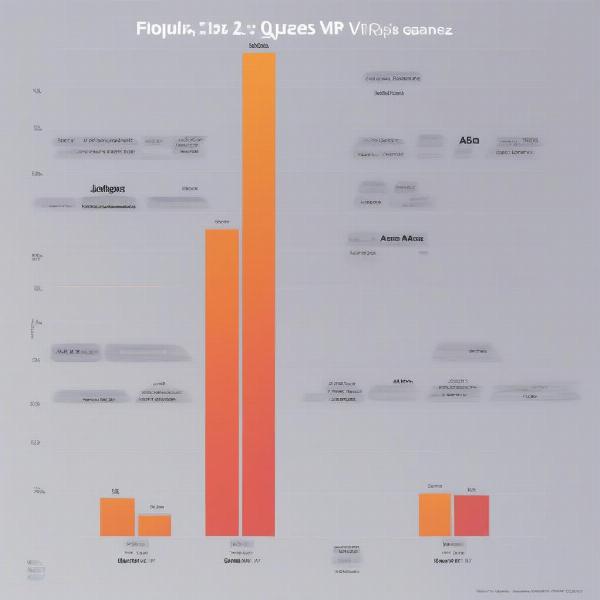 Comparing VR Game Sizes on Oculus Quest 2
Comparing VR Game Sizes on Oculus Quest 2
Is 128GB Enough for Oculus Quest 2?
Whether 128GB is enough for you depends entirely on your gaming habits. If you play a variety of games and like to keep several installed at once, you might find yourself needing more space. For casual gamers or those who primarily play smaller titles, 128GB should be sufficient.
“For the average user, 128GB provides a good balance between cost and storage capacity,” says Alex Nguyen, a VR game developer. “It allows for a decent library of games without breaking the bank.”
Expanding Your Oculus Quest 2 Storage (for PC VR)
If you frequently play PC VR games on your Quest 2, connecting an external SSD to your gaming PC can significantly expand your storage options. This allows you to install more PC VR titles without affecting your Quest 2’s internal storage.
“Connecting an external SSD is a game-changer for PC VR enthusiasts,” adds Maria Garcia, a VR hardware specialist. “It provides a cost-effective way to build a massive VR game library.”
 External SSD for PC VR on Oculus Quest 2
External SSD for PC VR on Oculus Quest 2
Choosing the Right Storage Option
Ultimately, choosing the right storage option for your Oculus Quest 2 boils down to your individual needs and budget. Consider your gaming habits, the types of games you enjoy, and how much you’re willing to spend.
Conclusion
So, How Many Games Can A 128gb Oculus Quest 2 Hold? The answer is somewhere between 11 and 22 games on average. Remember to manage your storage efficiently and prioritize your favorite titles to maximize your VR gaming experience. Consider your gaming habits and choose the storage option that best fits your needs. Now, go forth and explore the vast world of virtual reality!
FAQ
-
Can I upgrade the internal storage of my Oculus Quest 2? No, the internal storage of the Oculus Quest 2 is not expandable.
-
Does using an external SSD affect performance when playing PC VR games? Using a fast external SSD generally has minimal impact on performance.
-
Can I play standalone Quest 2 games from an external drive? No, standalone Quest 2 games must be installed on the internal storage.
-
What happens if my Oculus Quest 2 runs out of storage? You will need to uninstall games or apps to free up space.
-
Are all games available on the Oculus Quest 2 store? No, the Oculus Quest 2 store has a curated selection of games.
-
Can I transfer games between different Oculus Quest 2 headsets? You can transfer games between headsets, but each headset requires its own licenses.
-
How can I see how much storage I have left on my Oculus Quest 2? Go to Settings > Storage in the Oculus menu.

