Adding Final Fantasy XIV (FFXIV) as a non-Steam game allows you to launch the game directly through Steam, utilize its features like the overlay, and connect with your Steam friends while playing. This guide provides a comprehensive walkthrough on How To Add Ffxiv As A Non-steam Game, covering different operating systems and troubleshooting common issues.
Adding FFXIV to Your Steam Library
Adding games to Steam as non-Steam shortcuts is a simple process. First, open your Steam client and navigate to the bottom left corner. Click on “Add a Game” and select “Add a Non-Steam Game…”. A window will pop up displaying a list of programs installed on your computer. Locate the Final Fantasy XIV Online launcher (ffxivboot.exe) and select it. If you can’t find it in the list, click “Browse…” to manually navigate to the game’s installation directory. Once selected, click “Add Selected Programs” to add FFXIV to your Steam library.
Locating the FFXIV Launcher
Finding the FFXIV launcher can sometimes be tricky, especially if you have a custom installation path. By default, the launcher, named ffxivboot.exe, is located in the following directories:
- Windows (Default): C:Program Files (x86)SquareEnixFINAL FANTASY XIV – A Realm Reborn
- macOS (Default): /Applications/FINAL FANTASY XIV Online/FINAL FANTASY XIV Online.app/Contents/MacOS/ffxivboot
If you installed the game in a different location, you’ll need to navigate to that specific directory. Using the search function within your file explorer can also help locate the ffxivboot.exe file quickly.
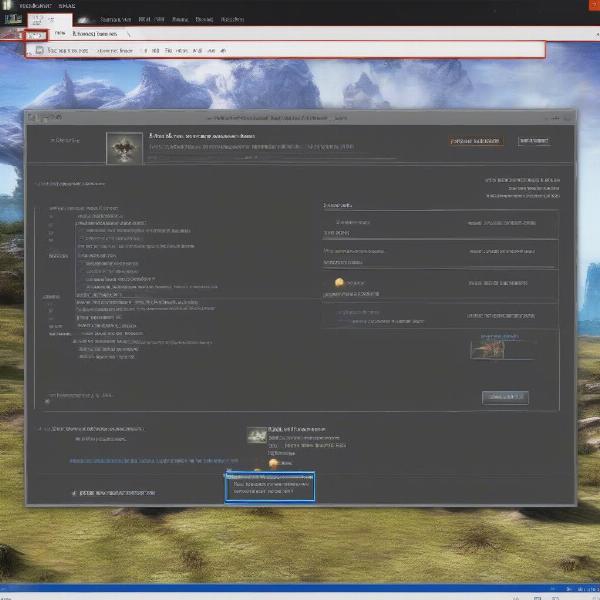 Adding FFXIV as a Non-Steam Game on Windows
Adding FFXIV as a Non-Steam Game on Windows
Launching FFXIV Through Steam
After adding FFXIV, it will appear in your Steam library. You can now launch the game directly through Steam, just like any other game in your library. This integrates FFXIV with Steam’s features, allowing you to use the overlay for chatting, browsing, and taking screenshots.
Benefits of Adding FFXIV as a Non-Steam Game
Why bother adding FFXIV to Steam if it’s already a standalone game? There are several advantages:
- Steam Overlay: Access Steam’s overlay while playing FFXIV, allowing you to chat with friends, browse the web, and take screenshots without minimizing the game.
- Friend Activity: See which of your Steam friends are playing FFXIV and easily join them.
- Hours Tracking: Steam will track the time you spend playing FFXIV, giving you a better understanding of your gameplay habits.
- Organized Library: Keep all your games, including non-Steam titles, organized in one central location.
Troubleshooting Common Issues
Sometimes, issues may arise when adding or launching FFXIV through Steam. Here are some common problems and their solutions:
- Game Not Launching: Double-check that you selected the correct ffxivboot.exe file. If the issue persists, try restarting your computer and Steam client.
- Overlay Not Working: Ensure that the Steam overlay is enabled in your Steam settings. You can also try adding “-dx9” to the launch options for FFXIV within Steam.
- Duplicate Entry: If you accidentally added FFXIV multiple times, simply right-click on the duplicate entries in your Steam library and select “Remove Shortcut”.
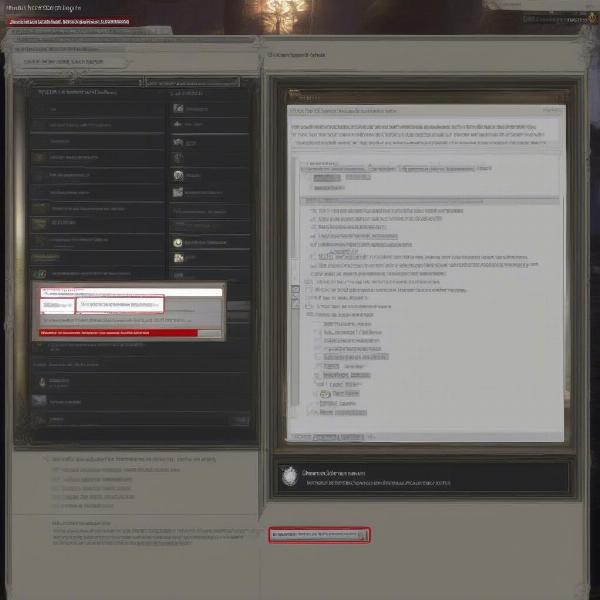 Configuring FFXIV Steam Overlay Settings
Configuring FFXIV Steam Overlay Settings
Utilizing Steam’s Features with FFXIV
Once you’ve successfully added FFXIV to your Steam library, you can take full advantage of Steam’s features. Use the overlay to communicate with friends, track your playtime, and capture memorable moments in Eorzea.
“Integrating FFXIV with Steam enhances the social aspect of the game,” says Sarah Jenkins, a veteran MMO player and community manager. “Being able to connect with Steam friends and easily join their parties makes the experience even more enjoyable.”
Further Optimizing Your FFXIV Experience on Steam
Consider customizing the game’s shortcut in your Steam library. You can rename it, add custom artwork, and even configure launch options to optimize performance or enable specific settings.
Additional Tips for Managing Non-Steam Games on Steam
Adding non-Steam games to your library opens up a world of possibilities. You can organize your entire gaming collection in one place, regardless of the platform.
“Managing all your games through Steam streamlines the gaming experience,” adds David Miller, a game developer with over 10 years of experience. “It’s a convenient way to keep track of your playtime and connect with friends across different titles.”
Conclusion
Adding Final Fantasy XIV as a non-Steam game is a straightforward process that enhances your gaming experience by integrating it with Steam’s features. By following the steps outlined in this guide, you can easily add FFXIV to your Steam library, launch it seamlessly, and connect with friends while exploring the world of Eorzea. Enjoy your adventures!
FAQ
- Can I purchase FFXIV through Steam? No, FFXIV is not available for purchase on Steam. You must purchase the game and its expansions through Square Enix.
- Will adding FFXIV as a non-Steam game affect my existing FFXIV installation? No, adding FFXIV to Steam as a non-Steam game does not alter your existing installation files. It simply creates a shortcut within your Steam library.
- Can I use Steam achievements with FFXIV? No, Steam achievements are not supported for non-Steam games, including FFXIV.
- Can I use the Steam controller with FFXIV? Yes, you can configure the Steam controller to work with FFXIV.
- What if I can’t find the ffxivboot.exe file? If you can’t locate the ffxivboot.exe file, try searching for it using your operating system’s file explorer. Ensure that you have installed FFXIV correctly and that you are searching in the correct installation directory.
- Can I uninstall FFXIV through Steam? No, you cannot uninstall FFXIV through Steam. You must use the official FFXIV uninstaller or your operating system’s program uninstallation feature.
- Will adding FFXIV as a non-Steam game affect my FFXIV account or characters? No, adding FFXIV to Steam as a non-Steam game will not impact your FFXIV account or characters in any way.

