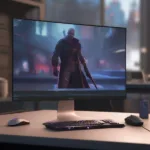Adding your Xbox games to your Steam library might seem like a straightforward process, but the reality is a bit more nuanced. While you can’t directly import Xbox games into Steam, there are several ways to access and play some of your favorite titles on your PC through alternative methods. Let’s delve into the details and explore the different options available for playing Xbox games on your computer. You might be surprised at the possibilities! This guide will help you navigate the process and understand the limitations involved. Just after you learn How To Add Xbox Games To Steam, consider reading our guide on how many games are there in the world to put the sheer volume of games available today into perspective.
Exploring Your Options for Playing Xbox Games on PC
The most straightforward way to play Xbox games on your PC is through the Xbox app for Windows. This app allows you to access Xbox Game Pass, a subscription service that offers a vast library of games, including many Xbox exclusives. While this doesn’t technically add the games to your Steam library, it provides a convenient way to play them on your PC. Many games available through Xbox Game Pass are also available for purchase on Steam, allowing you to add them to your Steam library permanently. However, it’s worth noting that not all Xbox games are available on PC.
Another option is to use cloud gaming services like Xbox Cloud Gaming (formerly xCloud). This allows you to stream Xbox games directly to your PC without needing to download or install them. While this doesn’t add the games to your Steam library either, it provides a convenient way to play them without needing a powerful gaming PC. Think of it like watching a movie on Netflix – you’re streaming the game rather than owning a local copy.
For select titles, cross-play functionality allows you to play with friends on other platforms, including Xbox. This won’t involve adding the game to Steam, but it still enhances the gaming experience.
 Playing Xbox Games on PC via Xbox app
Playing Xbox Games on PC via Xbox app
Understanding the Limitations of Adding Xbox Games to Steam
It’s important to understand that Xbox and Steam are separate platforms with their own ecosystems. While some games are available on both, there’s no official way to directly transfer your Xbox game licenses to Steam. This means you cannot simply take a disc or digital download of an Xbox game and add it to your Steam library. Think of it like trying to play a Blu-ray disc on a DVD player – the formats are simply incompatible.
Certain games, primarily older titles, might be available on both platforms. In these cases, you’ll need to purchase the game again on Steam if you want to add it to your library. There are no workarounds or shortcuts for this. Want to explore game development yourself? Find out how to make indie games with our comprehensive guide.
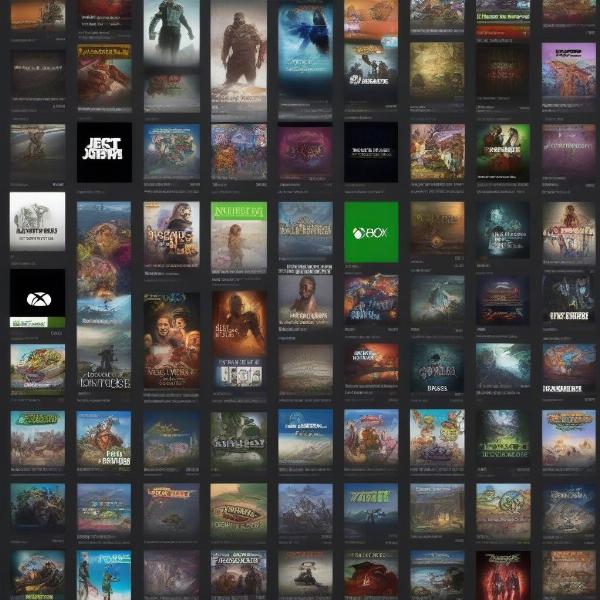 Xbox Game Pass Library on PC
Xbox Game Pass Library on PC
Utilizing Xbox Play Anywhere and Cross-Platform Titles
Xbox Play Anywhere is a feature that allows you to purchase a digital game once and play it on both Xbox and Windows 10/11 PCs. While this doesn’t involve Steam, it’s a valuable feature for those who own both an Xbox and a PC. If a game supports Xbox Play Anywhere, your progress and achievements will sync between platforms. This offers a seamless gaming experience, allowing you to switch between devices without losing your place. You might also be interested in learning can you run two steam games at once?
Some games also offer cross-platform play, allowing you to play with friends regardless of whether they’re on Xbox, PC, or another supported platform. This can enhance the multiplayer experience and broaden your gaming community. Check individual game details to see if they offer cross-play functionality. These games, even though they aren’t directly added to your Steam library, can enrich your gaming experience on PC.
Leveraging Cloud Gaming Services
Cloud gaming services, such as Xbox Cloud Gaming, provide another avenue for enjoying Xbox titles on your PC without needing to download or install them. Think of it like streaming a movie – you’re accessing the game remotely, and all the processing happens on powerful servers. This allows you to play demanding games even on less powerful PCs. While this doesn’t add the games to your Steam library, it provides a flexible and convenient alternative. This is particularly useful for players with limited storage space or those who want to try a game before committing to a purchase. Just as you are looking for information on how to add xbox games to steam, some gamers also want to know how to update cracked games reddit, although we strongly discourage piracy and encourage supporting game developers.
 Using Xbox Cloud Gaming on PC
Using Xbox Cloud Gaming on PC
Can I Play My Xbox Games on My Mac?
While this article focuses on playing Xbox games on a PC, many wonder if it’s possible to play Xbox games on a Mac. For more information on that, you can read our dedicated guide on can i play xbox games on mac.
Conclusion
While you cannot directly add Xbox games to Steam, several alternative methods provide access to a vast library of Xbox titles on PC. From the Xbox app for Windows and Xbox Game Pass to cloud gaming services and cross-platform play, options abound for enjoying your favorite Xbox games on your computer. Remember to check individual game compatibility and availability before making any purchases. By understanding these methods, you can maximize your gaming experience and enjoy the best of both worlds. So, while the direct transfer of games between platforms isn’t feasible, the options discussed provide viable and exciting alternatives for experiencing Xbox games on your PC.
FAQ
-
Can I transfer my Xbox game licenses to Steam? No, there is no way to directly transfer Xbox game licenses to Steam.
-
Do I need an Xbox to play Xbox games on PC? No, you don’t need an Xbox console to play Xbox games on your PC. You can use the Xbox app, cloud gaming, or purchase compatible games on Steam.
-
What is Xbox Game Pass? Xbox Game Pass is a subscription service that provides access to a large library of games, including Xbox exclusives, for a monthly fee.
-
What is Xbox Play Anywhere? Xbox Play Anywhere allows you to buy a digital game once and play it on both Xbox and Windows PCs.
-
What is cloud gaming? Cloud gaming allows you to stream games directly to your PC without needing to download or install them.
-
Are all Xbox games available on PC? No, not all Xbox games are available on PC. Check individual game details for platform compatibility.
-
Can I play with my friends on Xbox if I’m playing on PC? Yes, some games offer cross-platform play, allowing you to play with friends on different platforms.