Blocking a game on Roblox might seem counterintuitive, especially in a platform built for discovering and playing a vast library of games. However, there are several legitimate reasons why you might want to learn How To Block A Game On Roblox. Perhaps you’re a parent wanting to control your child’s access to age-inappropriate content or you simply want to curate your own Roblox experience by removing games you don’t enjoy. Regardless of your reasons, understanding how to manage your Roblox experience is key to a positive and enjoyable gaming journey.
Managing your Roblox experience is crucial for both parents and players alike. While Roblox offers a vast and exciting world of user-generated content, not all games are created equal. Some games might contain themes or gameplay that you find undesirable, and the ability to block specific games allows you to tailor your experience to your preferences. This control can significantly impact your overall enjoyment and time spent on the platform. Knowing how to block a game on Roblox gives you the power to create a personalized and safe gaming environment.
Understanding the Need to Block a Game
There are a number of reasons why you might choose to block a game on Roblox. It could be due to inappropriate content, overly violent gameplay, or simply a game that doesn’t align with your personal preferences. Maybe you’ve stumbled across a game that promotes bullying or features themes you’d rather avoid. Whatever the reason, having the ability to block a game empowers you to curate a positive and tailored Roblox experience.
For parents, blocking certain games provides a vital layer of control over their children’s online activities. This allows them to restrict access to games that might not be age-appropriate or align with their family values. This kind of control is essential in today’s digital landscape, where children are exposed to a wide range of online content.
How to Block Games on Roblox: A Step-by-Step Guide
Unfortunately, Roblox doesn’t offer a direct “block” feature for individual games. However, there are other strategies you can implement to effectively restrict access to specific games. Let’s explore these methods:
-
Restricting Game Access Through Account Settings: While you can’t block individual games, you can control the types of experiences available by adjusting the Account Restrictions settings. This setting, particularly useful for parents, allows you to filter games based on age appropriateness as determined by Roblox. This isn’t a perfect solution, but it provides a basic level of content control.
-
Curating Experiences Through Game Genres: Encourage players to explore games within specific genres they enjoy. This allows them to discover new games while naturally avoiding genres that might contain unwanted content. This approach promotes a proactive and curated experience.
-
Using the “Report Abuse” Feature: If you encounter a game with truly objectionable content, you can use the “Report Abuse” function to flag it for review by Roblox moderators. This helps create a safer environment for everyone on the platform. Reporting inappropriate content is an important contribution to the Roblox community.
-
Open Communication and Education: The most effective approach to managing a Roblox experience, especially for younger players, involves open communication and education about online safety and responsible gaming habits. Discuss appropriate online behavior, the importance of reporting suspicious activity, and the reasons why certain games might be restricted. Building trust and fostering a culture of open dialogue is paramount.
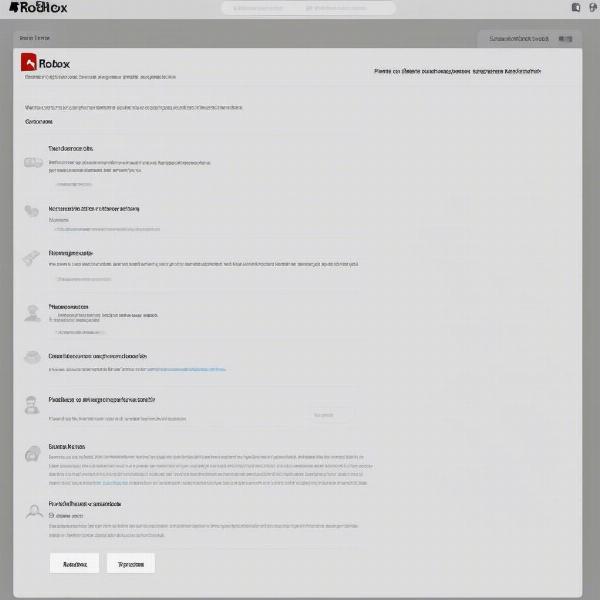 Roblox Account Settings for Blocking Games
Roblox Account Settings for Blocking Games
Creating a Safe and Positive Roblox Environment
Creating a positive gaming environment on Roblox goes beyond simply blocking games. It involves building a culture of respect, responsibility, and open communication. This includes educating players about appropriate online behavior, encouraging them to report inappropriate content, and fostering a sense of community.
Building a safe space for players to explore and create is vital to the overall health of the Roblox community. This involves proactive measures like reporting abusive behavior and engaging in positive interactions. Remember, creating a positive Roblox experience is a shared responsibility.
 Building a Safe and Positive Roblox Environment
Building a Safe and Positive Roblox Environment
Parental Controls and Monitoring
For parents, utilizing parental control features and actively monitoring children’s online activities is essential. This can involve regularly reviewing their Roblox account activity, setting time limits for gameplay, and engaging in conversations about online safety. These proactive measures can significantly contribute to a safer and more controlled Roblox experience.
Roblox offers several built-in parental control features that empower parents to manage their children’s gaming sessions effectively. Exploring and utilizing these features is a crucial step in ensuring a safe and age-appropriate experience. Similar to how you might learn how to make a roblox game for free, understanding the parental controls offered by the platform is a valuable skill for parents.
Utilizing Third-Party Tools and Resources
Several third-party tools and resources can enhance your ability to manage a Roblox experience. These tools can provide additional layers of filtering, monitoring, and control beyond the built-in features offered by Roblox. Researching and utilizing these resources can be beneficial, especially for parents seeking more comprehensive control.
Remember, staying informed about the latest online safety tools and practices is crucial in today’s rapidly evolving digital landscape. Just like learning about game development resources as discussed in articles like is the sandbox game maker safe, exploring third-party safety tools can provide valuable insights and enhance online safety.
 Third-Party Tools and Resources for Roblox
Third-Party Tools and Resources for Roblox
Conclusion
While directly blocking individual games isn’t a current feature on Roblox, utilizing the available strategies can help you effectively manage your or your child’s gaming experience. From adjusting account restrictions to fostering open communication and leveraging third-party tools, you can create a safer and more enjoyable Roblox environment. Remember, proactive engagement and informed decision-making are key to a positive Roblox experience. How to block a game on Roblox might not have a straightforward answer, but through these methods, you can effectively curate the games you and your family engage with.
FAQ
-
Can I completely block a specific game on Roblox? No, Roblox currently doesn’t offer a feature to directly block individual games.
-
What are the alternatives to blocking a game? Alternatives include using Account Restrictions, curating experiences through game genres, reporting abusive content, and fostering open communication.
-
Are there parental control features on Roblox? Yes, Roblox offers various parental control features like Account Restrictions and activity monitoring.
-
How can I report inappropriate content on Roblox? Use the “Report Abuse” button located within each game experience.
-
What are some good practices for online safety on Roblox? Encourage open communication, educate about responsible gaming, and utilize available parental control features.
-
Are there third-party tools for managing Roblox activity? Yes, various third-party tools offer additional filtering and monitoring capabilities.
-
How can I stay informed about Roblox safety updates? Regularly check the Roblox website and official blog for updates on safety features and best practices.

